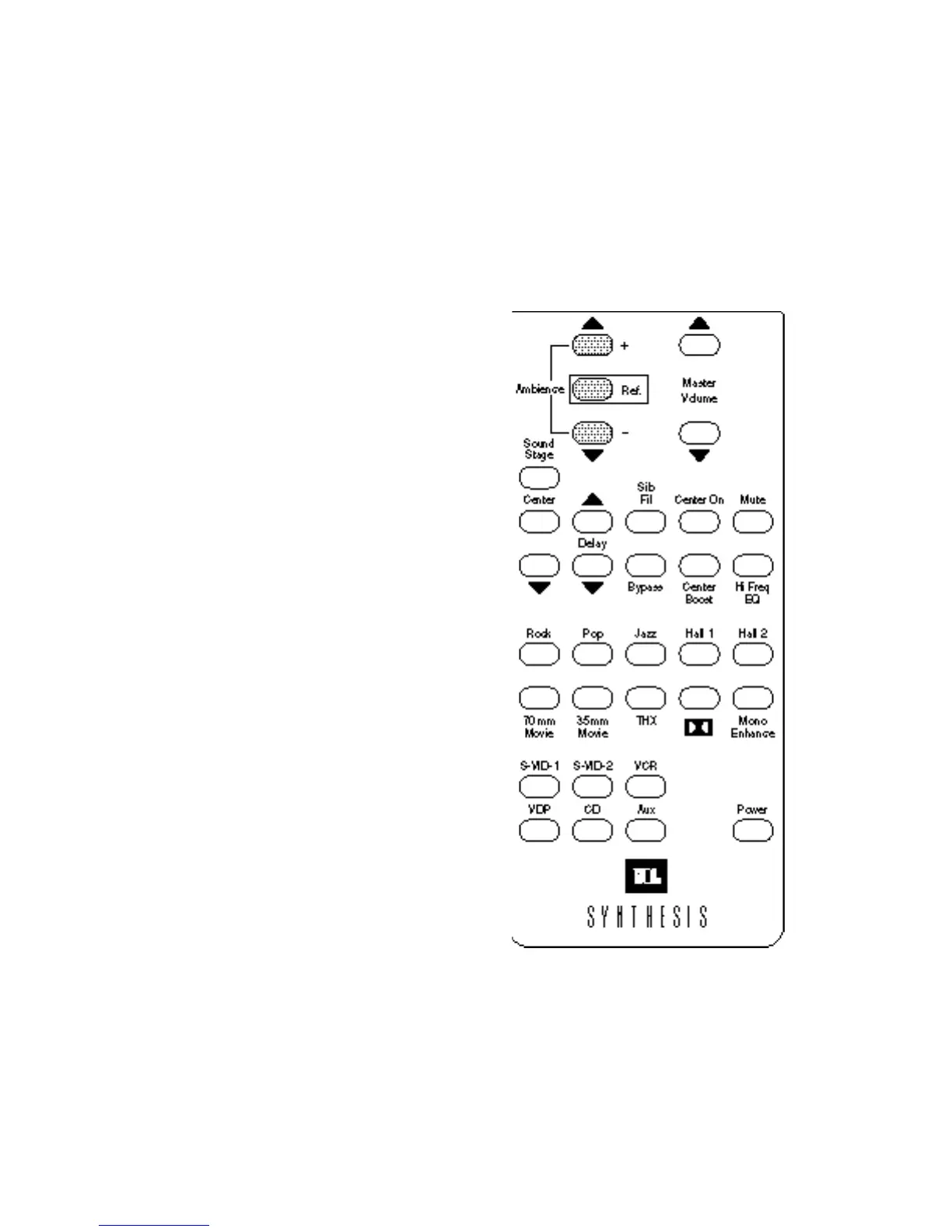There are some Operations which go beyond the
“basics” of the system and address its full array of
functional capacities in detail. Before reading this
Section, the Owner should have already read and
mastered Section 1: Basic Operations. Your certified JBL
Synthesis Installer will be glad to walk you through any
or all of the information covered in this Section.
2.1 Advanced Cinema
Operations
2.1.1 Ambience Level Adjustment
If you feel that the degree of Ambience — sound
coming from the Ambient Surround Speakers — is too
high or too low, you can adjust it by pressing the
AMBIENCE + and AMBIENCE – buttons. Pressing the
AMBIENCE + button increases the sound level of the
Surrounds; pressing the AMBIENCE – button
decreases the level. To reset the level to the “Reference
Level” as preset by your JBL Synthesis Installer, press
the REF button once.
Link Back: See Section 1, Page 4-7
8
2.0
ADVANCED
OPERATIONS
