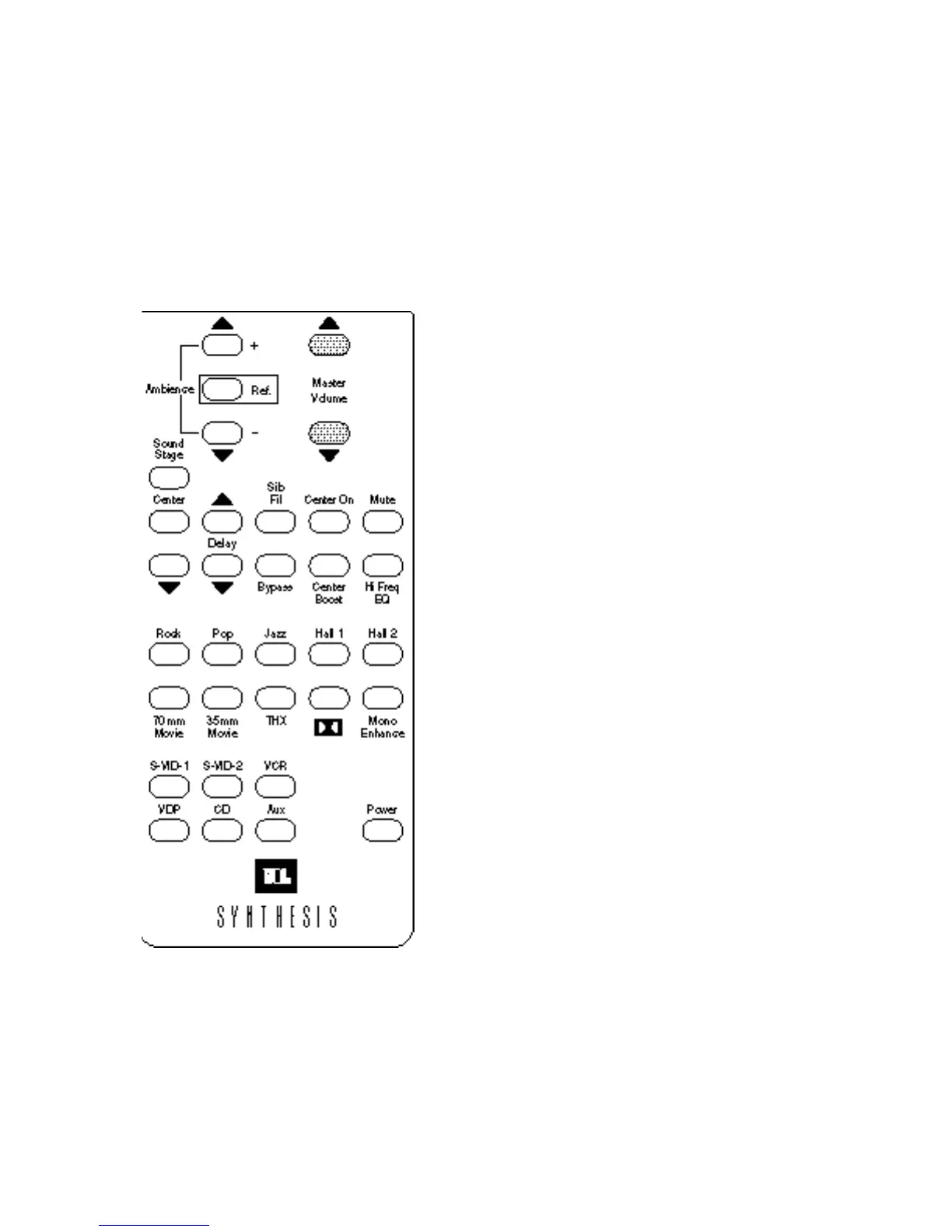1.0
BASIC
OPERATIONS
1.2.2 Adjusting the Master Volume
The Master Volume buttons at the top right hand part of
the Remote Controller are used to adjust the Output
Levels of the system. Press the ▲ button to make things
Louder, and the ▼button to make things Softer. These
do not adjust the Input Levels of the Source Devices. In
fact, we recommend that you do not do so. They have
been set and calibrated to mesh flawlessly with the
system, and adjusting them directly — either through
the dials on their front panels or via their own separate
Source Remote Controllers, can throw the system out of
balance.
NOTE: If, over time, you notice that one Source Device
consistently sounds Too Loud or Too Soft, call your
Certified Dealer. He or she will adjust the levels and
re–set the new levels as your “Reference Levels” to
which you can return if the system’s sound goes awry.
1.3 Basic Cinema Operations
1.3.1 Adjusting the Cinema Volume
To adjust the Volume in Cinema Mode, make sure that
the Video is powered up and that it has been selected as
the source. Then simply adjust the volume ▲ or ▼
using the MASTER VOLUME buttons.
5
