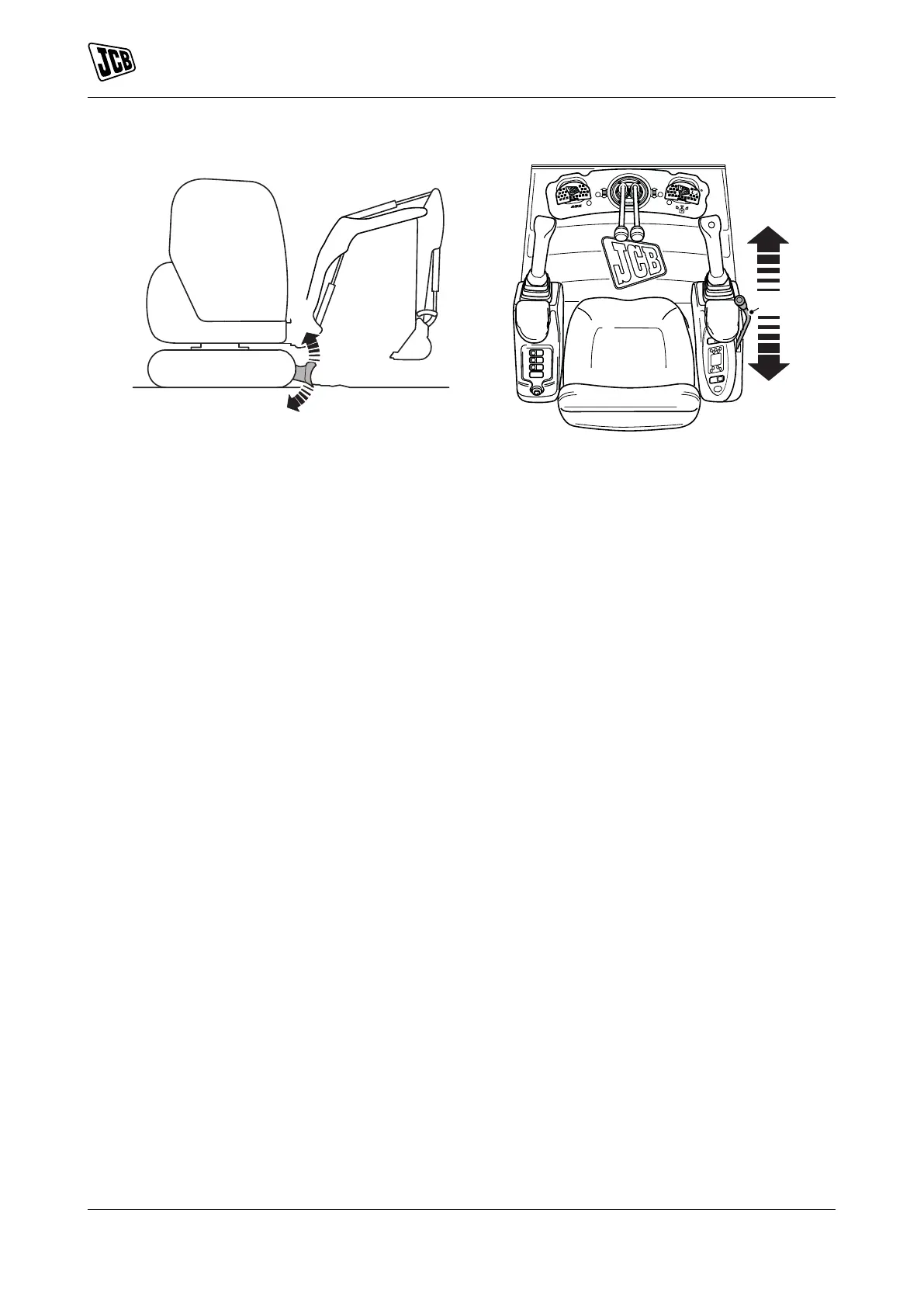Operation
Operating Levers/Pedals
62 9821/6100-4 62
Figure 51.
A Lower the dozer B Raise the dozer
C Control lever
Extending Undercarriage Controls
To extend or retract the undercarriage (option):
1. Stop the machine on level ground.
2. Make sure that all persons are away from the machine and the surrounding area.
3. Operate the dozer control lever to lift the dozer blade.
Refer to: Dozer Blade Controls (Page 61).
4. Operate the excavator controls to slew the machine 90 degrees across the tracks.
Refer to: Excavator Arm Controls (Page 58).
5. Operate the excavator controls to select boom down and lift one track just off the ground.
6. Push the switch on the left console.
7. Operate the dozer control lever to move the undercarriage to the required position.
7.1. Move the lever forward to retract the undercarriage.
7.2. Move the lever backward to extend the undercarriage.
8. When the undercarriage is fully extended/retracted, push the switch to return the dozer control lever to its
normal operating function.
9. Operate the excavator controls to select boom up and slowly lower the track to the ground.
