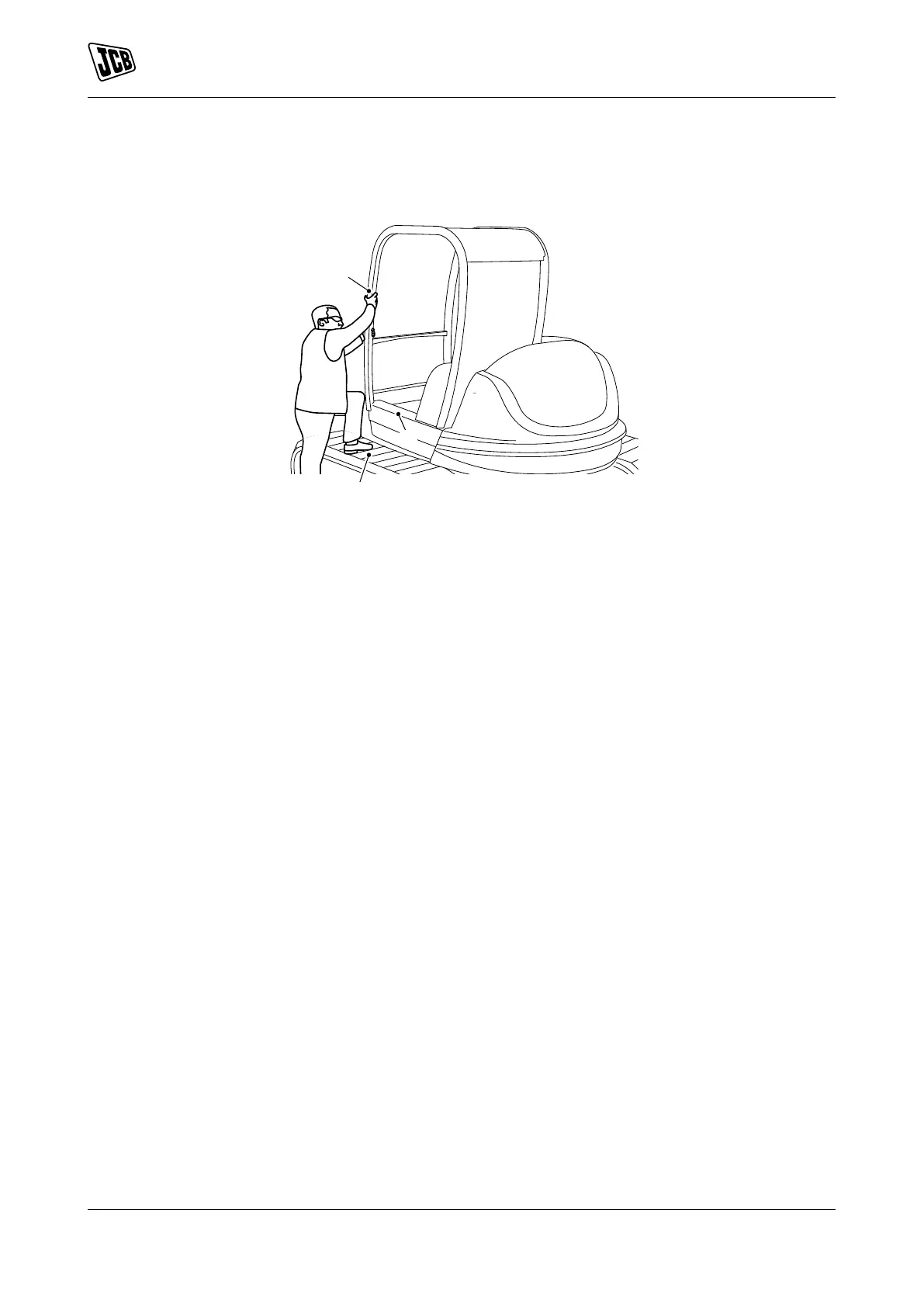Operation
Entering and Leaving the Operator Station
28 9821/6100-4 28
Refer to: Control Lock (Page 49).
2. Hold the front canopy pillar with both hands and use the track to climb to the cab step.
Figure 14.
A Front canopy pillar B Track
C Step
3. With one hand still on the front canopy pillar, step into the cab and swing yourself into the operators’ seat.
Leaving the Canopy
1. Park the machine on solid, level ground with the upper structure parallel to the undercarriage.
2. Stop the engine.
3. Turn the ignition switch to position 1.
4. Operate the hydraulic controls several times to release any residual hydraulic pressure in the system.
5. Turn the ignition key to position 0.
6. Raise the left controls console.
7. Turn your back towards the cab step with one hand on the front canopy pillar.
8. Hold the front canopy pillar with both hands and use the track to step down backwards from the cab step
onto the ground.
Emergency Exit
Remove the glazing breaker and strike the rear screen near the corner, this will shatter the screen which can
then be knocked out.
