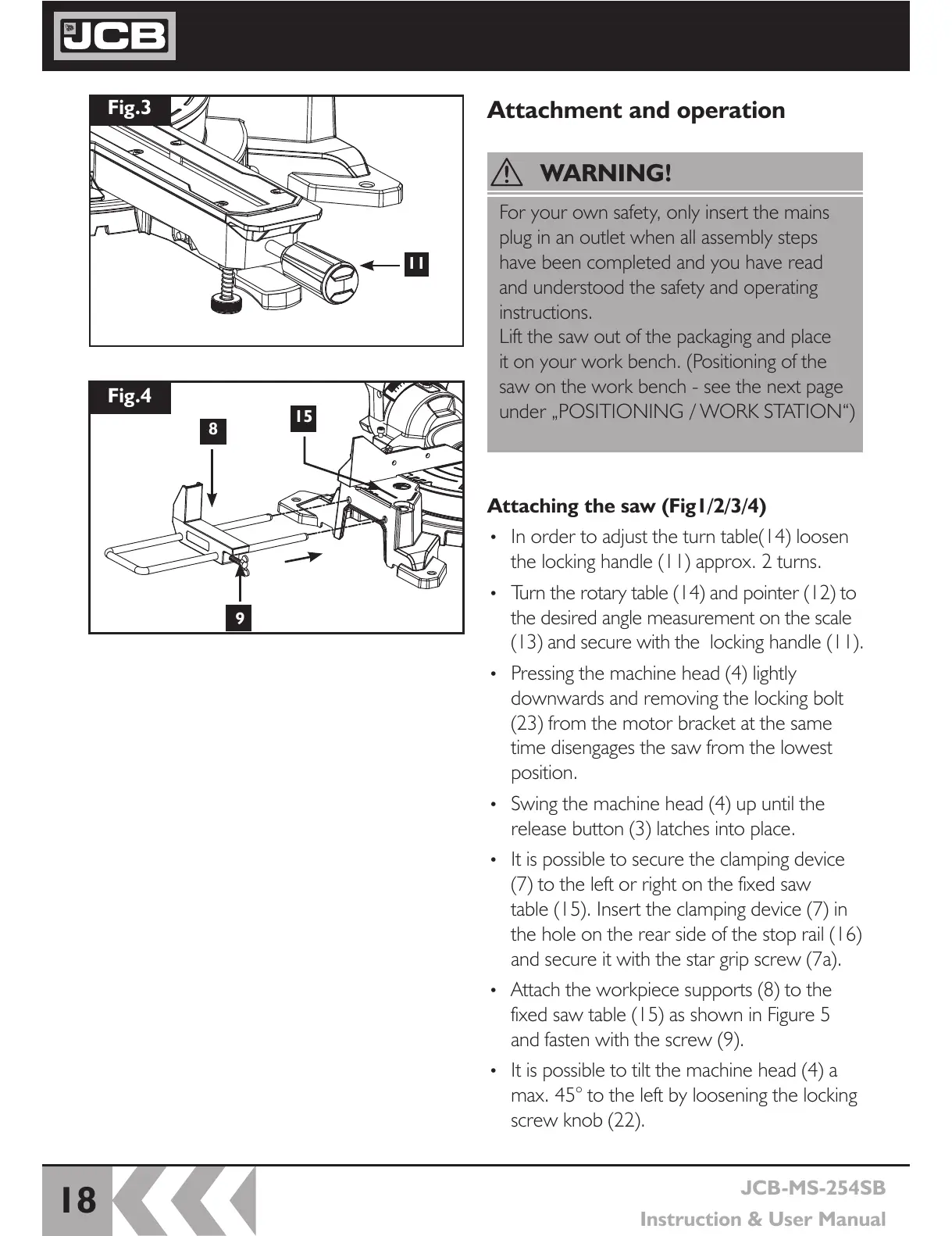18
JCB-MS-254SB
Instruction & User Manual
Attachment and operation
For your own safety, only insert the mains
plug in an outlet when all assembly steps
have been completed and you have read
and understood the safety and operating
instructions.
Lift the saw out of the packaging and place
it on your work bench. (Positioning of the
saw on the work bench - see the next page
under „POSITIONING / WORK STATION“)
WARNING!
Attaching the saw (Fig1/2/3/4)
• In order to adjust the turn table(14) loosen
the locking handle (11) approx. 2 turns.
• Turn the rotary table (14) and pointer (12) to
the desired angle measurement on the scale
(13) and secure with the locking handle (11).
• Pressing the machine head (4) lightly
downwards and removing the locking bolt
(23) from the motor bracket at the same
time disengages the saw from the lowest
position.
• Swing the machine head (4) up until the
release button (3) latches into place.
• It is possible to secure the clamping device
(7) to the left or right on the fixed saw
table (15). Insert the clamping device (7) in
the hole on the rear side of the stop rail (16)
and secure it with the star grip screw (7a).
• Attach the workpiece supports (8) to the
fixed saw table (15) as shown in Figure 5
and fasten with the screw (9).
• It is possible to tilt the machine head (4) a
max. 45° to the left by loosening the locking
screw knob (22).
Fig.3
Fig.4
11
8
9
15