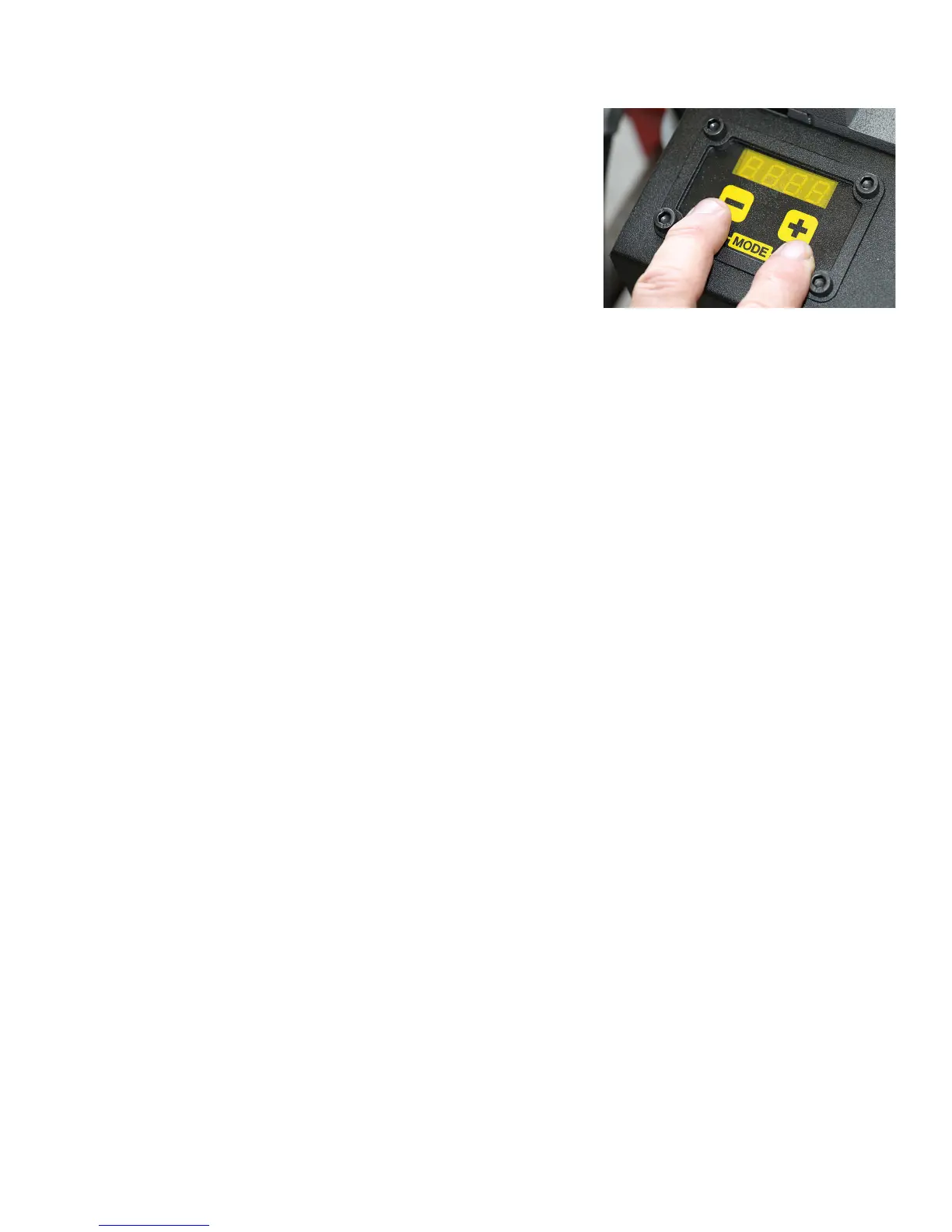Page 13
Computer Operation
Computer modes
The computer has only 2 modes, the program selection mode and
the operation mode. In the program selection mode the display ashes
between the selected program number and its degree setting. The
operating mode shows the current degree of spindle rotation and the
display does not ash. To change from one mode to the other, press
both buttons together.
Program selection mode
This mode allows you to select 1 of the 100 programs available in
the computer. At start up, the computer is in this mode and displays
the program in use when the bender was turned off. Select a different
program by pressing the + or - key until the one you want is displayed.
This mode also is where the P.I.D. settings for the ram control are
programmed. Do not change these values without consulting the factory rst.
Operation mode
This mode displays the current angle of the spindle. It is also where you can change the angle where the
bender will automatically stop at. To change the angle setting press the + or - key until the angle you want is
displayed. Two seconds after releasing the button the computer will store this value permanently into memory.
NOTE: A video of the computer’s operation is available online at www.jd2.com.
How to Calculate the Correct Bend Angle
How do you achieve an accurate degree of bend? Normally there are 3 values that need to be added together
in order to determine what angle the computer’s readout must display to be at the desired bend angle. They are:
1) The nished degree of bend we want to make. In this case it’s 90
o
.
2) The amount to bend past 90
o
to account for the spring back of the material. This is usually just a few degrees
for common steel tube. However, a different material such as chrome-moly, aluminum, copper, titanium, etc.
will greatly inuence the amount of springback. Other factors are wall thickness, hardness, etc.
3) The number of degrees the spindle must rotate before the tube actually starts bending. The is because there
must be play in the u-strap and pressure die to allow the tube to be loaded.
That’s a lot to add up every time we want to make a bend. So, let’s just not do it. The Model 54’s has a much
simpler solution. This will be easier if we go through an example. I have a piece of 1” tube and wish to bend it to
90
o
. I also have a 1” die set that I have never used. All I really need to know is how far past 90
o
do I need to go
to get my bend. Follow these steps to determine this value.
1) First the computer needs to be in operating mode. If the display is not blinking you are already in operating
mode. If the display is blinking it is in program selection mode. To switch to operating mode, press both the
+ and - keys together and the display will stop blinking.
2) Tap the up button on the pendant to advance the cylinder until the excess play in the tube has been removed.
3) Look at the display and for this example let’s say it reads 6.9
o
. Adding 6.9
o
to the 90
o
we are testing for to
gives us 96.9
o
.
4) Pressing the pendant, advance the cylinder until it is a few degrees shy of 96.9
o
.
5) By quickly tapping the pendant button, advance the cylinder slowly until you see 96.9
o
.
6) Retract the cylinder a for a couple of seconds. Disengage the toggle and remove the tube.
7) Now we measure the angle. It will be short of the desired 90
o
.
8) Let’s say it measures out at 85
o
. We needed to go another 5
o
to make the desired 90
o
bend. We should have
stopped at 96.9
o
+ 5
o
which equals 101.9
o
. I should of added 11.9
o
to the 90
o
.
9) So whenever I load this die set and this exact kind of tube I will need to add 11.9
o
to the desired bend.
Unfortunately, this does not guarantee perfect bends every time but, it will be very close. Even using the same
kind and size of material there are still variations do to the manufacturing realities of making tube and pipe. To
make your life easier, keep a journal of this value for each different size and kind of material being bent.
Changing computer modes