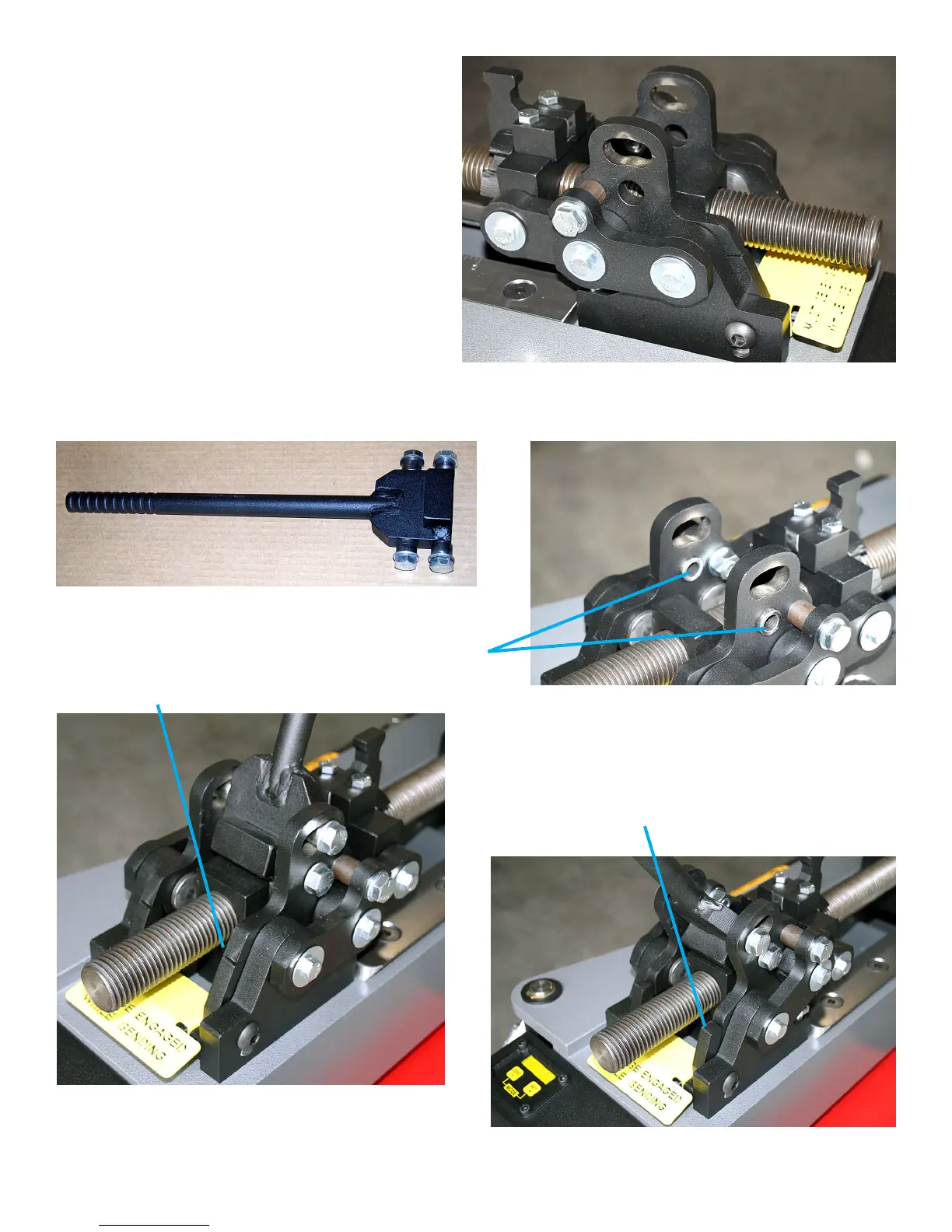Assembling the toggle mechanism
1) Remove the bolts, washers and sleeves from
the handle.
2) Refering to the photo to the right, locate the 2
empty slots and holes. Place a sleeve in each
one of the 2 lower holes as shown.
3) Install the handle with the welded block to
the rear of the bender using the 2 bolts and
washers.
4) Install a sleeve in each slot. Install the remaining
2 bolts and washers into these sleeves.
5) Tighten all the bolts in the entire mechanism
very securely.
6) Verify the toggle moves freely and the safety
bar engages and disengages smoothly.
Toggle mechanism as shipped without the handle installed
Page 6
Sleeves placed in the lower 2 holes
Handle as shipped with bolts,washers and sleeves
Safety Bar Disengaged
Safety bar in the
disengaged position
Safety bar in the
engaged position
Sleeves
Safety bar engaged and all bolts have been installed