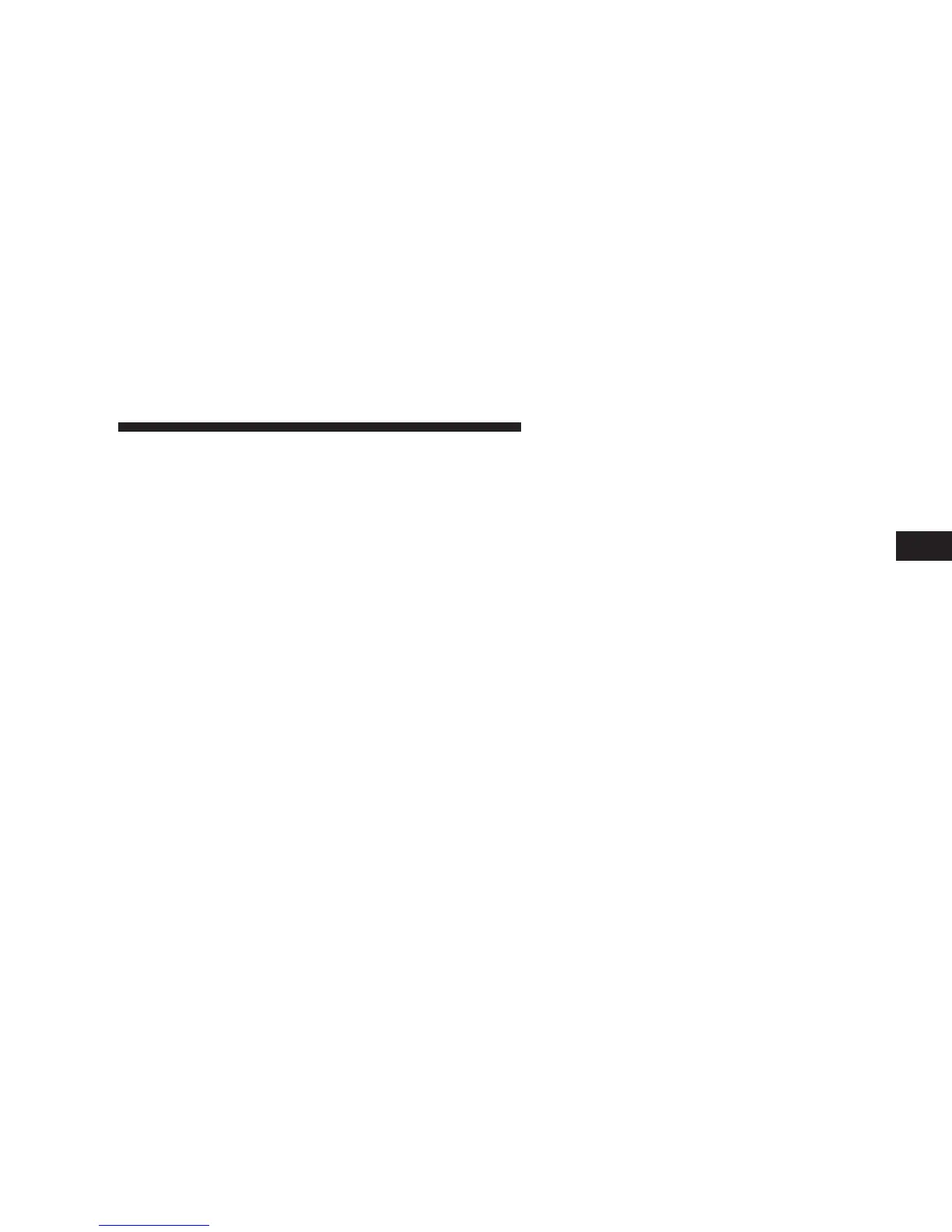When the obstacle is detected at a distance of about 59
inches (150 cm) from the rear fascia, the outermost LEDs
of the warning display will be ON with increased bright-
ness. Along with the LED, a half second tone will occur.
As the distance of the detected obstacle to the rear fascia
decreases, more LEDs are illuminated. When the warning
display has the first 5 yellow LEDs ON, the warning
display will actuate an intermittent tone for about 10
seconds. The radio will be muted while the tone is
actuated. The intermittent tone will increase in frequency
as each additional LED is lit.
When the detected obstacle is about 11.8 inches (30 cm)
from the rear fascia, the warning display will actuate a
continuous tone for about 10 seconds, and it will turn ON
all 8 LEDs, including both RED LEDs, on the correspond-
ing side of the display. The radio will be muted while the
tone is actuated.
When the obstacle is less than 11.8 inches (30 cm) from
the rear fascia, the warning display will either have all 8
LEDs ON (obstacle detected) or it will have only the
outermost LEDs ON with decreased brightness (obstacle
not detected), depending on the location of the obstacle.
UNDERSTANDING THE FEATURES OF YOUR VEHICLE 143
3
