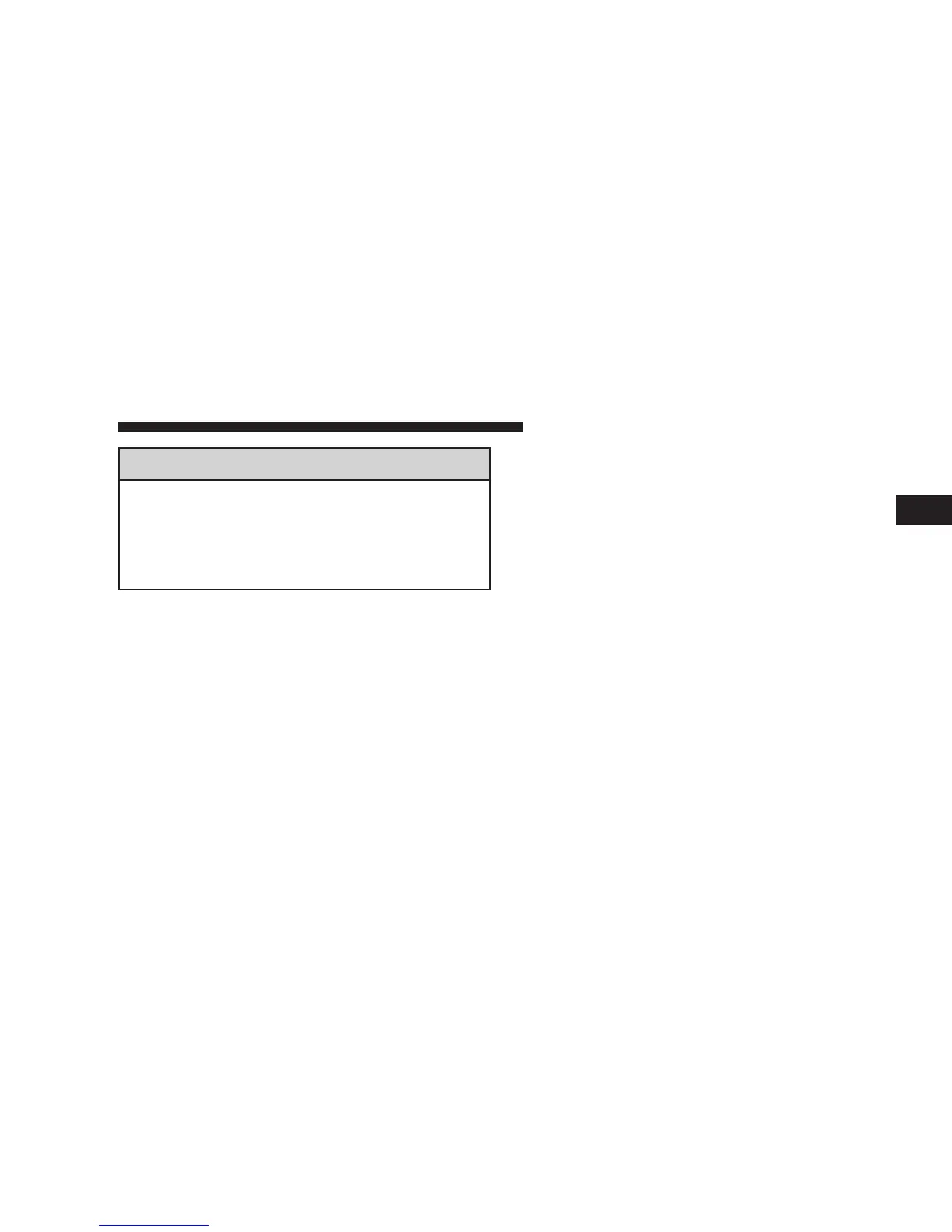WARNING!
Driving with the flipper glass open can allow poi-
sonous exhaust gases into your vehicle. You and your
passengers could be injured by these fumes. Keep
the flipper glass closed when you are operating the
vehicle.
Using The Panic Alarm
To turn the panic alarm feature ON or OFF, press and
hold the PANIC button on the transmitter for at least one
second and release. When the panic alarm is on, the
headlights and park lights will flash, the horn will pulse
on and off and the interior lights will turn on.
The panic alarm will stay on for 3 minutes unless you
turn it off by pressing the PANIC button a second time or
if the vehicle speed is 15 mph (24 km/h) or greater.
NOTE: The interior lights will turn off when the ignition
is switched to the ACC or ON position after the panic
alarm is activated. However, the exterior lights and horn
will remain on.
NOTE: When you turn off the panic alarm by pressing
the PANIC button a second time, you may have to be
closer to the vehicle due to the radio frequency noises of
the system.
To Turn Off “Flash Lights On Lock/Unlock”
NOTE: If desired, the “Flash Lights On Lock/Unlock”
feature can be turned on and off by referring to the
Customer Programmable Features of the “Electronic Ve-
hicle Information Center (EVIC)” section or by following
these steps.
1. Press and hold the “Unlock” button for 4 to 10
seconds.
THINGS TO KNOW BEFORE STARTING YOUR VEHICLE 23
2
