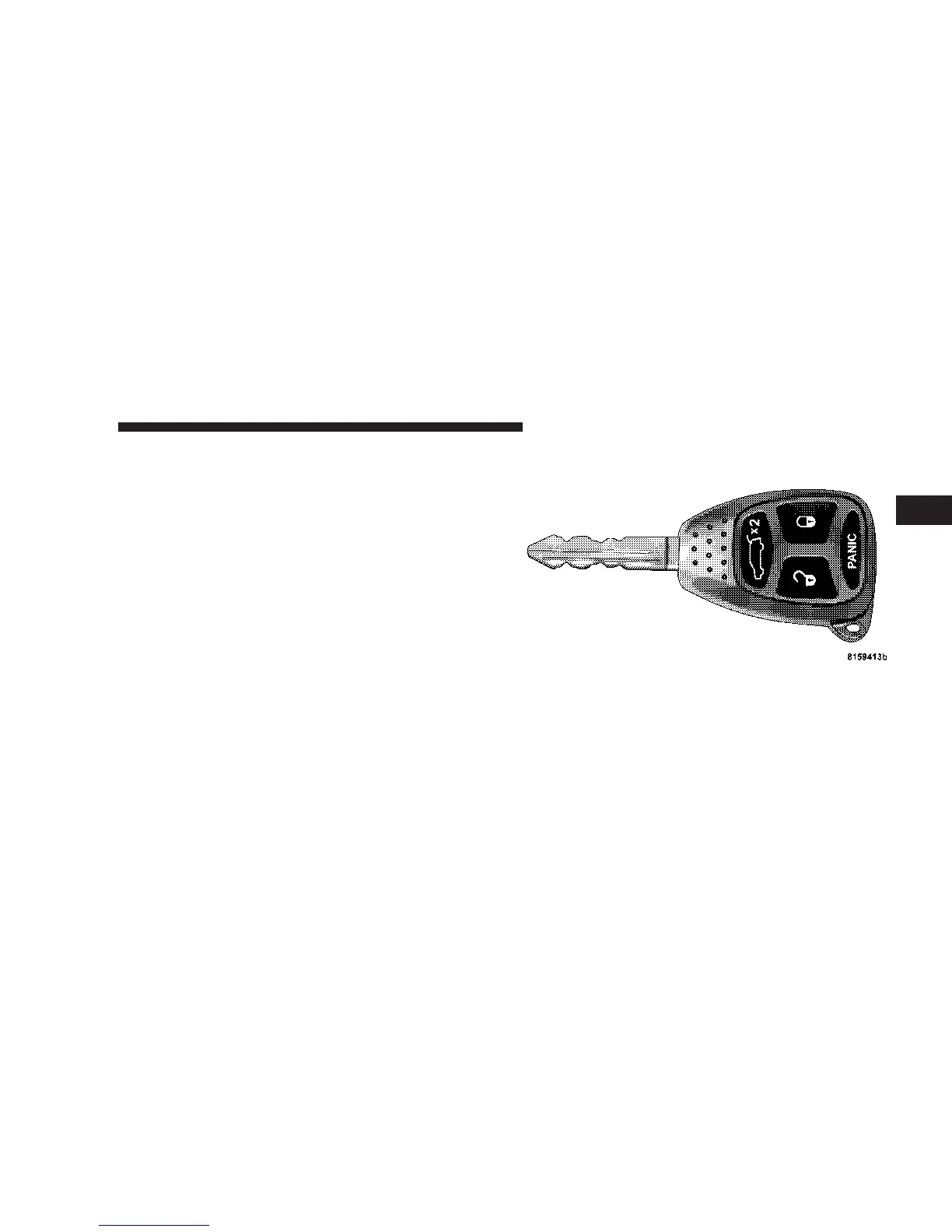Automatic Unlock on Exit Feature — Only
Available if Auto Lock is Enabled
This feature will unlock all the doors when the driver’s
door is opened if the vehicle is stopped and in P (Park) or
N (Neutral). Refer to “Electronic Vehicle Information
Center (EVIC) — Customer Programmable Features” in
Section 4 of this manual or see your authorized dealer.
REMOTE KEYLESS ENTRY
This system allows you to lock or unlock the doors,
liftgate, or activate the panic alarm from distances up to
about 23 feet (7 meters) using a hand held radio trans-
mitter. The transmitter need not be pointed at the vehicle
to activate the system.
NOTE: If the key is in the ignition switch, then all
buttons on that transmitter will be disabled. The buttons
on the remaining transmitters will work. If the vehicle is
shifted out of P (Park), all the transmitter buttons are
disabled for all keys.
To Unlock the Doors
Press and release the “Unlock” button on the transmitter
once to unlock the driver’s door, or twice to unlock all
doors. The turn signal lights will flash twice to acknowl-
edge the unlock signal. The illuminated entry system also
turns on.
Four Button Transmitter
THINGS TO KNOW BEFORE STARTING YOUR VEHICLE 21
2
