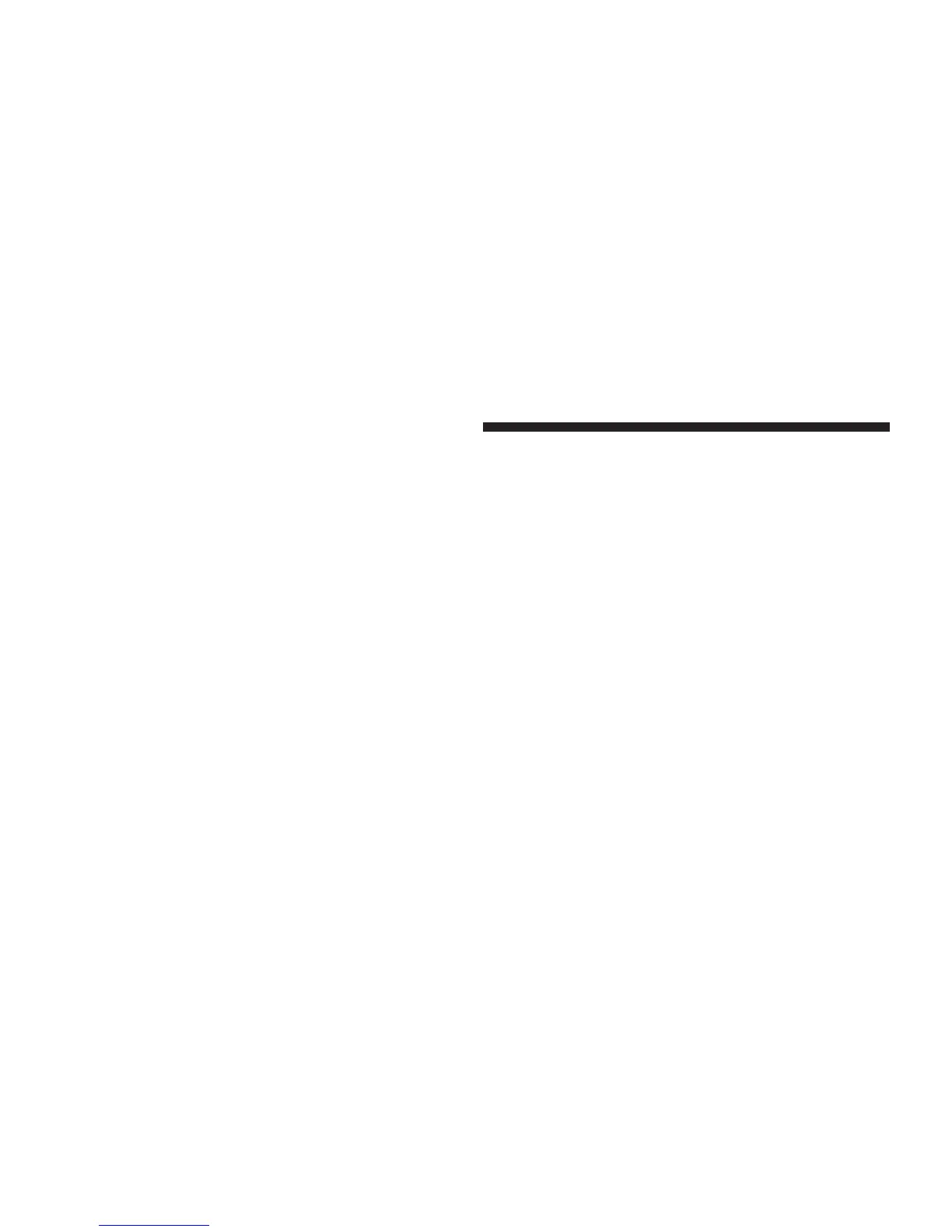As a guide, if you are shorter than average, you will
prefer a lower position, and if you are taller than average,
you’ll prefer a higher position. When you release the
anchorage, try to move it up or down to make sure that
it is locked in position.
Automatic Locking Mode — If Equipped
In this mode, the shoulder belt is automatically pre-
locked. The belt will still retract to remove any slack in
the shoulder belt.
When To Use The Automatic Locking Mode
Anytime a child safety seat is installed in a second or
third row seating position. Children 12 years old and
under should be properly restrained in a rear seat when-
ever possible.
How To Use The Automatic Locking Mode
1. Buckle the combination lap and shoulder belt.
2. Grasp the shoulder portion and pull downward until
the entire belt is extracted.
3. Allow the belt to retract. As the belt retracts, you will
hear a clicking sound. This indicates the safety belt is
now in the automatic locking mode.
How to Disengage The Automatic Locking Mode
Disconnect the combination lap/shoulder belt and allow
it to retract completely to disengage the automatic lock-
ing mode and activate the vehicle sensitive (emergency)
locking mode.
Energy Management Feature
This vehicle has a safety belt system with an energy
management feature in the front seating positions to help
further reduce the risk of injury in the event of a head-on
collision.
38 THINGS TO KNOW BEFORE STARTING YOUR VEHICLE
