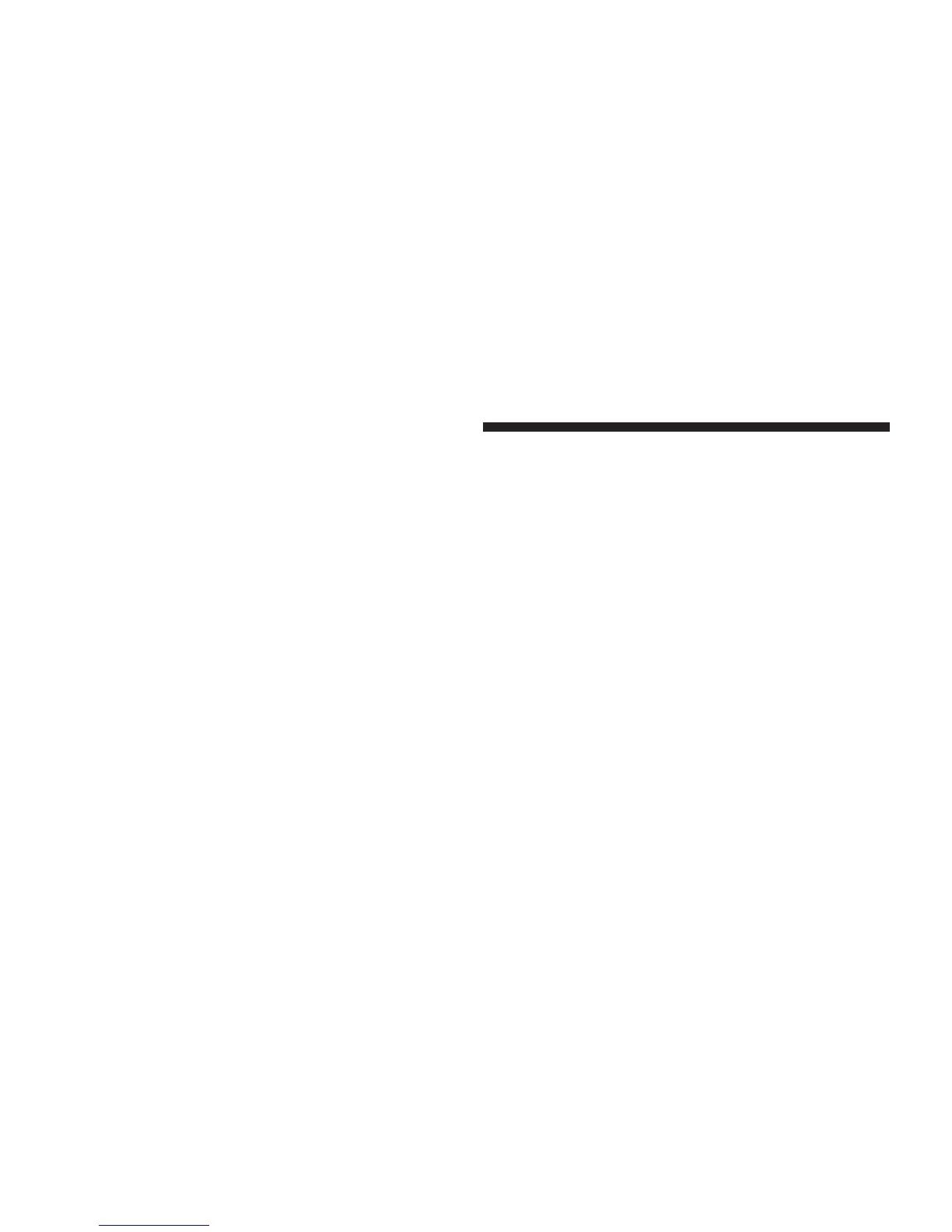NOTE: If desired, the system can be programmed to
unlock all doors on the first press of the “Unlock” button.
Refer to “Remote Unlock Driver’s Door 1st” in the
Personal Settings section of the “Electronic Vehicle Infor-
mation Center (EVIC)”, or simply follow these steps:
1. Press and hold the “Lock” button for 4 to 10 seconds.
2. While the “Lock” button is pressed, (after 4 seconds)
press the “Unlock” button. Release both buttons.
The “Remote Unlock Driver’s Door 1st” feature can be
reactivated by repeating this procedure.
To Lock the Doors
Press and release the “Lock” button on the transmitter to
lock all doors. The turn signal lights will flash once to
acknowledge the lock signal. The horn will chirp once to
acknowledge the signal. If desired, the “Sound Horn On
Lock” feature can be turned on and off by referring to the
Customer Programmable Features of the “Electronic Ve-
hicle Information Center (EVIC)” section or by following
these steps.
1. Press and hold the “Lock” button for 4 to 10 seconds.
2. While the “Lock” button is pressed (after 4 seconds),
press the PANIC button. Release both buttons.
The “Sound Horn On Lock” feature can be reactivated by
repeating this procedure.
To Release the Liftgate Flipper Glass
Press the “Flipper Glass/Trunk Release” button on the
transmitter two times to release the flipper glass.
22 THINGS TO KNOW BEFORE STARTING YOUR VEHICLE
