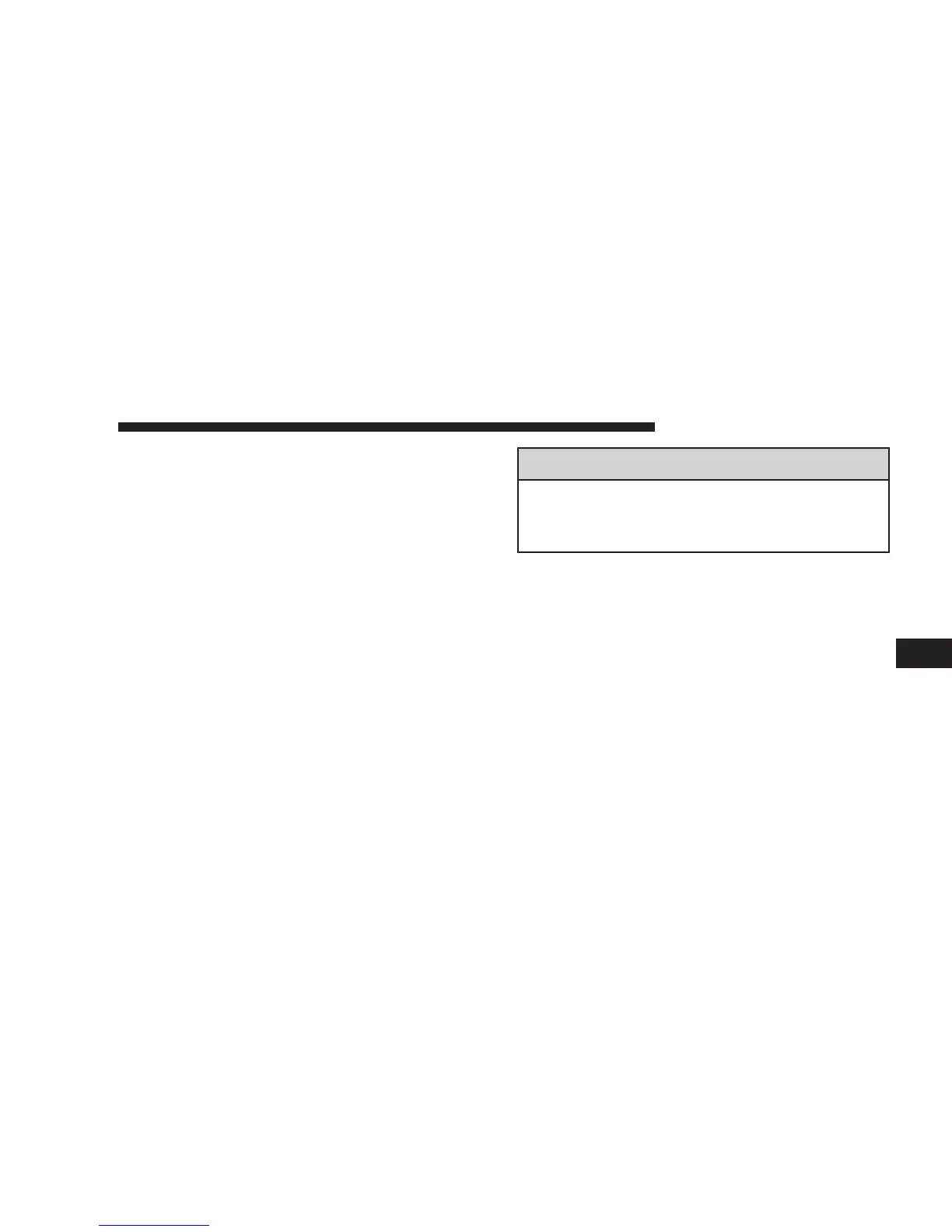5. Connect the other cable, first to the negative terminal
of the booster battery and then connect the other end to
a non-paint metal surface on the engine of the vehicle
with the discharged battery. Make sure you have a good
contact on the engine.
6. Start the engine in the vehicle which has the booster
battery, let the engine idle a few minutes, then start the
engine in the vehicle with the discharged battery.
7. When removing the jumper cables, reverse the above
sequence exactly. Be careful of the moving belts and fan.
NOTE: To start the vehicle following connection of a
booster battery, the Security Alarm System must first be
disabled by cycling a front door key cylinder or by using
the keyless entry transmitter.
WARNING!
Jump starting can be dangerous. To avoid personal
injury or damage to electrical components in vehicle,
observe the following warnings:
•
Battery fluid is a corrosive acid solution and can burn
or even blind you. Don’t allow battery fluid to contact
your eyes, skin, or clothing. Don’t lean over a battery
when attaching clamps. If acid splashes in eyes or on
skin, flush the area immediately with large amounts of
water.
•
Do not use a booster battery or any other booster
source that has a greater than 12–volt system, i.e., do
not use a 24–volt power source.
•
Never attempt to jump start a discharged battery that
is frozen, because it could rupture or explode during
jump starting.
WHAT TO DO IN EMERGENCIES 339
6
