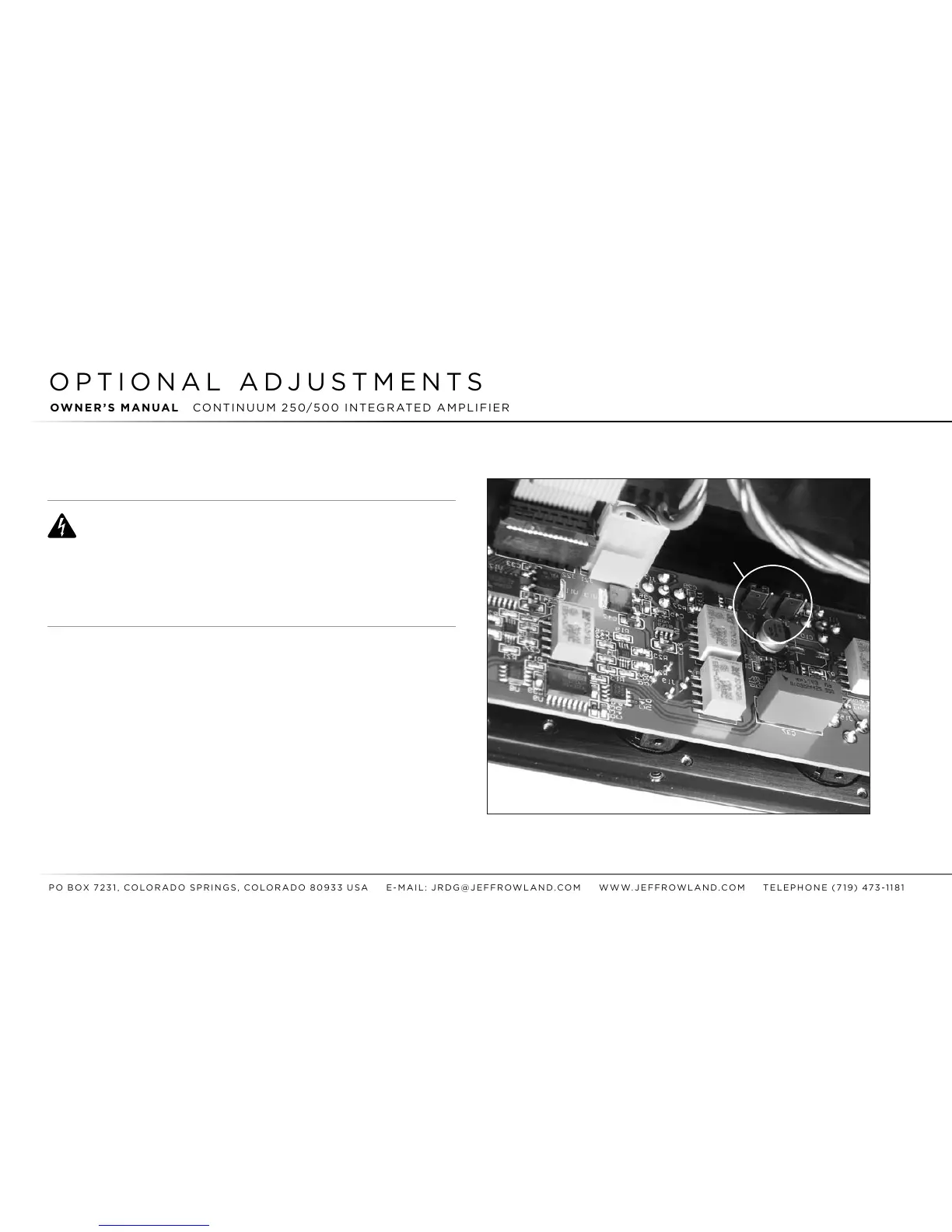FIGURE 1:
Location of jumpers within the chassis
RISK OF ELECTRICAL SHOCK!
WARNING:
The instructions in this section are meant for qualied JRDG service
per sonnel only; however, if you as an end user choose to attempt these adjust-
ments yourself, JRDG cannot be held liable for any damage that may occur to your
CONTINUUM Integrated Amplifer because of your actions. Further, accessing the
interior of your CONTINUUM by removing the bottom cover can expose you to
dangerous, potentially lethal electrical voltages. Thus, JRDG cannot be held liable for
any injury you may sustain should you undertake any of these adjustments yourself.
DISPLAY BLANKING ADjUSTMENTS
The display of the CONTINUUM can be configured to turn off (“go
blank”) five seconds after
each user command, whether from the
front
panel controls or from the remote control.
STEP 1:
Unplug the CONTINUUM power cable from the wall AC outlet.
STEP 2: Place the unit upside-down on a soft, clean surface.
Using a
5/64" hex wrench,
remove
the nine screws that secure the bottom
cover of the unit.
jUMPERS
