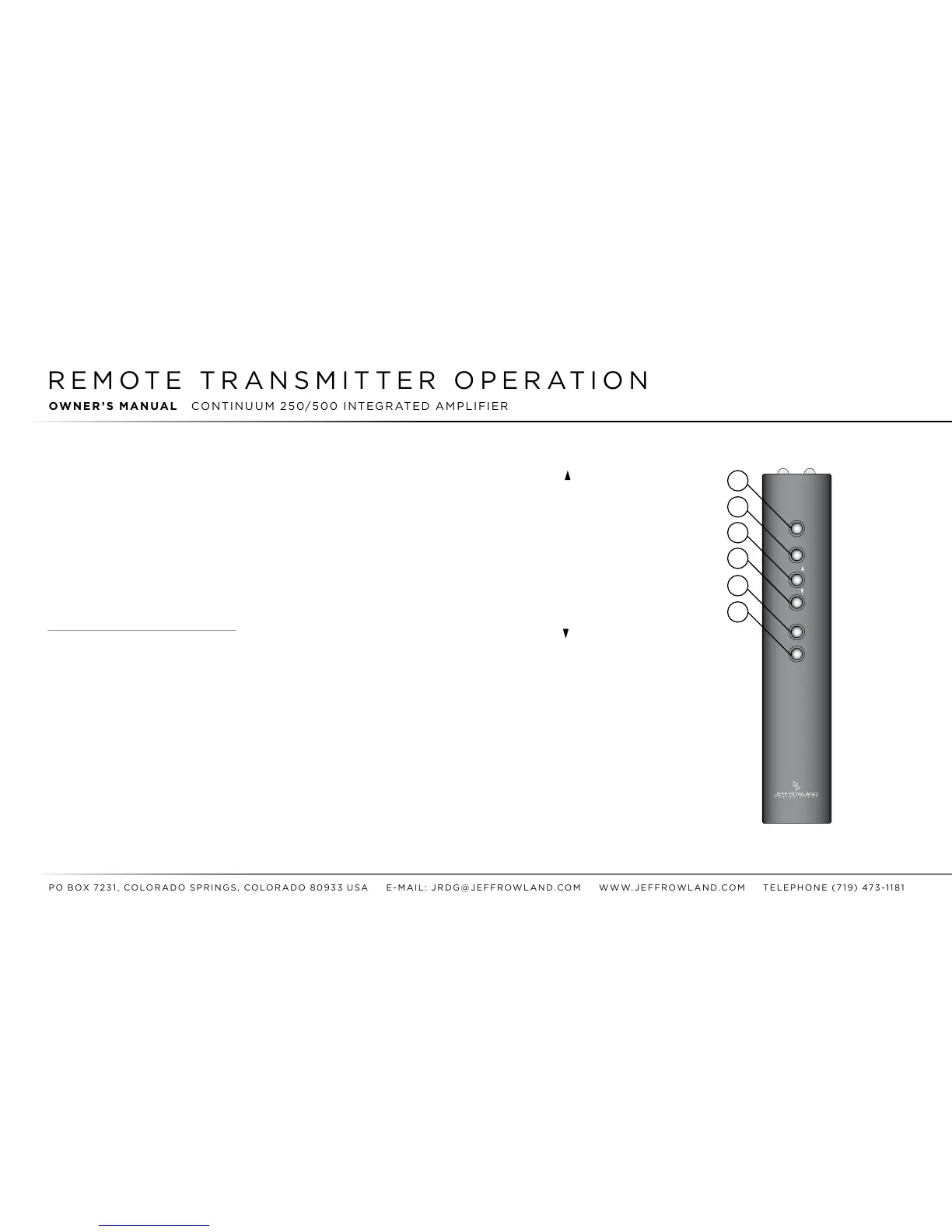10
(3) VOLUME : The VOLUME
UP
button will increase the output
level of the amplifer in 0.5 dB
increments. Holding this button
down will cause the volume level
to continuously increase until the
button is released or until 99.5 is
displayed on the volume display.
(4) VOLUME : The VOLUME
DOWN button will decrease
the output level of the amp lifier
in 0.5 dB increments. Holding
this button down will cause the
volume level to continuously
decrease until the button is
released or until 00.0 is displayed
on the volume display.
(1) INPUT SELECT: This button
will select the desired input, the
input number corresponding to
the numbering of the inputs on
the rear panel. Each press of
this button will scroll to the next
successive input. Once Input 4
has been reached, the next press
of the INPUT button will select the
BYPASS input. Another press of
the INPUT button will return the
selection to Input 1.
(2) MUTE: This button will
immediately mute the outputs of
the amplifier. The volume
display
will continue to show the
present
location of the volume control.
Pressing this button a second time
will reactivate the outputs of the
amplifier.
The CONTINUUM Integrated
Amplifier
is equipped with a
wireless,
infrared (IR) remote
transmitter, allowing convenient
wireless control of the most
commonly used functions from
the listening
position. An expla-
nation of
these functions and
battery installation follows.
NOTE: Placing the amplier
in extreme
ly
high ambient light conditions may
cause
erratic remote control operation. The IR
sensor, located within the volume level
display,
must not be exposed to direct
sunlight or spotlights.
INPUT
MUTE
BAL L
BAL R
VOL
VOL
1
2
3
4
6
5
