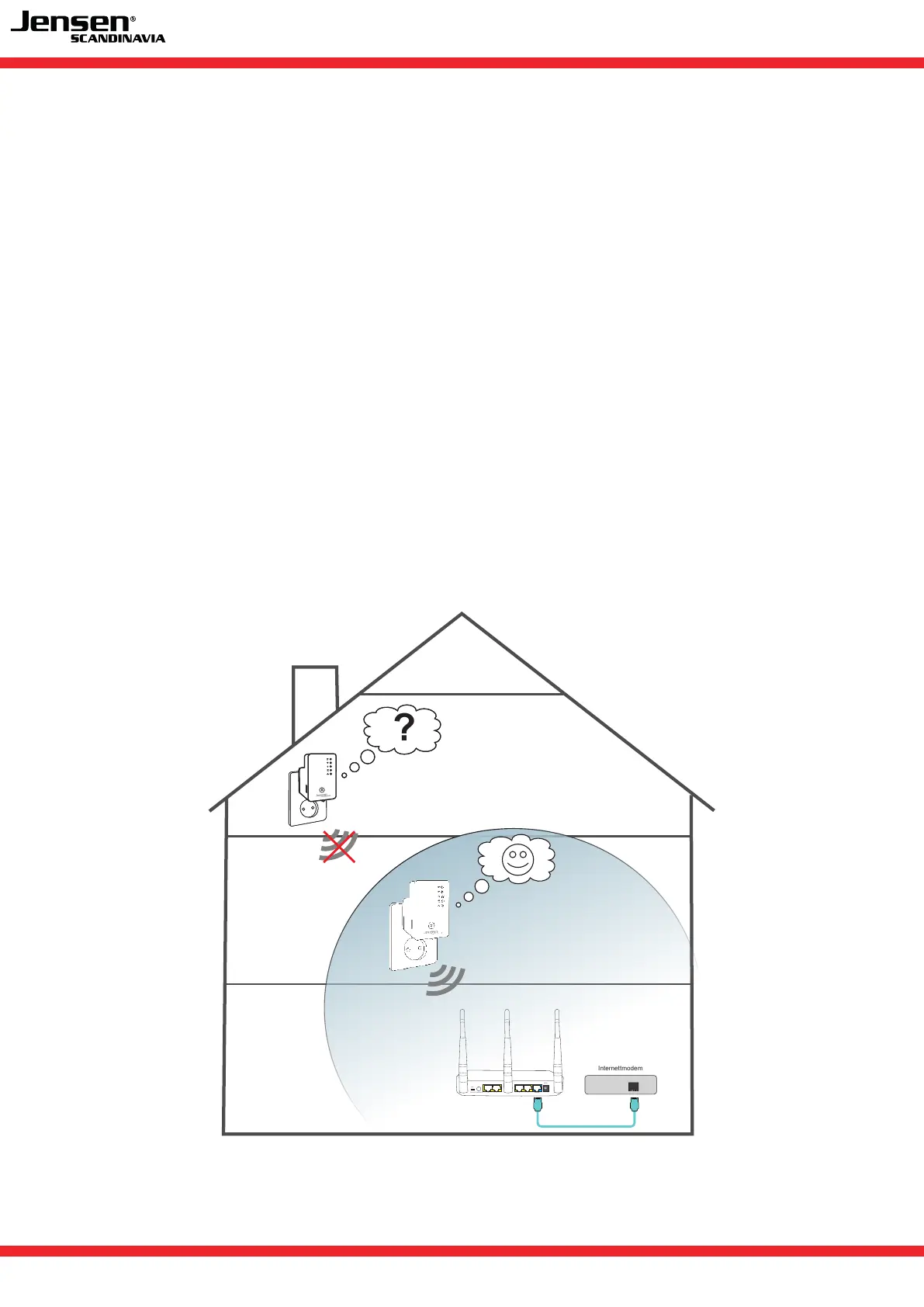10
The AL2000 will not connect to my network
Sjekk følgende om du har problemer med å få satt opp AL2000, eller om den ikke fungerer
som forventet.
1. Placement
AL2000 will work partially/not work if you place it outside of the coverage of your wireless network.
To see the status of the received signal on AL2000, please see page 9.
We recommend that you place AL2000 near your exisiting wireless router when set it up.
2. Selected network
Please make sure you select the correct wireless network when setup AL2000.
Normally you will find the name of your wireless network on the router label.
3. Encryption key
Please meake sure you enter correct encryption key when setup AL2000.
Normally you will find the encryption key for your wireless network on the router label.
Note! If you have changed the encryption key by yourself you need to use this one.
If you have any problem when setup AL2000 we recommend you to reset it back to factory default,
and then start the setup process over again.
Internettmodem
2 1 Internet34
5VDC
ON / OFF
Reset/WPS
WiFi
??
FAQ - frequently asked questions
FAQ - frequently asked questions