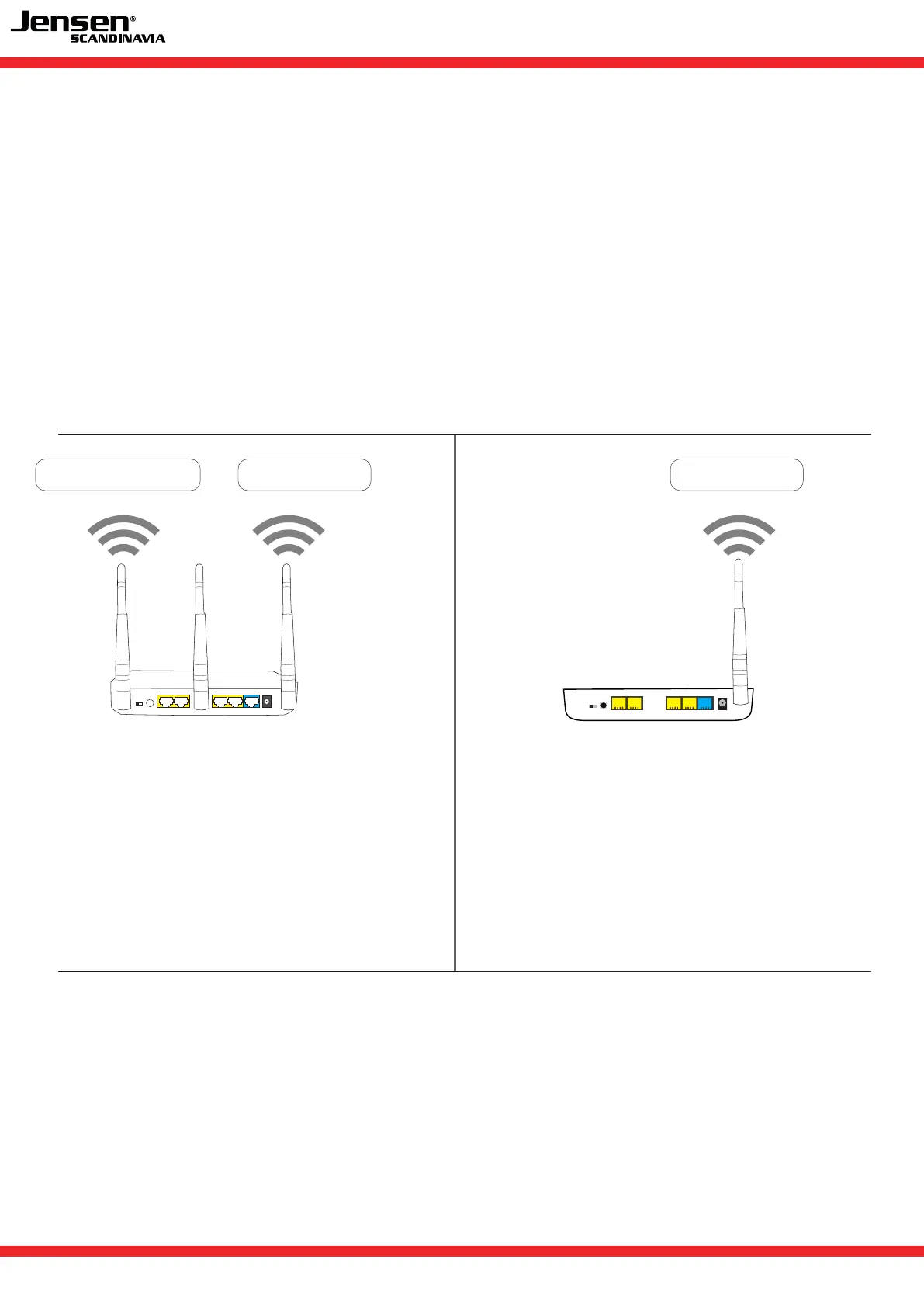2 1 Internet34
5VDC
ON / OFF
Reset/WPS
WiFi
AirLink00868
Reset/WPS
ON/OFF
WIFI
5VDC
34 12 Internet
AirLink5GHz00868 AirLink00868
Jensen dual-band models:
* Air:Link 5000ac
* Air:Link 3000DG
Jensen models with 2.4GHz only
* Air:Link 1000G
* Air:Link 59300
* Air:Link 29150
* Air:Link 3G
3
What is dual-band?
Wireless networks have until recently mainly used the 2.4GHz frequency to transmit / receive data.
Today wireless networking are widely used, which means that there are often many networks within
the same area. The 2.4GHz frequency is divided into 13 channels that overlap each other, which often
resulting in interference if there are several networks using the same frequency/channels.
There are also a lot of other electronics that also uses 2.4Ghz, so that the source for interference
are numerous.
A dual-band router transmits at the 5GHz frequency in addition to 2.4GHz, hence the name dual-band.
2.4GHz 2.4GHz5GHz
FAQ - frequently asked questions
FAQ - frequently asked questions