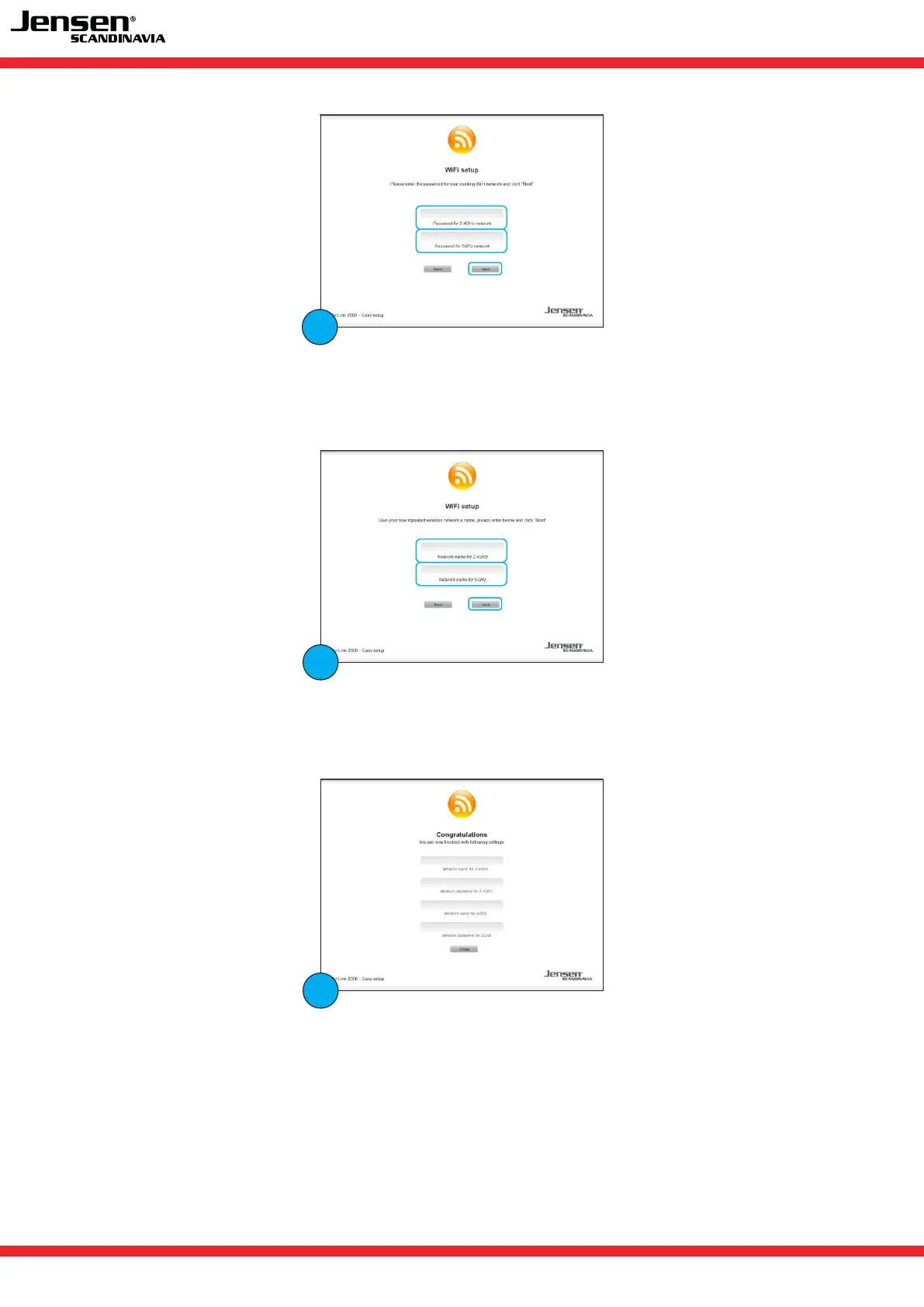5
5. Enter the encyption key for your existing Wi-Fi network and click Next.
6. If you have chosen to have a new name for the repeated WiFi netowk, you will be asked
the new name. Once entered, click Next.
7. AL2000 is now functional and ready for use.
If you wish to move Al2000 to another location you can do that now.
For the best coverage, we recommend selecting a location where the LED displays a strong signal.
Se more information about AL2000 LED on page 9.
5
6
7
FAQ - frequently asked questions
FAQ - frequently asked questions