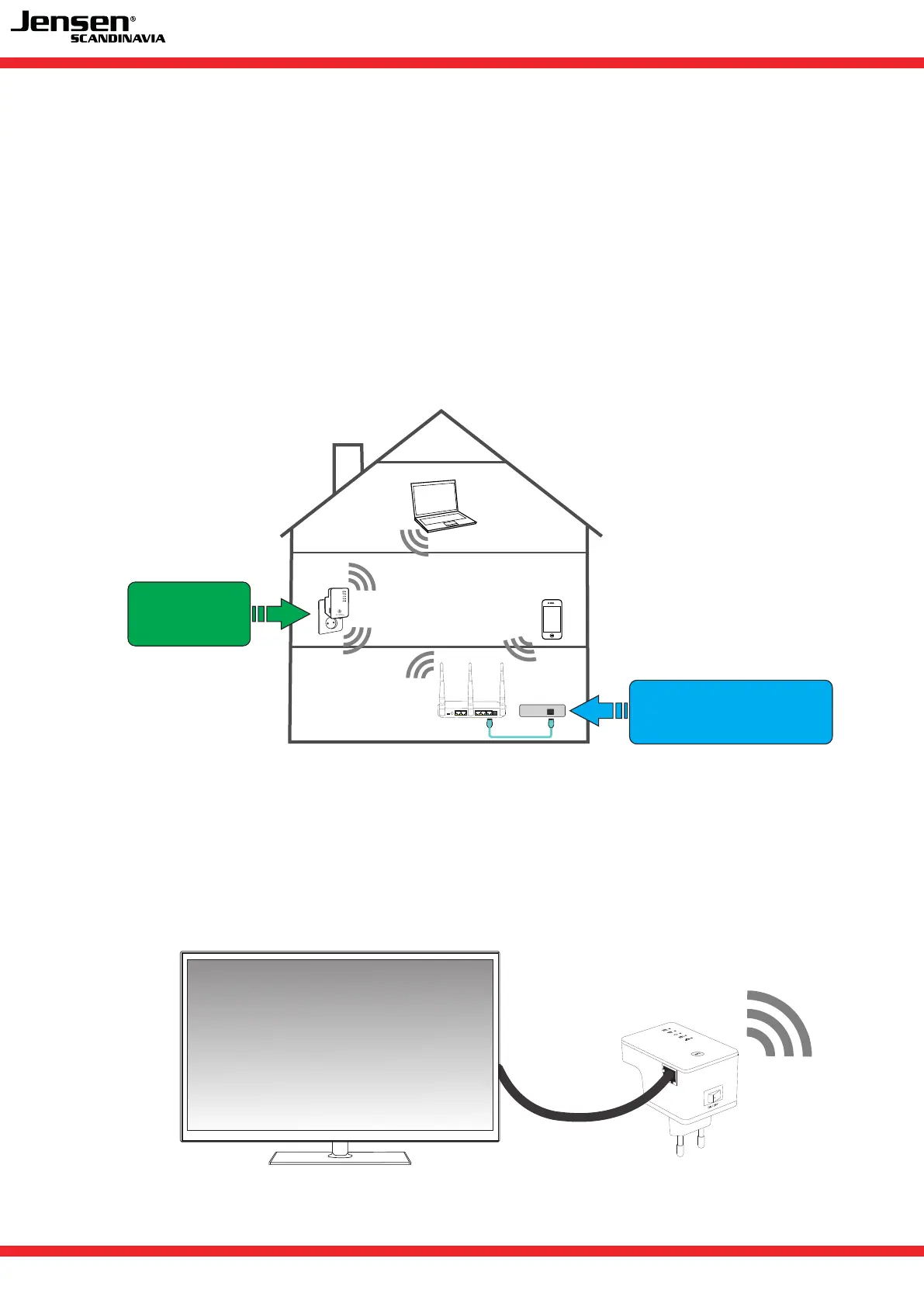8
Where to place the AL2000?
In order for AL2000 to work optimally it is important the you place it so it can receive good signales
from your exisiting wireless router.
Please avoid placing AL2000 inside cabinets, behind the TV, inside tv bench etc. or near other
equipment that can generate electro magnetic radiation (TV, speakers, amplifiers etc.)
The speed/performance you get from AL2000 is very much depending on the quality of the
received signal.
We recommend you to pay attention to the 2.4/5GHz LED when placing AL2000.
Please see page 10 for more information about LED status.
What can i use the local ethernet port for?
AL2000 have a 10/100Mbps ethernet port that can be used to give internet access to equipments
like TV, set-up box, PC etc.
This function is only working after AL2000 are setup and connected to a wireless network.
AL2000 will still work as wireless repeater even if you connect a device to the ethernet port.
0
Hovedruter (AL5000ac)
tilkoblet internett
Main router (AL5000ac)
connected to internet.
AL2000
Internettmodem
2 1 Internet34
5VDC
ON / OFF
Reset/WPS
WiFi
FAQ - frequently asked questions
FAQ - frequently asked questions