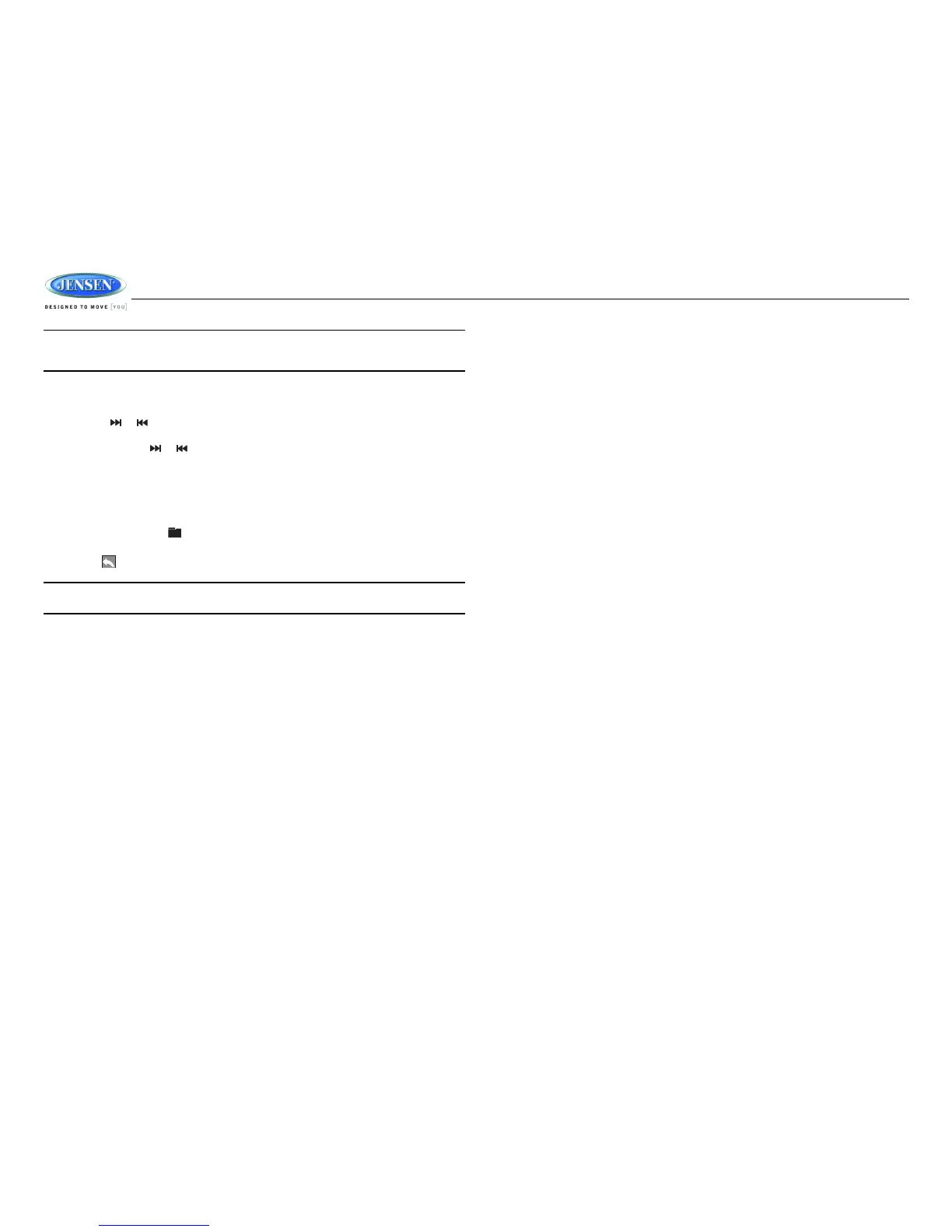JRV212T
16
NOTE: After loading an MP3 disc, files and folders are accessed in the order in which they
were written by the CD writer. Therefore, the playing order may not be the same as the order
in which they are expected to played.
Controlling Playback
Selecting Tracks
• Touch the or button to go to the next or previous track/file on the disc. The selected
track/file number will appear on the information bar at the top of the screen.
• Touch and hold the or button to fast forward or fast reverse.
• Release to resume normal playback.
MP3 Directory
• For an MP3/WMA disc, touch the “DIR” button to view the folders/files in the current directory.
The “DIR” button is only available for MP3/WMA files.
• Use the on-screen arrow buttons to navigate the list of files.
• Items with a folder icon to the left of the text are folders (directories). Touch to view the
contents of the folder.
• Use the button to move up a folder level.
NOTE: Only five tracks are displayed at one time. Touch the up/down arrows to the right of
the list to access additional tracks.
Pause Playback (MUTE)
• Press the MUTE button (6) to suspend playback. Playback controls are disabled when paused.
• Press the MUTE button again to resume playback.
Repeat Play
• Touch the “RPT” button during to repeat play the current track/file.
• Touch “RPT” again to stop repeat play.
Shuffle Play
• Touch the “SHUF” button on the touch screen to play all tracks/files in random, shuffled order.
• Touch “SHUF” again for normal play.
Intro Play
• Touch the “INTRO” button to play an introduction of each file, beginning with the next track/file.
The unit will play the first 10 seconds of each track.
•Touch “INTRO” again to stop intro play and play the current track/file in full.
