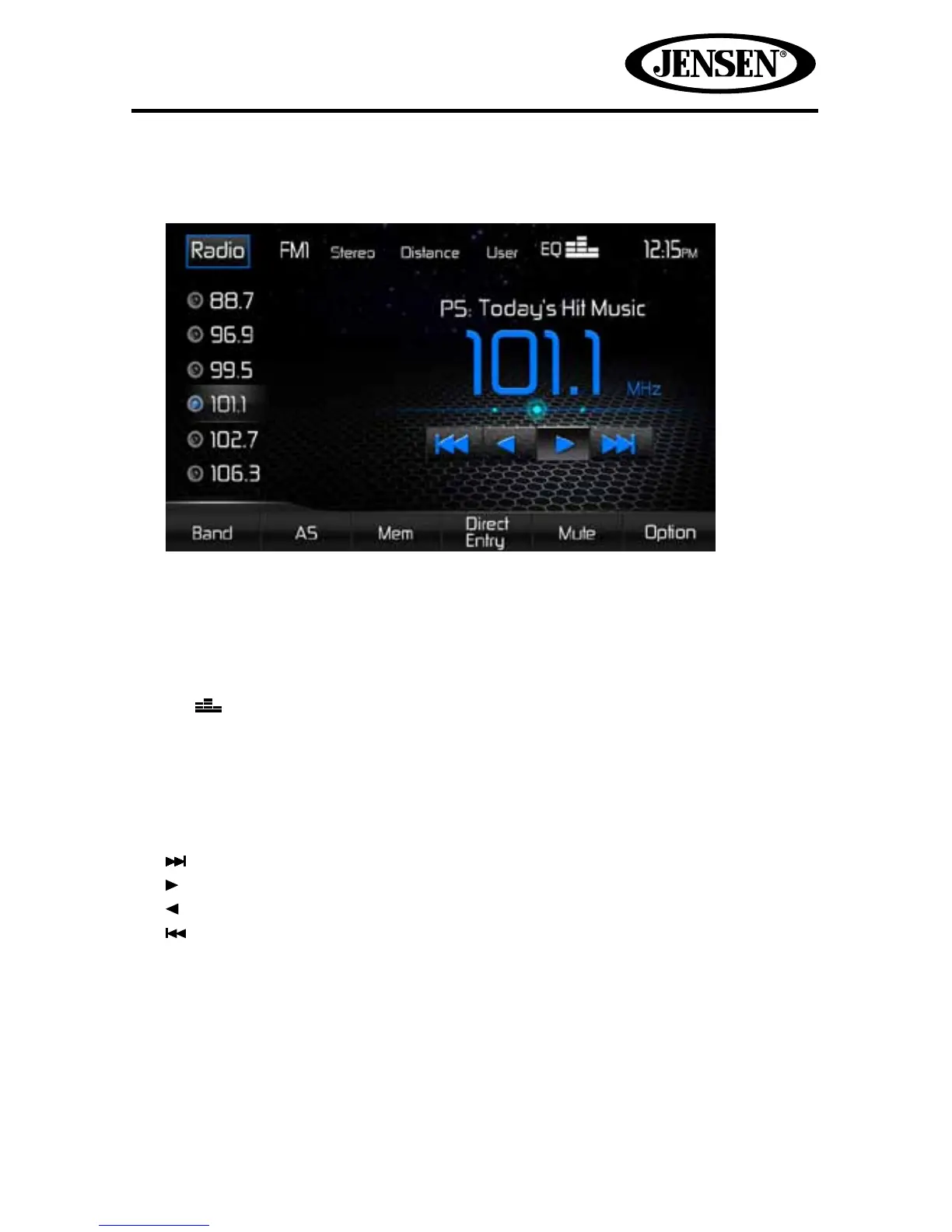31
VM9726BT
TUNER OPERATION
Tuner TFT Display Screen
1. RADIO icon: Touch to view the SOURCE MENU and select a new playback
source.
2. Current radio band indicator.
3. Stereo broadcasting indicator.
4. Local/Distance Indicator: Strong local signal broadcasting indicator.
5. Equalizer setting indicator: Displays the current equalizer preset setting.
6. EQ icon: Touch for quick access to Equalizer level settings screen.
7. Clock: Displays the time as entered by the user in the settings menu.
8. Program Information: This indicator provides three types of information: PS,
RT, and PTY. PTY displays the program category of the current station such as
category (news, sports, talk etc.). RT/PS provide the current song title, current
song title, performing artist, and station call letters.
9. Radio frequency indicator.
10. icon: Touch to seek forward .
11. icon: Touch to tune forward one step.
12. icon: Touch to tune backward one step.
13. icon: Touch to seek backward.
14. Option icon: Touch to display the Options Screen.
15. Mute icon: Press this icon to mute the audio output of the unit. Press again to
un-mute the volume.
16. Direct Entry icon: Touch to access the direct entry screen.
17. AS: Touch to automatically store stations.
18. Band icon: Touch to change between AM/FM bands.
19. Presets provides a display of the preset frequencies. Touch to recall preset
stations.
