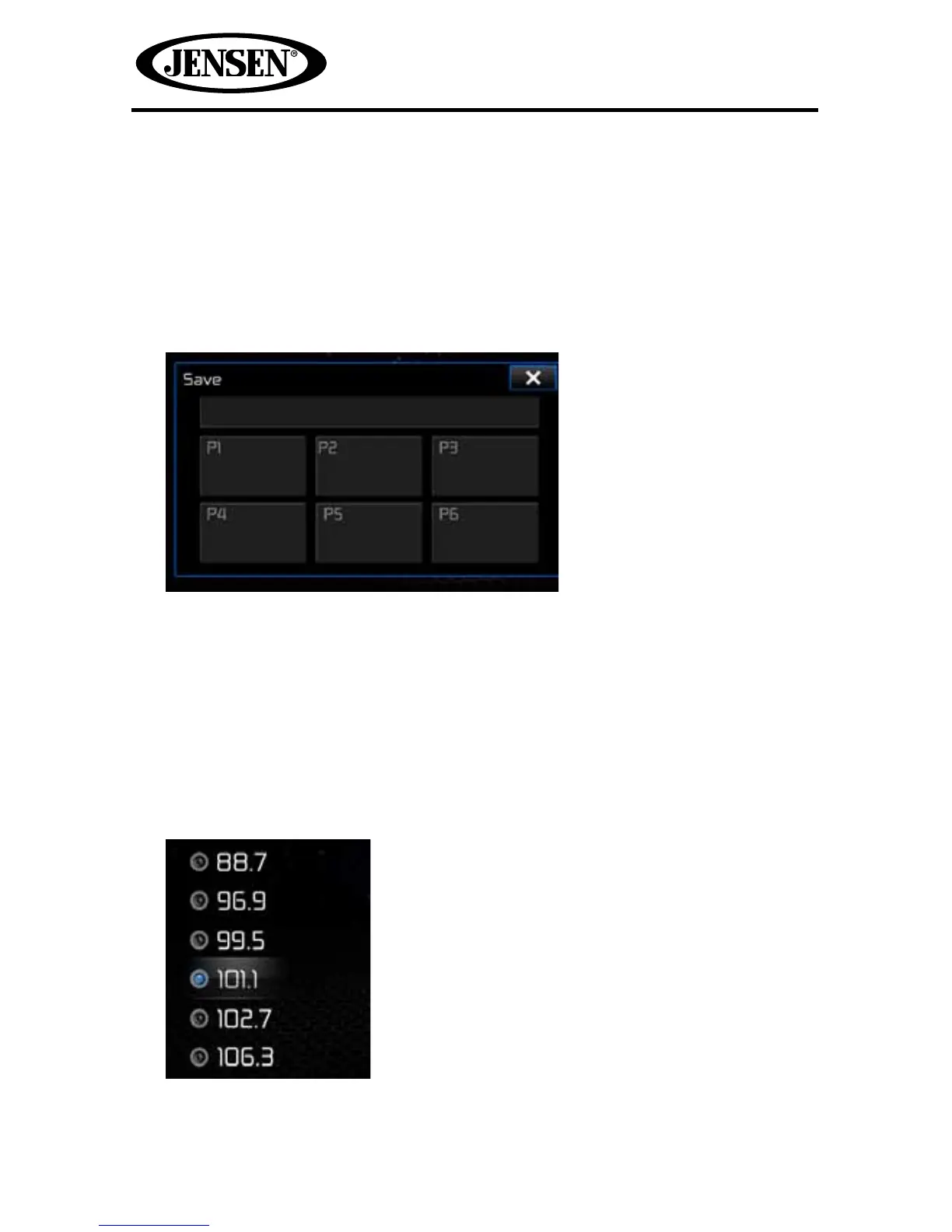34
VM9726BT
Using Preset Stations
Six numbered preset buttons store and recall stations for each band. All six stored
stations (P1-P6) for the current band appear on the screen.
Storing a Station
1. Select a band (if needed), then select a station.
2. Touch the on-screen Mem icon to access the Preset Screen.
3. Touch the preset number in which you would like to store the current station
(or touch X to cancel and close the menu). The station frequency is displayed
at the top of the menu. The preset number will appear highlighted. The
station frequency will be stored in the highlighted preset. The station will be
displayed on the Tuner TFT Display Screen.
Recalling a Station
1. Select a band (if needed).
2. Touch an on-screen preset icon to select the corresponding stored station.
