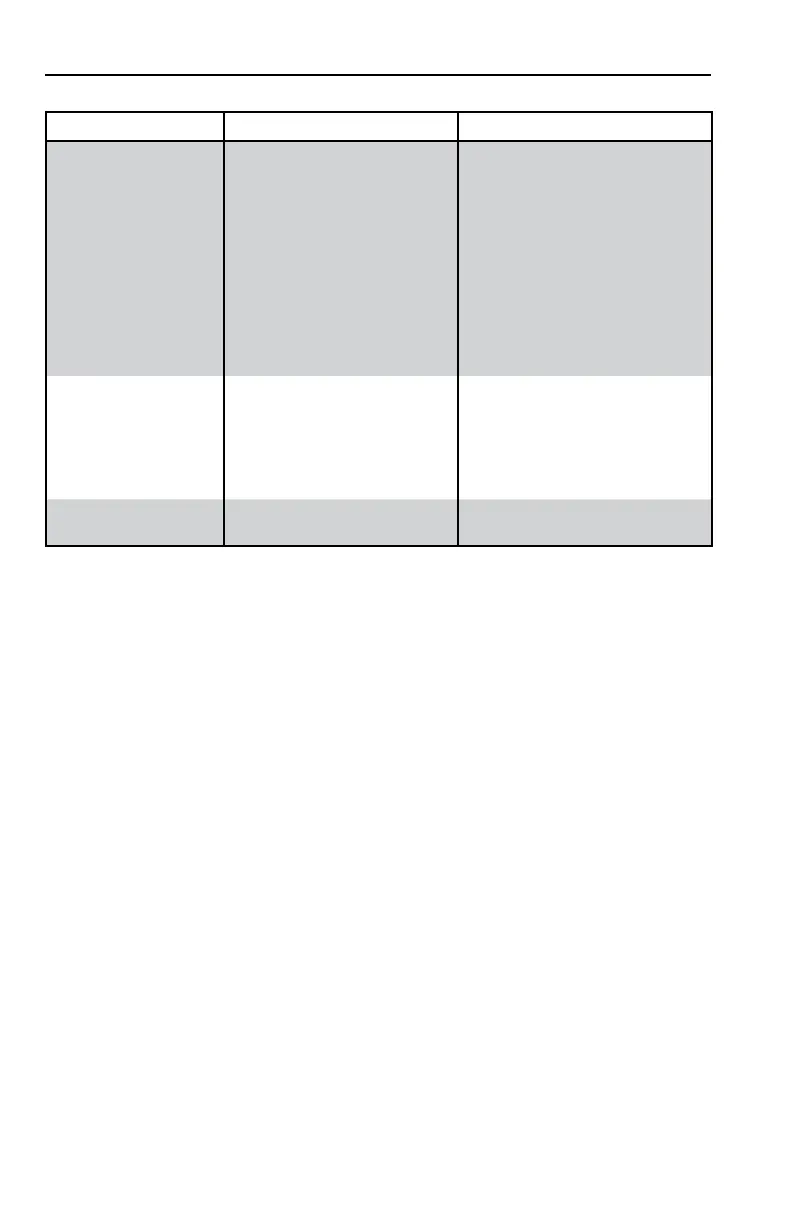Section 6 - Maintenance
6-18 5376000253
REMOTE HAND CONTROLLER
Problem Cause Solution
Transmitter not
working.
.
a. Electric power turned o
b. Discharged Battery
c. Plug In Connection
d. Receiver power turned o
e. Out of range
f. Communication error
a. Turn on CONTROL power
switch in cab or control
station
b. Replace Battery
c. Check connection
d. Check receiver power input
e. Make sure transmitter is in
range of receiver
f. Make sure transmitter and
receiver are matched.
Poor Range a. Discharged Battery
b. Communication error
c. Communication error
a. Replace Battery
b. Obstructions, interference,
and adverse weather can
aect range
c. Check receiver antenna and
cable connections
Does not operate
correctly
a. Communication error a. Check/ Verify antenna Wiring