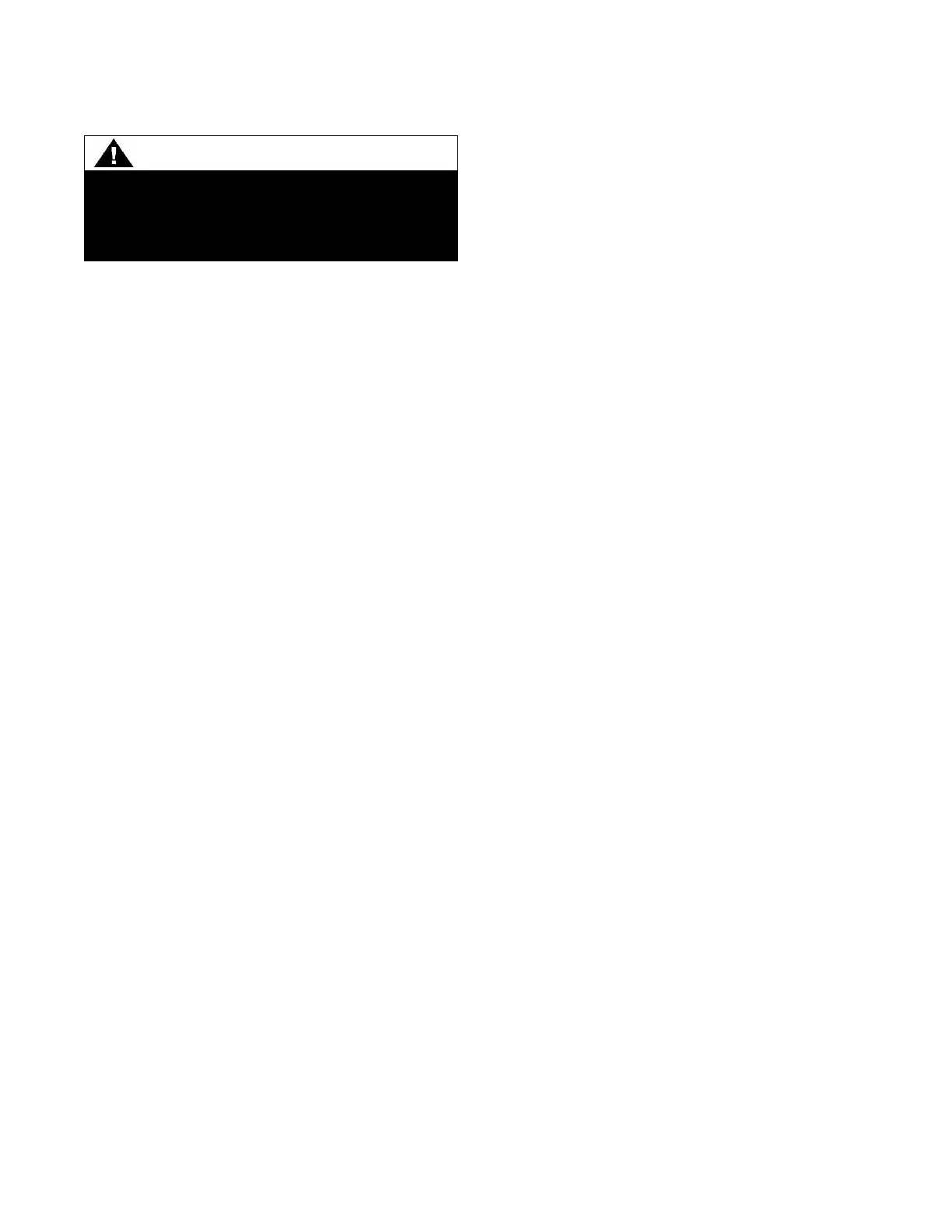Compressor Damage!
To prevent compressor damage, be certain that
all refrigerant valves are open before starting the
unit.
1. Close the unit main disconnect(s) and the unit
mounted disconnect.
2. Check compressor crankcase oil levels. Oil
should be visible in the compressor oil level
sight glass
3. Fill the chilled water circuit if drained during
shutdown. Vent the system while filling it.
4. Close the fused disconnect switches for the
water pumps.
5. Start the water pumps. With water pumps
running, inspect all piping connections for
leakage. Make any necessary repairs.
6. With water pumps running, adjust chilled
water flow and check water pressure drop
through the evaporator.
7. Check the flow switch on the evaporator outlet
piping for proper operation.
8. Stop the water pumps.
9. Energize crankcase heaters. (Heaters must be
energized a minimum of 24 hours before
startup.)