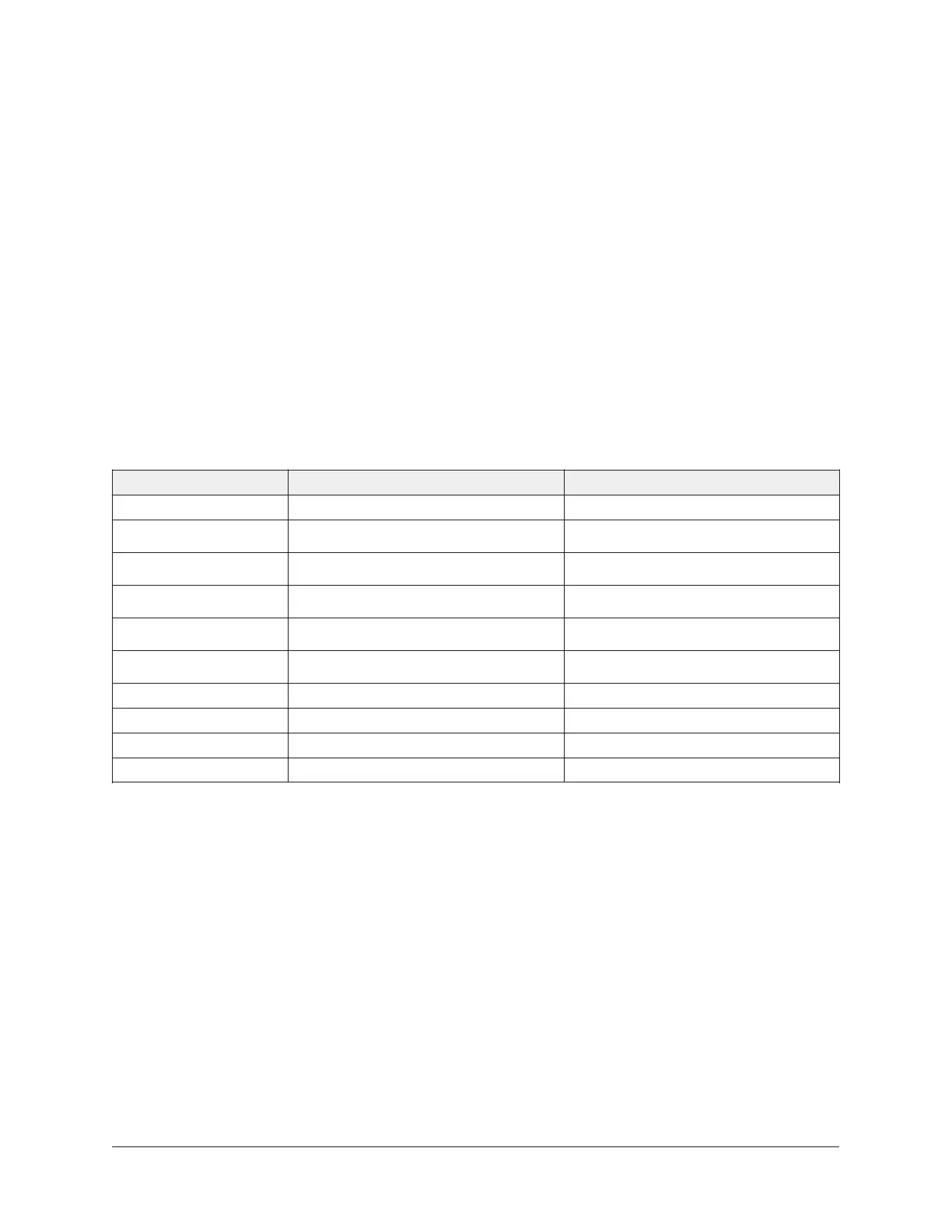• Motion NC—External motion sensor with a closed contact output when no motion is detected
• Motion NO—External motion sensor with an open contact output when no motion is detected
• Temp Occ—Trigger to place controller into Temporary Occupancy mode
• Occupancy—Direct override of Occupied and Unoccupied
• Supply Fan Status—Input from the equipment to display a Supply Fan Fault. When Fan Alarm
Action is set to Shutdown and the Supply Fan Fault is active, the TEC3000 disables the fan,
heating, and cooling. When the Fan Alarm Action is set to Enable and the Supply Fan Fault is
active, the TEC3000 allows the fan, heating, and cooling to operate during the Supply Fan Fault.
Setting both BIs to the same function is supported for all except Occupancy, Fan Lock, Open Door,
and Open Window. If both BIs are set the same for those four, BI2 is ignored and only BI1 is used.
The Open Door option works in conjunction with a motion sensor, either built into the TEC or
connected to another BI configured for Motion NO/NC mode. When the door is open, motion
detected by the sensor is ignored. Note that opening the door does not stop an Occupied period
started by the motion sensor prior to opening the door.
The following table provides the polarity of the inputs.
Table 11: Input polarities
BI configuration Contact open Contact closed
Occupancy Unoccupied Occupied
Temp Occ No Trigger Active
Temporary Occupancy Trigger
1
Motion NO No Motion Detected, Standby
Motion Detected, Occupied
1
Motion NC
1
Motion Detected, Occupied
1
No Motion Detected, Standby
Dirty Filter Dirty Filter Alarm Inactive
Dirty Filter Alarm
1
Service Service Alarm Inactive
Service Alarm
1
Fan Lock No Airflow Airflow
Open Door Door Open, Unoccupied Door Closed, Occupied
Open Window Window Open, Control Shut Down Window Closed, Control Running
Supply Fan Status Supply Fan Off Supply Fan On
1 Configurations that support both BIs configured for the same feature of the action that occurs when either of the BIs
enter that state.
Aux control
About this task:
The TEC has an auxiliary output that can be configured to operate in a few different ways. The Aux
Mode supports the following options:
• Not Used—Output is always off
• Occupied NO—Output is normally open, but closes when occupied
• Occupied NC—Output is normally closed, but opens when occupied
• Occupied Fan NO—Output is normally open, but is closed when occupied with the fan running
• Occupied Fan NC—Output is normally closed, but is open when occupied with the fan running
41TEC3000 Series On/Off or Floating Fan Coil Thermostats Installation Guide
