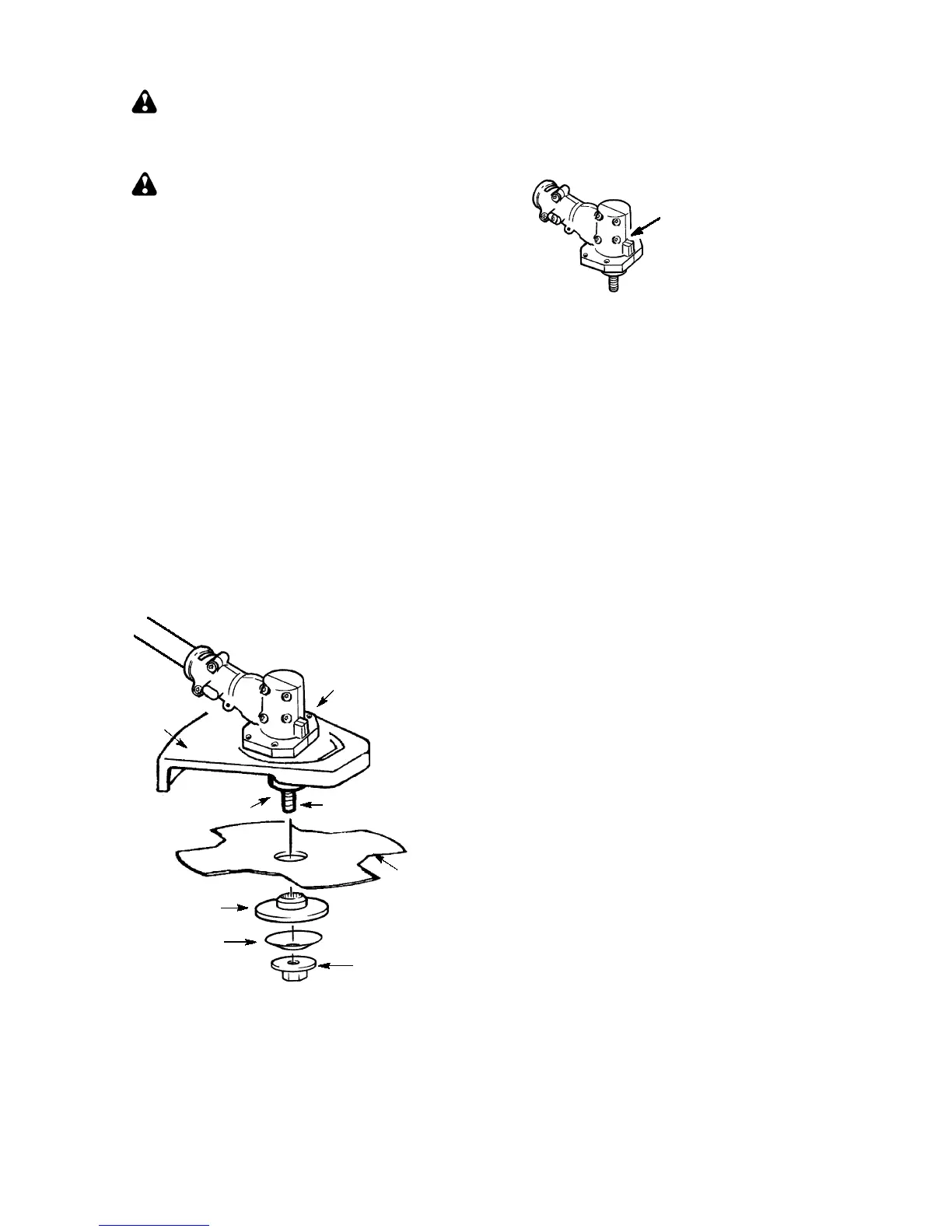8
INSTALLATION OF THE METAL
BLADE
WARNING:
W ear protective gloves
when handling or perform ing maintenance on
the blade to avoid injury. The blade is sharp and
can cut you even when it is not moving.
WARNING:
Do not use any blades, or
fastening hardw ar e other than the washer s and
nuts s ho wn in the following illustra tion s . These
parts must be provided by McCulloch, and
installed as shown below. Failure to use proper
parts can cause the blade to fly off and seriously
hurt you or other s.
NOTE:
The dust cup and retaining washer ar e
located on the gearbox shaft and not in the parts
bag. All other fastener s mentioned in the follow-
ing assembly steps are in the par ts bag.
1. Remove the retaining washer from the
threaded shaft of the gearbox. Leave the
dust cup on the shaft.
2. Install the blade and the retaining washer
over the threaded shaft.
3. Make sure the raised part of the retaining
washer is facing the gearbox and the
raised area fits into the hole in the center
of the blade.
4. Slide the blade and retaining washer onto
the shaft of the gear box.
5. Place the cupped washer onto the shaft.
Make sure the cupped side of the washer
is toward the blade.
6. Install the blade nut by threading onto the
shaft counterclockwise.
Shield
Blade
Retaining
Washer
Dust Cup
Cupped
Washer
Nut
Threaded Shaft
Gearbox
NOTE:
Make sure all parts are in place as il-
lustrated, and the blade is sandw iched betw een
the dust cup and the retaining washer. There
should be no space between the blade and the
dust cup or the r etaining w asher.
7. Push in locking lever and hold.
8. R otate blade nut until the locking lever falls
into one of the grooves in the dust cup.
Locking Lever
9. C ontinue to hold in locking lever. This will
keep the shaft from tur ning while tightening
the blade nut.
10. Tighten blade nut firmly with a wrench.
11. Release locking lever.
12. T ur n blade by hand. If the blade binds
against the shield, or appears to be uneven,
the blade is not center ed, and you must re-
install.