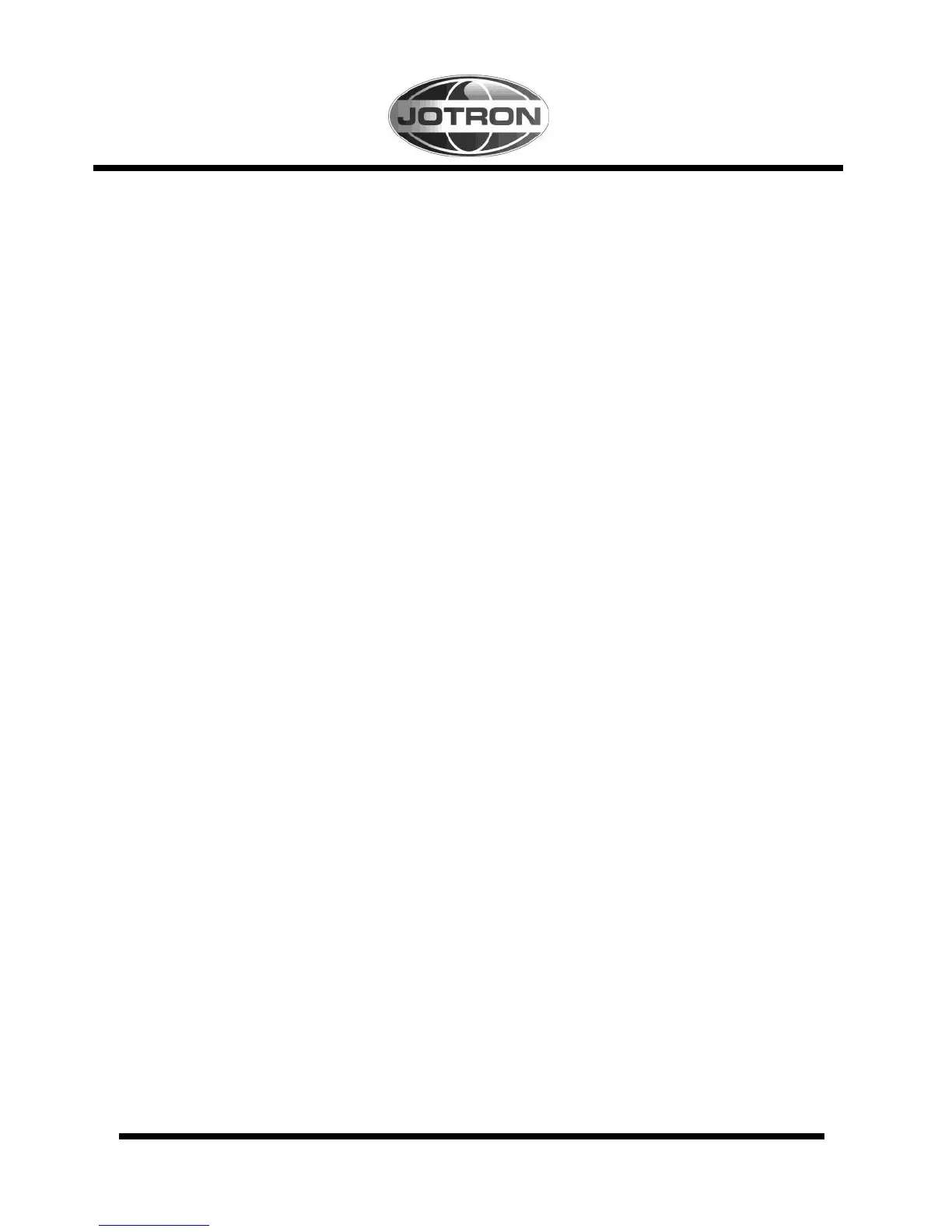3.3 Antenna
The antenna for Tron AIR is fitted with a standard connector.
3.4 Battery removal and replacement
To release the battery, press both battery release clips and gently pull the
battery away from the radio.
To replace the battery, slide the battery into position, and make sure the
battery clips fully engage.
Note! The radio is not watertight without the battery in place!
3.5 Primary battery
The primary battery unit is a 7.2V / 5000mAh lithium cell. This unit is specially
designed for emergency use to preserve a long shelf- and operating-life.
Type no. of battery pack : X-80242, including 2PCs SAFT LSH14, Lithium.
Battery change procedure:
1) Hold down the two push buttons on each side, and pull the
battery pack out of the housing.
2) Check the gasket inside the housing for no damage.
If it is broken, replace it with a new (stock no. X-93024). Remove
dirt when replacing the gasket.
3) Replace the expired battery. The label on the battery is marked
with date of replacement.
4) Push the new battery unit into the housing until you hear the two
push buttons are clicking into right position. Tron AIR will not be
waterproof unless the pushbuttons are in correct position.
