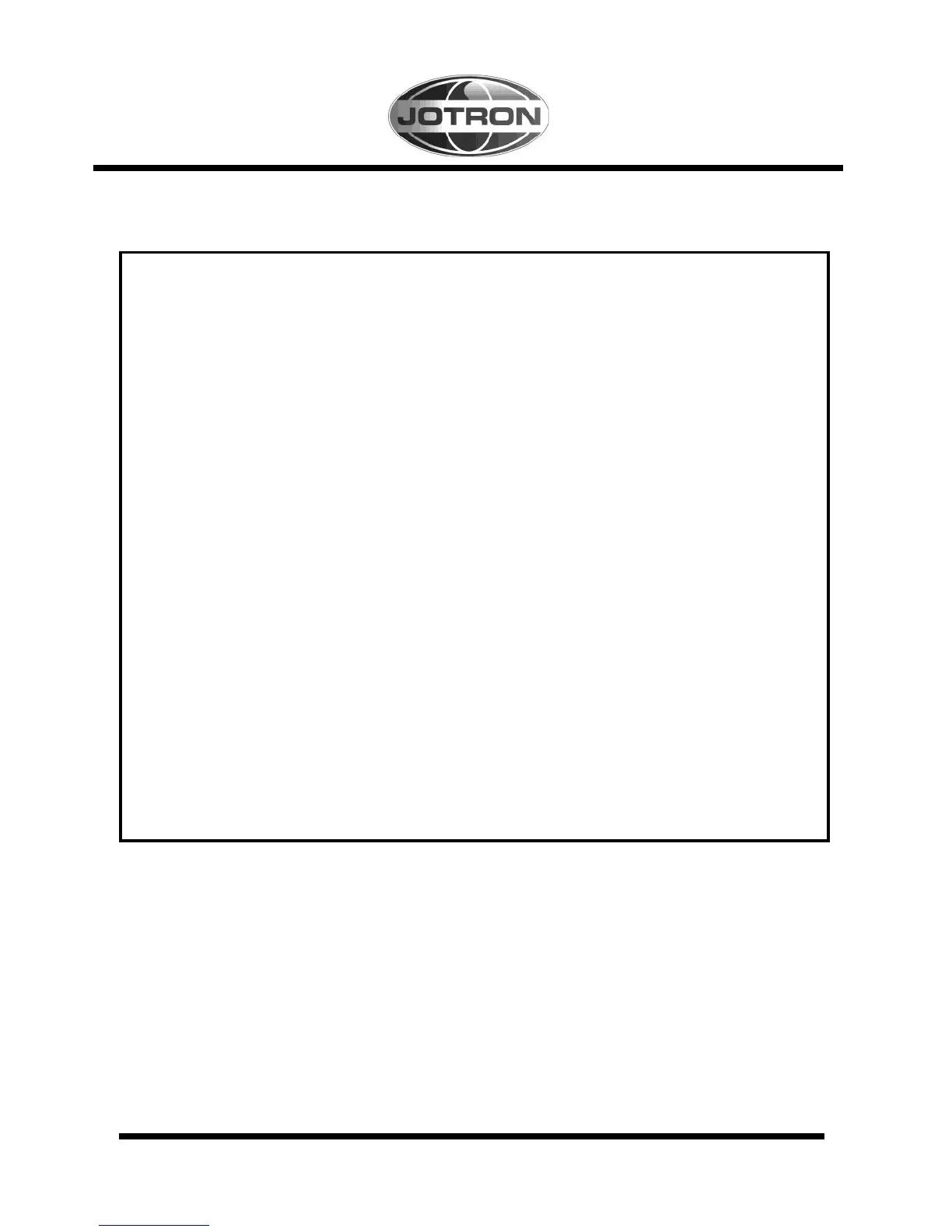6.5 Guide to troubleshooting
No lights are turning on at
switch on, or Tx is
flashing.
a) Battery is
discharged.
b) Failure in power
supply.
a) Change to a fully charged
battery.
b) Voltages on circuit board
must be checked.
All three light's are turned
on.
Tron AIR is in
programming mode.
Reset by switching power OFF.
Channel light is flashing.
a, b) Frequency
synthesizer is out of
lock.
c) Failure in frequency
synthesizer.
a) An unprogrammed channel is
selected; try another channel.
b) Try a reset by switching
power OFF.
c) Test EEPROM for channel
data. An JOTRON agent can do
this.If this doesn't help, check
synthesizer.
Tx light is not responding
during transmitting.
Transmitter must be checked.
Tx light is on during
transmitting but com-
munication is impossible.
Use of wrong channel
number.
Use same channel number as
partner station.
You know there is a signal
coming, but Tron AIR is
not responding.
a) Squelch is muting.
b) Failure in receiver.
a) Adjust squelch to 0.
b) Receiver must be checked.
