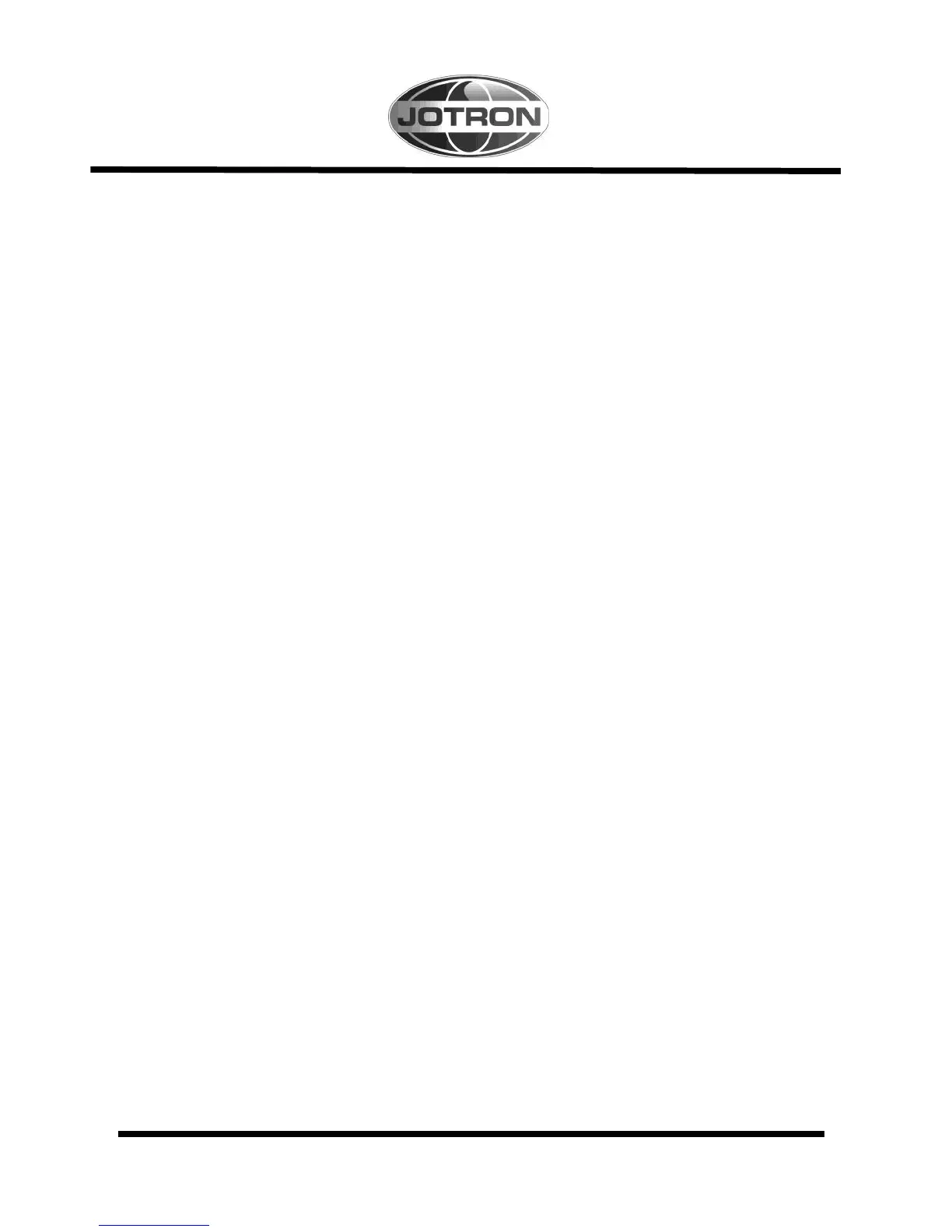5.3 Switching OFF
Switching off the Tron AIR is done by pressing ON/OFF button until all light’s
are off and two beeps are heard. This is indicating power off. Switching the
power off will save battery power.
6 MAINTENANCE AND TROUBLESHOOTING
6.1 How to take care of your Tron AIR
Tron AIR is constructed to endure the rough maritime environment. Still the life
is dependent on taking care of the equipment. It is a good practice to regularly
inspect and test the equipment to trace error symptoms and prevent more
serious problems.
To keep in mind during inspection:
- If Tron AIR has been immersed into sea water, it is good
practice to clean it in fresh water.
- Inspect battery sealing and battery gasket.
- Inspect the housing for defects, which can affect the water
sealing.
6.2 Regular test procedure
It is important to perform regularly testing to ensure proper operation in case of
a distress situation. If Tron AIR is used regularly, perform test every month.
When Tron AIR is stored in a lifeboat or raft, perform test at least once a year.
