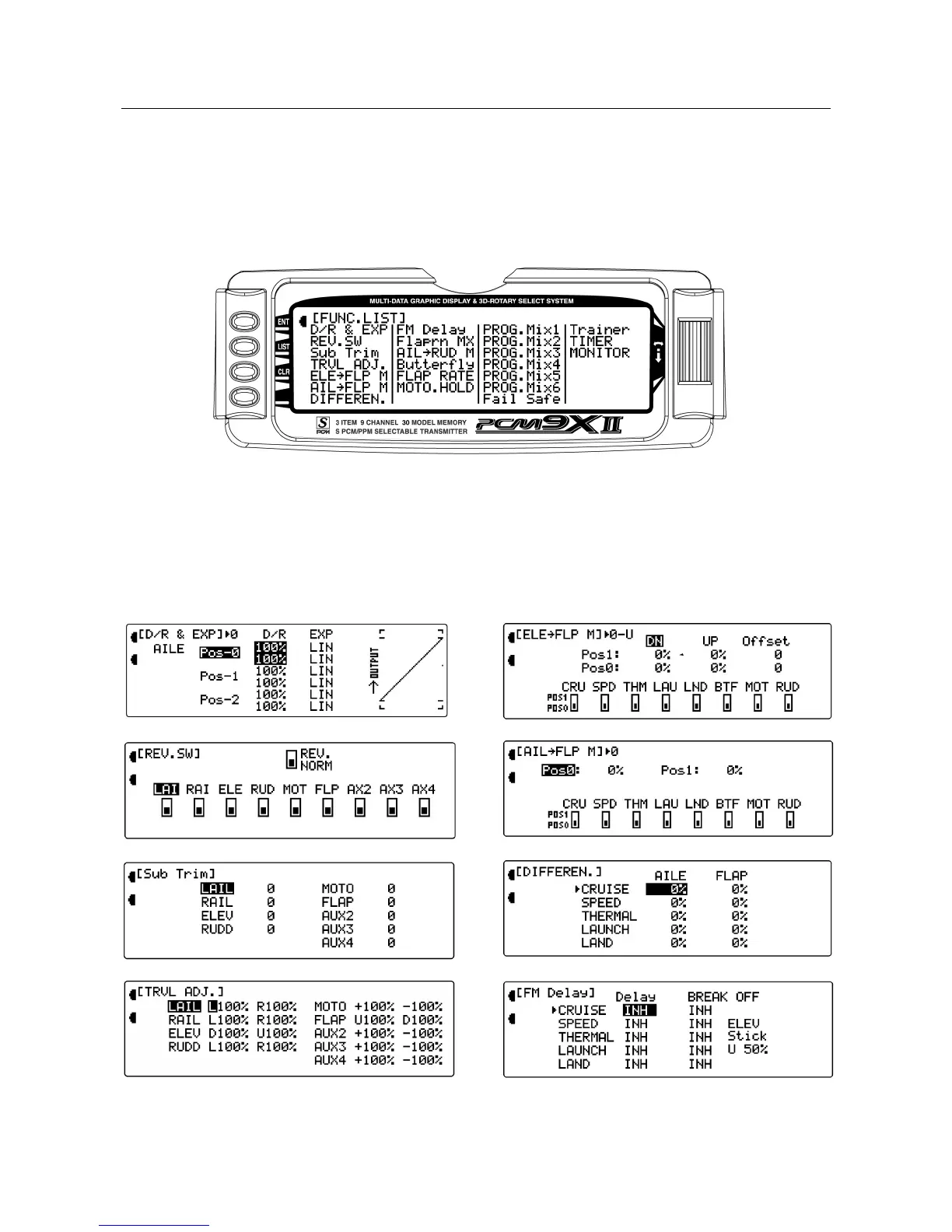Sailplane Section 12
Function Mode
Programs found in the function mode are more
frequently used. Not only are these functions used
during initial setup, but many of these are commonly
adjusted at the field to change/optimize the flight
characteristics and response of an aircraft. Note that
the Fail Safe and Trainer functions are covered in the
general section at the front of this manual.
To enter function modes, turn on the transmitter then
press the ENT button. To enter the function list mode,
press the list mode after the function mode has been
selected.
Note: The Aileron to Flap Mix option is only displayed if
the Dual Flaps option has been enabled in the Wing
TYPE setup in the System Menu.
Similarly, the Motor Hold option is only displayed if the
motor function has been assigned in the System Menu.
The Fail Safe function is available only when SPCM
has been selected as the Modulation Type in the
System Menu.
Function mode contains the following screens:
Dual Rate and Exponential Pg. 14
Reversing Switch Pg. 14
Sub Trim Pg. 15
Travel Adjust Pg. 16
Elevator-to-Flap Mix Pg. 16
Aileron-to-Flap Mix Pg. 16
Differential Pg. 17
Flight mode delay adjust Pg. 18