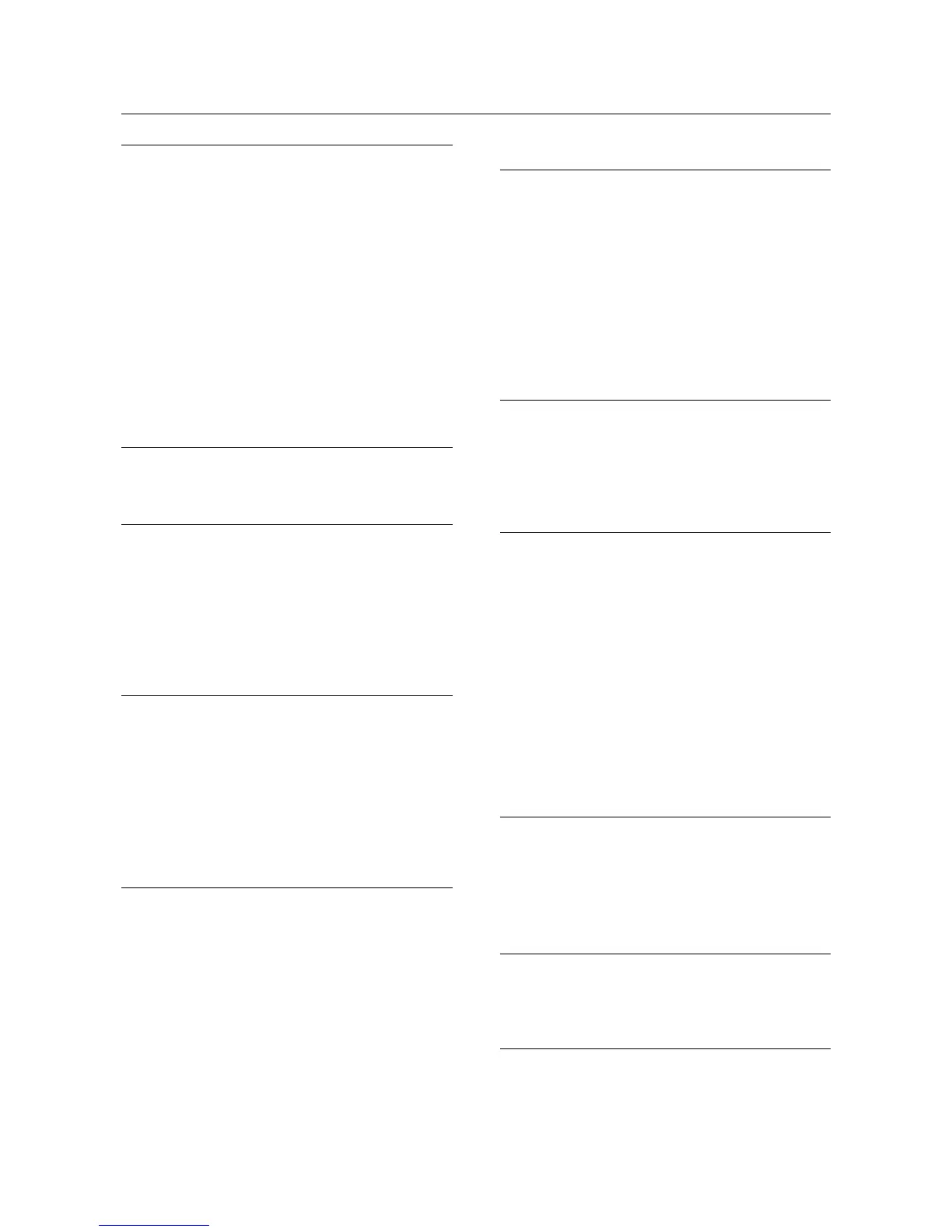Sailplane Section 24
Master Channel - (Multi-Point Mixer) continued
Cursor - (Multi-Point Mixer)
The cursor shows the current Master channel position.
When the Master channel is deflected fully in one
direction, the cursor is to the extreme left over Point-0,
when it is at neutral it is in the center over Point-3 and
when it is fully deflected in the other direction the cursor
is at the extreme right of the graph over Point-6.
The cursor moves across the 7 points as the Master is
moved from one extreme to the other. Where the cursor
intersects the Curve/Line over a given point defines the
amount of Slave servo deflection, which is equal to the
value assigned to the point. For example, if Point-2 is
set to 30% then the servo will deflect 30% from neutral
when the Master is advanced so the cursor is over that
point.
Curve/Line - (Multi-Point Mixer)
The Curve/Line is the line that results from connecting
all of the points together based upon their point values.
Graph - (Multi-Point Mixer)
The graph illustrates the mixing curve. The X-Axis
(horizontal plane) represents Master channel
movement. The Y-Axis (vertical plane) represents the
Slave servo movement where the bottom 1/2 of the
graph is one direction from neutral and the top portion
of the graph is the other direction.
Points That Can Be Adjusted - (Multi-
Point Mixer)
The points that can be adjusted are listed vertically by
name and are also displayed by number along the
bottom of the graph. Use the numbers along the bottom
of the graph to determine which point(s) need
adjustment.
Change the value of a point by highlighting and
selecting the Point Name and dialing-in the desired
percentage.
Exponential - (Multi-Point Mixer)
This parameter smoothes the Curve/Line between all of
the points on the graph to provide a smoother mixing
response. The default value is OFF. To turn it on and
smooth the mixing curve, highlight and select OFF and
it will toggle to ON.
Slave Channel Position - (Multi-Point
Mixer)
The Slave servo position next to OUT at the bottom left
of the display is expressed in values from -100 to +100,
with 0 being neutral or center. It represents the servo
travel that corresponds to the present Master Channel
position.
Note: When the mixer is switched OFF, the out
value will change to OFF instead of displaying the
Slave position. This is how to determine if the
mixer is ON or OFF.
Master Channel Position - (Multi-Point
Mixer)
The Master channel position is shown on the bottom
line of the display next to IN and is expressed in values
from 0 to 100 with 50 being the center or neutral
position. It represents the present Master channel
position.
Select Switch - (Multi-Point Mixer)
There are 2 switches that can be always used to switch
between the Pos0 and Pos1 settings (if the upper and
lower settings for Pos0 or Pos1 are left at 0% the mixer
can be turned on and off with the switch). They are the
Butterfly switch and the Motor switch. In addition, if
Flight Modes are activated in the Devic.SEL function,
then 5 more switch positions may be selected: Cruise,
Speed, Thermal, Launch and Land, which correspond
to the various flight modes.
To select a switch that will switch between the Pos0
and Pos1 values, highlight and select the switch name
and it will toggle between pos0 and pos1. Set the
desired switch(es) to pos1.
CLR Button - (Multi-Point Mixer)
Pressing the CLR button while a modifiable parameter
is selected will reset the parameter to its default value.
Note: Pressing the CLR button when either the
Master or Slave is highlighted inhibits the entire
mixer and it is no longer functional.
LIST Button - (Multi-Point Mixer)
Press the LIST button to return to the FUNCTION List,
or rotate the rotary selector until LST appears next to
LIST and select it to return to the SYSTEM Menu.
ENT Button - (Multi-Point Mixer)
Pressing the ENT button returns to the Main Display.