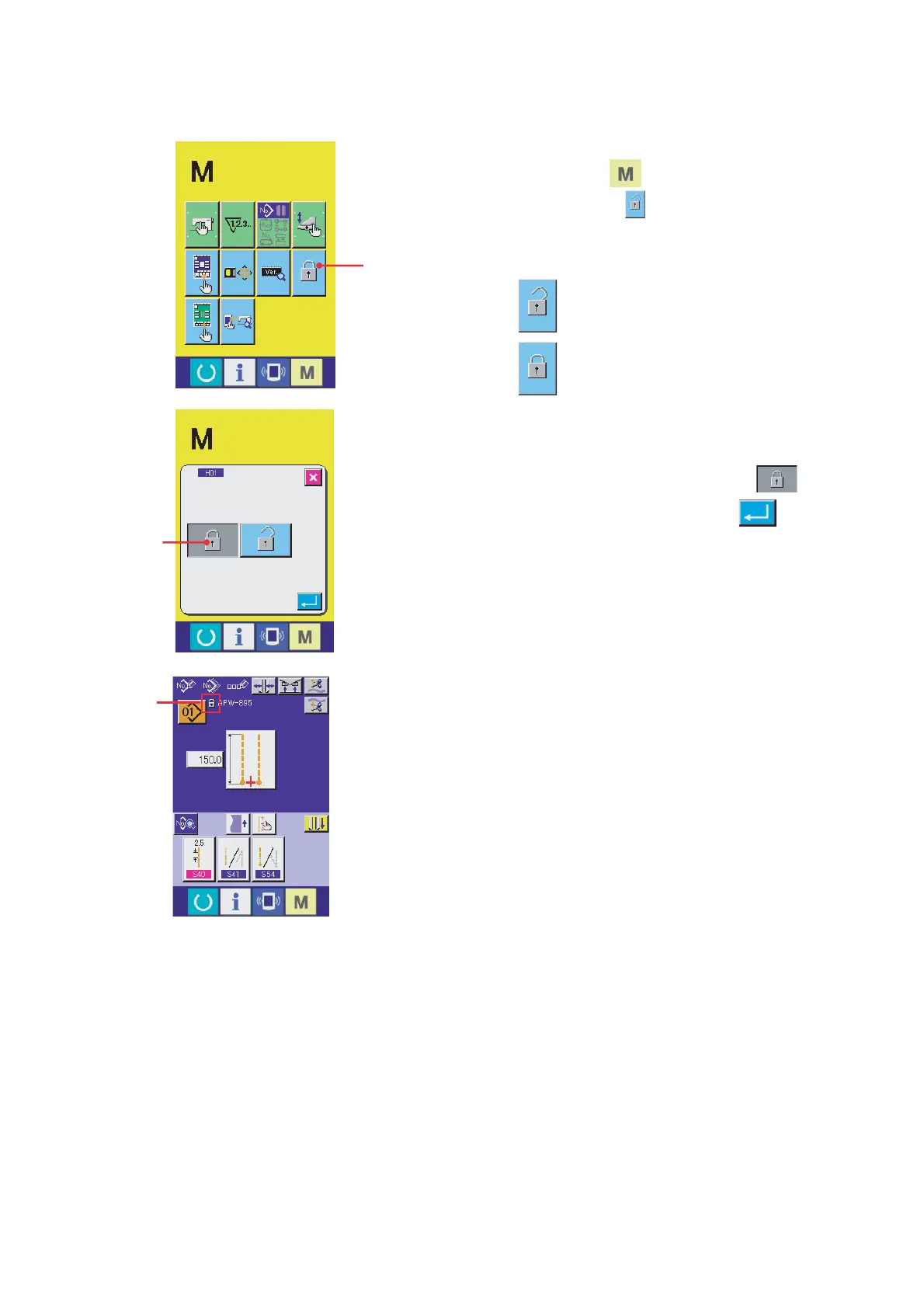– 108 –
(2) Keylock setup
1. To call up the keylock screen:
Hold down the key for 3 seconds to call up the
keylock button, A on the screen. Press this
button to display the keylock setting screen.
The current status appears on the keylock button.
: Keylock is inactivated.
: Keylock is activated.
2. To select keylock and activate it:
Select the keylock activation button, B on the
keylock setting screen and press . Then, the
keylock setting screen closes and keylock becomes
activated.
3. After closing the mode screen and calling up the
data input screen:
After closing the mode screen and calling up the data
input screen, PICT C indicating that keylock is acti-
vated appears on the right of the pattern number.
Only available buttons appear when keylock is acti-
vated.
A
B
C
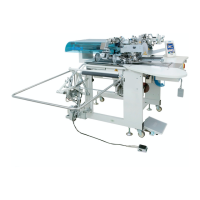