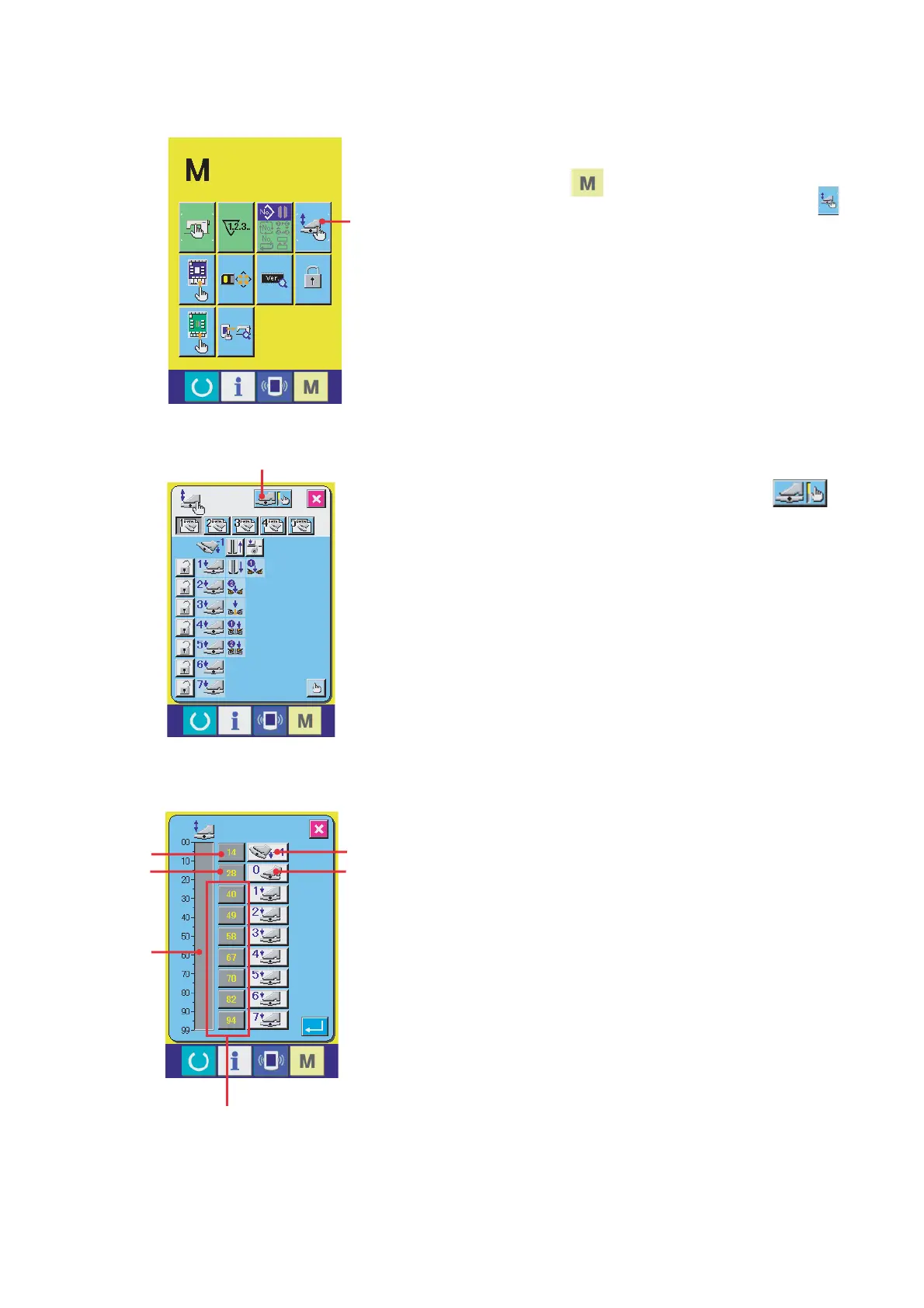– 134 –
(6) Pedal volume adjustments
1. 7-step pedal adjustments
(1) Display the pedal customize screen.
When the mode changeover key is kept pressed
for 3 seconds, the pedal customize button A
displayed on the screen changes color from green
to light blue. When this button is pressed, the pedal
customize screen of the maintenance personnel level
is displayed.
A
B
D
F
H
E
G
C
(2) When the foot pedal adjustment button B is
pressed, the foot pedal adjustment screen is
displayed. Set up the number of steps corresponding
to the pedal tread-on amount.
(3) The volume bar display C indicates the voltage value
of the pedal sensor in the present state of pedal
treading-on within the data range of 0 to 99.
In the first place, in the state that the pedal is reversely
trodden on, press the reverse tread-on input button
D. The voltage value at that time is then entered in
E. Then, press the free input button F in the pedal
free state. The voltage value at that time is then
entered in G. In the similar manner, make the settings
of pedal’s first step to 7th step and enter the voltage
inputs of the respective pedal positions in the buttons
of E, G, and H.
(Reference) As the number of steps is increased in
the reference pedal, setting should be
made to increase the voltage value.
When the E, G, H buttons are pressed
directly, a ten-key input screen is
displayed. Then direct numerical input
entry becomes possible.
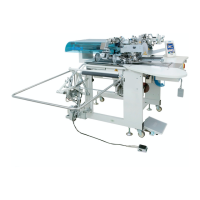