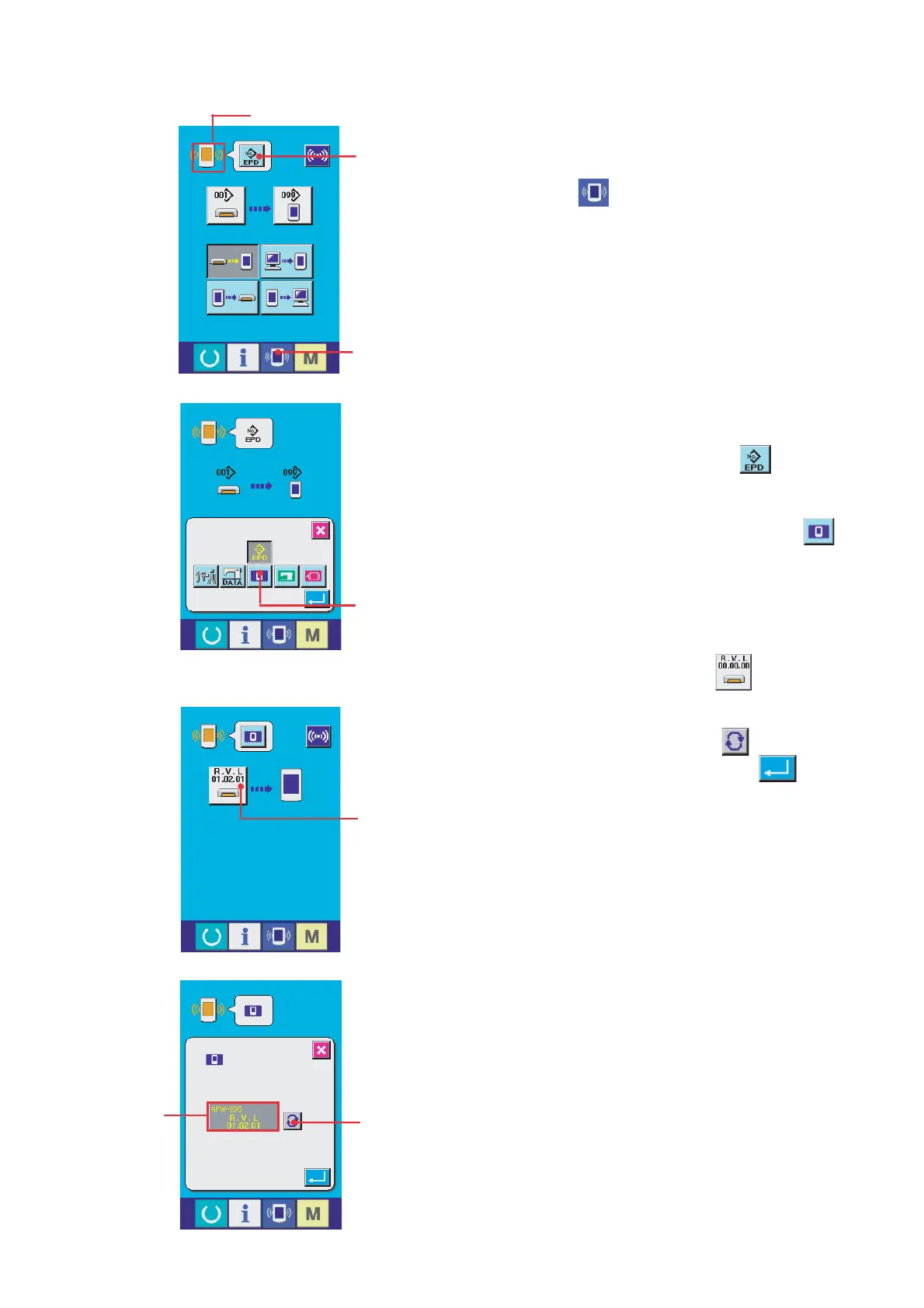2. Reading/Writing of adjustment data and all sew-
ing machine data
(1) Display of the communication screen of the main-
tenance personnel level
When the key A is continuously pressed for 3
seconds, the top left image is turned into the orange
color (B) and a communication screen of the mainte-
nance personnel level is displayed.
3. Program rewriting
(1) Selection of the data type
When the data classification button C is pressed
in a communication screen of the maintenance per-
sonnel level, the data selection screen is displayed.
In this state, select the panel program data D.
(2) Selection of a file
When the file selection button E is pressed in
a communication screen, the file selection screen is
displayed.
Press the file retrieval button F to select the
download program G, and press the button.
– 110 –
A
B
C
D
E
F
G
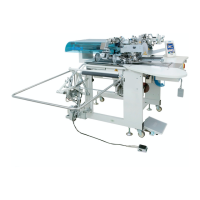