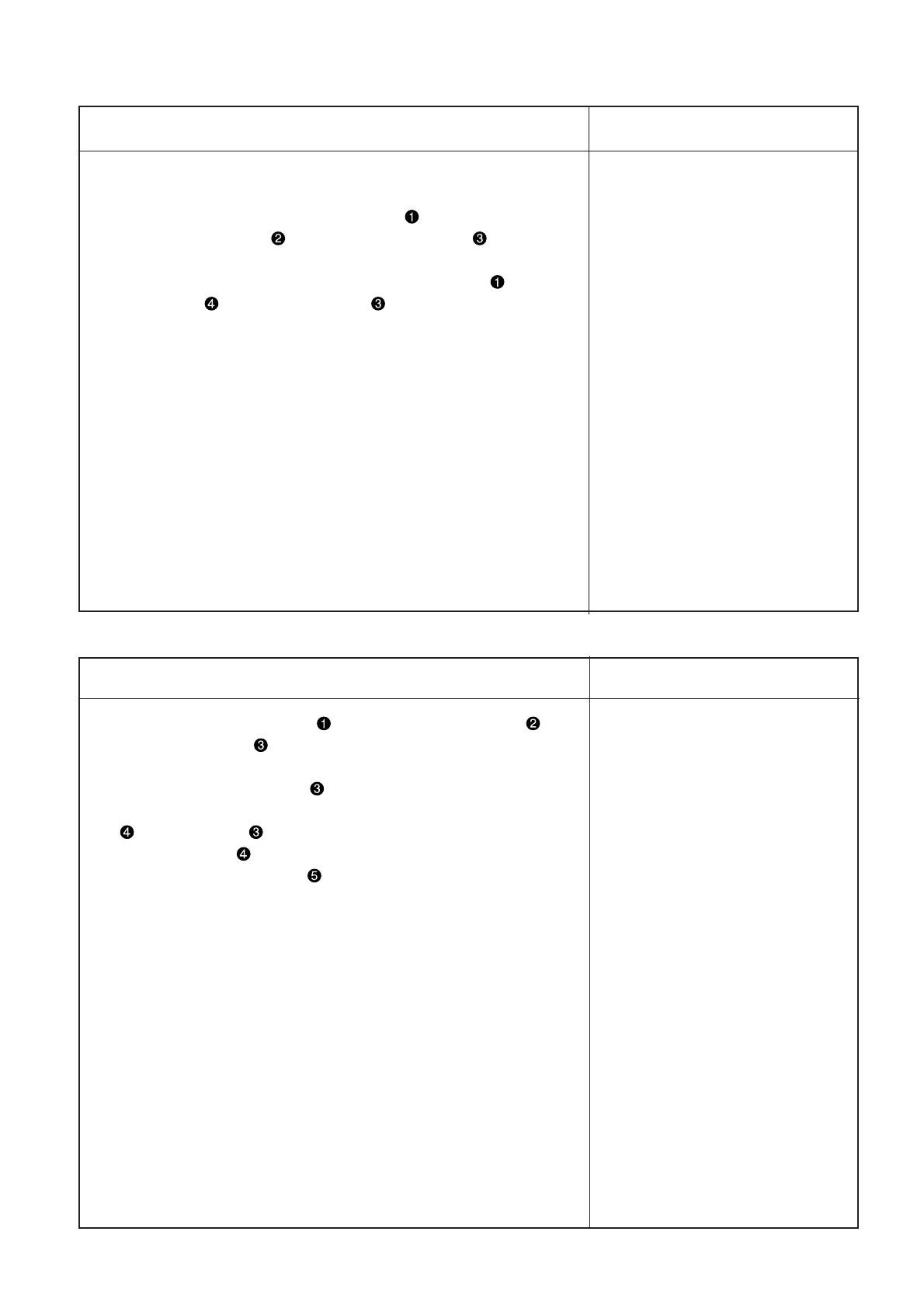✩ Relieve the air pressure during adjustment.
1. Insert a tool from the hole of the knife bar connecting screw and
loosen the knife bar connecting setscrew .
2. Turn the motor shaft to move the center knife to the lower
dead point.
At that time, tighten the knife bar connecting setscrew where the
throat plate and the center knife assume a condition of 0 to
0.3mm as illustrated.
– 12 –
1. Remove the four set screws , and remove the face plate .
2. Confirm that Link A is maintained level at the lower dead point of
the center knife.
3. If the horizontality of Link A is not secured, insert a tool from the
tightening screw hole and loosen the driving arm tightening screw
. Where Link A is maintained level, tighten the driving arm
tightening screw again.
At that time, the driving arm should have been moved to the metal
side during screw tightening.
Adjustment Procedures Results of Improper Adjustment
Adjustment Procedures Results of Improper Adjustment
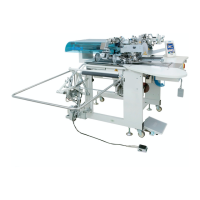