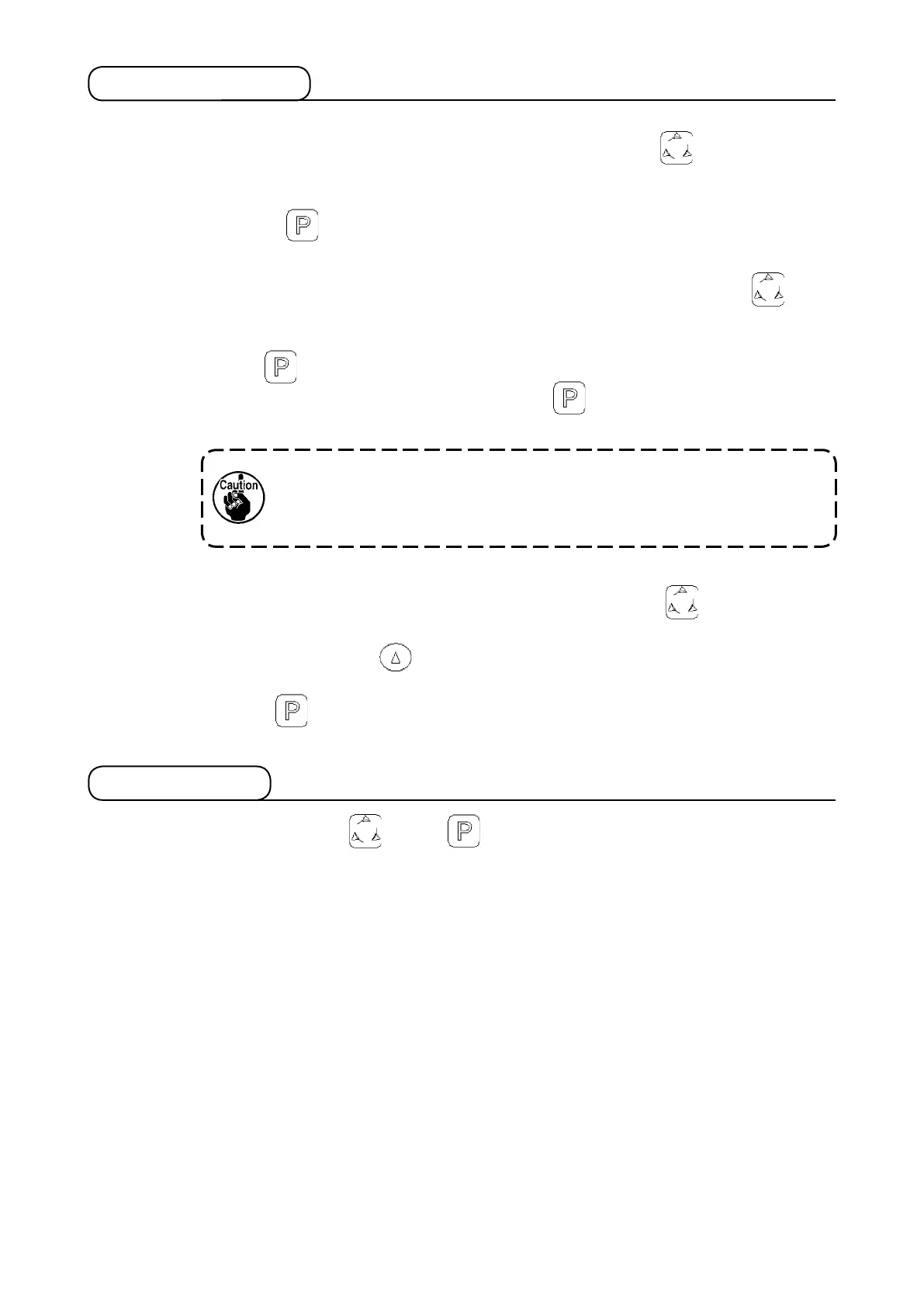– 20 –
5-2. Counter function
Counting the number of pieces:
In the case the memory switch [041, TM] is set to "0 (zero)" and is held pressed for
two seconds, the display will be changed over. 1N: In the case of counting the number of
times of thread trimming, the number shown on the counter will be returned to 0 (zero)
by pressing key.
Counting the bobbin thread:
In the case the memory switch [041, TM] is set to "(Other than 0 (zero))" and is held
pressed for two seconds, the display will be changed over. 1N: For the bobbin thread
counter, the counter is reset to the bobbin thread count number set with [021, CS] by
pressing key. If the bobbin thread counter reaches 0 (zero) during sewing, "E___"
will be displayed and the alarm will sound. When key is pressed while the alarm is
sounding, the alarm is stopped and the bobbin counter is reset.
Counting the number of stitches:
In the case the memory switch [041, TM] is set to "0 (zero))" and is held pressed for
two seconds, the display will be changed over and the number of times of thread trim-
ming is displayed. When key is further pressed, the number of stitches is displayed
on the counter.
2N: When key is pressed, the number of stitches counter is reset to "0 (zero)".
5-3. Initialization
When the power is turned ON while key and key are pressed simultaneously, the display
gives the indication "3-xxxx" and the panel parameters are initialized to the factory-set values within ve
seconds. (The initial factory-set values are the default values stored in the operation panel.)
Turn the power OFF once after the completion of initialization.
[041, TM] value
1: Counting down by one for every stitch
10: Counting down by one for every 10 stitches
100: Counting down by one for every 100 stitches
