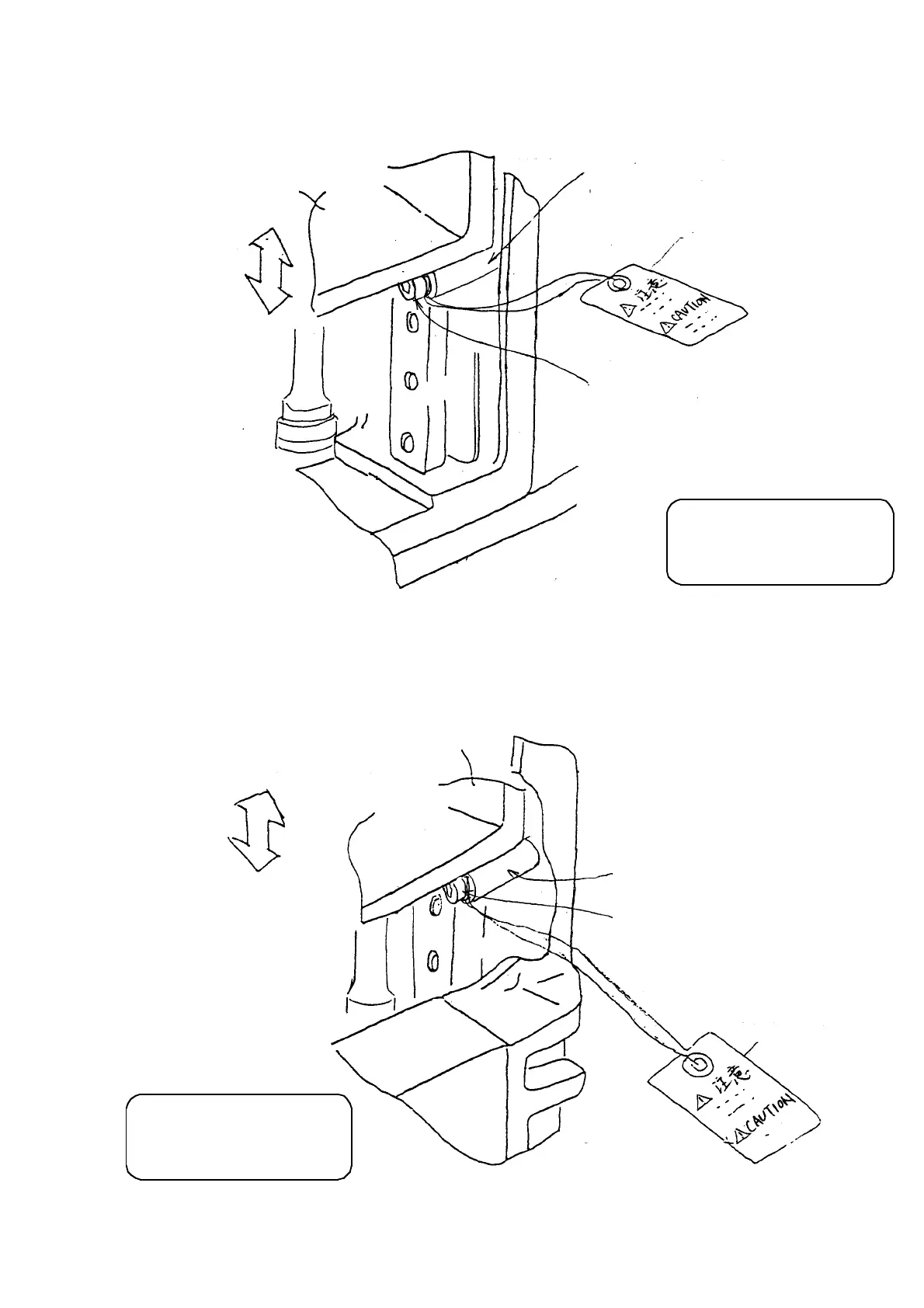- 7 -
4. Demounting the Head Unit Fixing Parts
(1) Remove the shammy cap screw to detach the spacer.
(2) Make sure that the Z-axis slide bracket smoothly moves vertically.
Shammy cap
SL6042542TN
Set-up caution tag
Spacer
HX00334000C
Z-axis slide bracket
KE-750
KE-760
Z-axis slide bracket
Spacer
HX00334000C
Shammy cap
SL6042542TN
Set-up caution tag
❋ As for the model KE-750,
remove the fixing parts
to detach three heads.
❋ As for the model KE-760,
remove the fixing parts
to detach two heads.