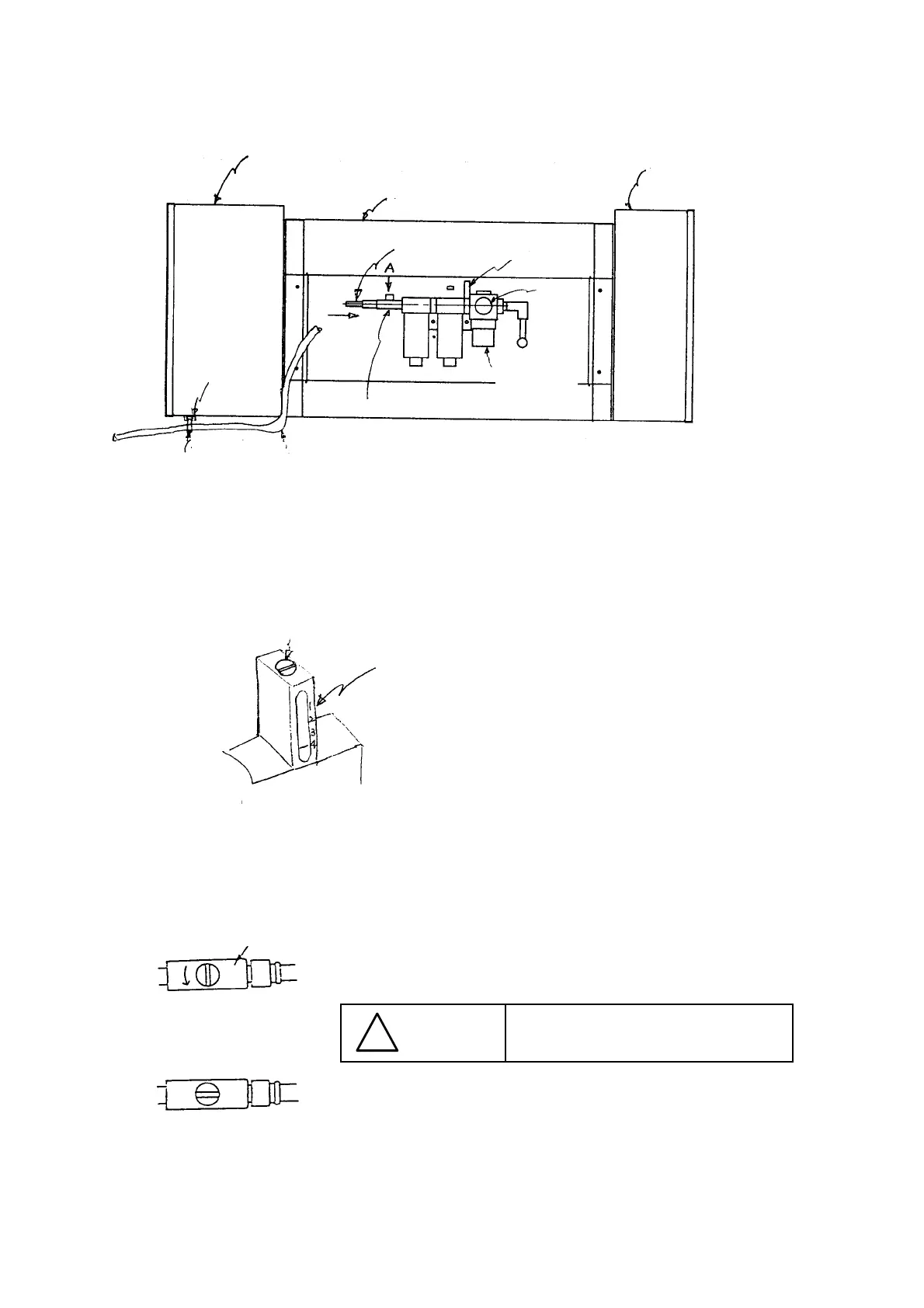- 8 -
5. Connecting the Air Tubes
1) Connect the air tube (¿.12), piped at the factory side, to the hand valve.
2) Adjust the pressure adjustment knob to 5 kgf/cm
2
.
3) Make sure that the pressure switch is set to 4 kgf/cm
2
.
(Use the (-) screw driver to adjust the pressure switch.)
4) Fix the air tube, piped at the factory side, at the fixing base with the tie-up band.
(It should not interfere in the replacement table.)
A view direction drawing
Cover RBR
Pressure
adjustment
knob
Pressure
gauge
Pressure
switch
Piping at factory side
connect
Tie-up band
Fixing base
Fixing base
Hand valve
Cover RBL
Cover RBC
Pressure switch (Pressure detection cable assembly)
Hand valve
(a) Close
(b) Open
Be sure to use dried air through the
drier to supply compressed air.
CAUTION
!
