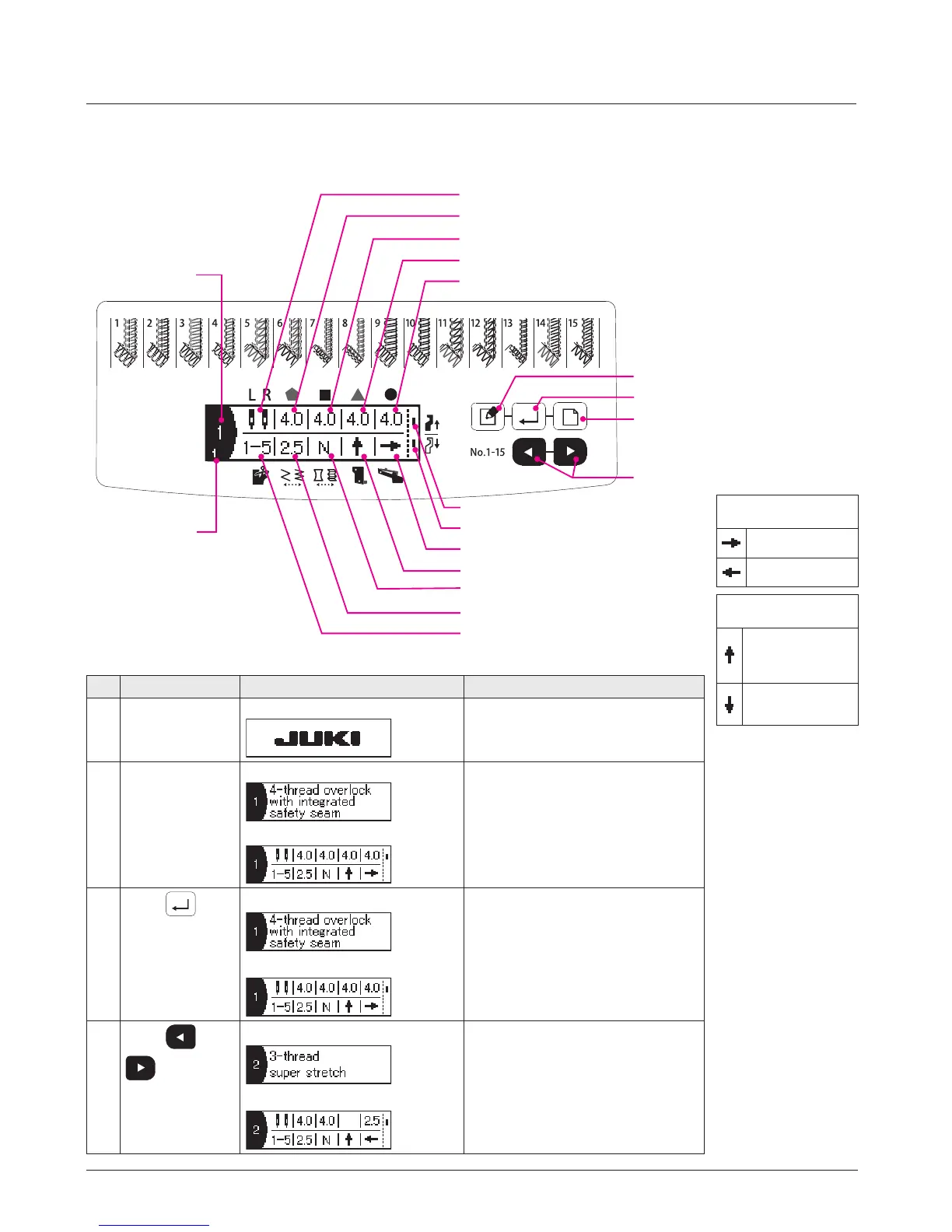29
Set values of 15 different kinds of stitch can be visually checked on the LCD screen.
In addition, three different set values can be added to the current set value.
(Memory number)
LCD indication
No. Operation Display Remarks
1 When the power
is turned ON
“Welcome” display
You can select language from 9
languages. Refer to page 32. (Default
setting is English.)
2 4 seconds later Sewing type name display screen
Set value display screen
The screen which was displayed at
the last time when the power was
turned OFF.
3
When
is
pressed
Sewing type name display screen
Set value display screen
The screen is changed over between
the sewing type name display screen
and the set value display screen.
4
When
or
is pressed
Sewing type name display screen
Set value display screen
Select the stitch type.
Select the set value.
Memory No.
Upper knife
Upper knife release
2/3 thread changeover attachment
Roll hem selection lever
Differential feed
Stitch length
Cutting width
Needle position
Left needle thread tension
Right needle thread tension
Upper looper thread tension
Lower looper thread tension
Stitch No.
LCD indication button
Edit button
Conrmation button
Default button
1. Basic method of use
Roll hem selection
lever
Press the lever away
from you to let the
roll hemming claw
come out.
Pull the lever toward
you to lower the roll
hemming claw.
2/3thread changeover
attachment
To release the
attachment
To set the attach-
ment
