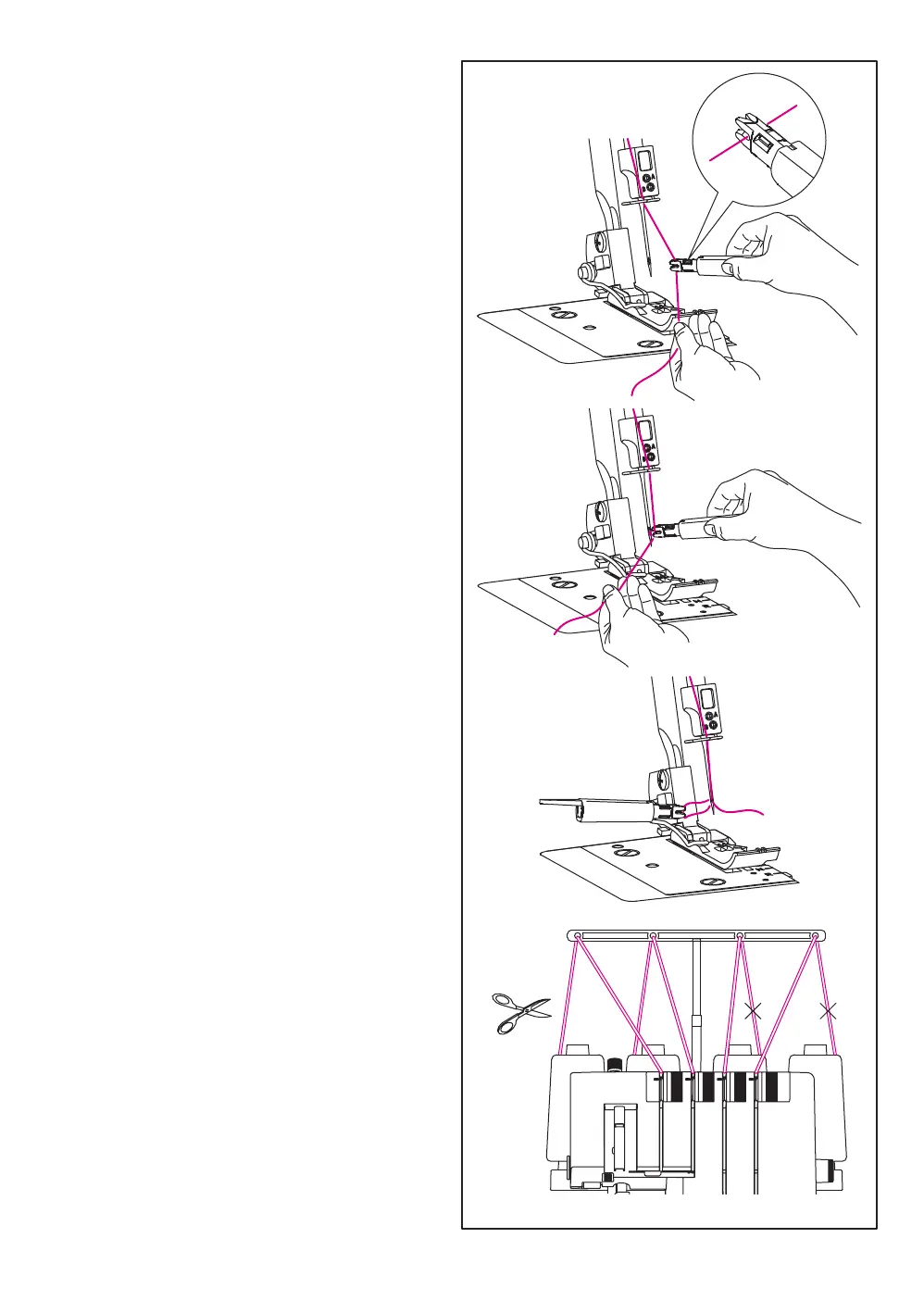49
17. NEEDLE THREADER
* To make threading the needles easier, use the
needle threader included with the accessories.
* Turn the handwheel so the needles are in their
highest position and lower the presser foot. Make
sure one of the rectangular markings of the
needle threader is pointing upwards. Place the
thread from right to left in the notch on the tip of
the needle threader.
* Hold the needle threader against the needle. Move
the needle threader down to the needle eye and
press gently against the needle, causing a small
metal pin to push the thread through the needle
eye and form a thread loop.
18. HOW TO CHANGE THREADS : TIE ON
METHOD
* To change thread type or color, clip thread near
the spool.
