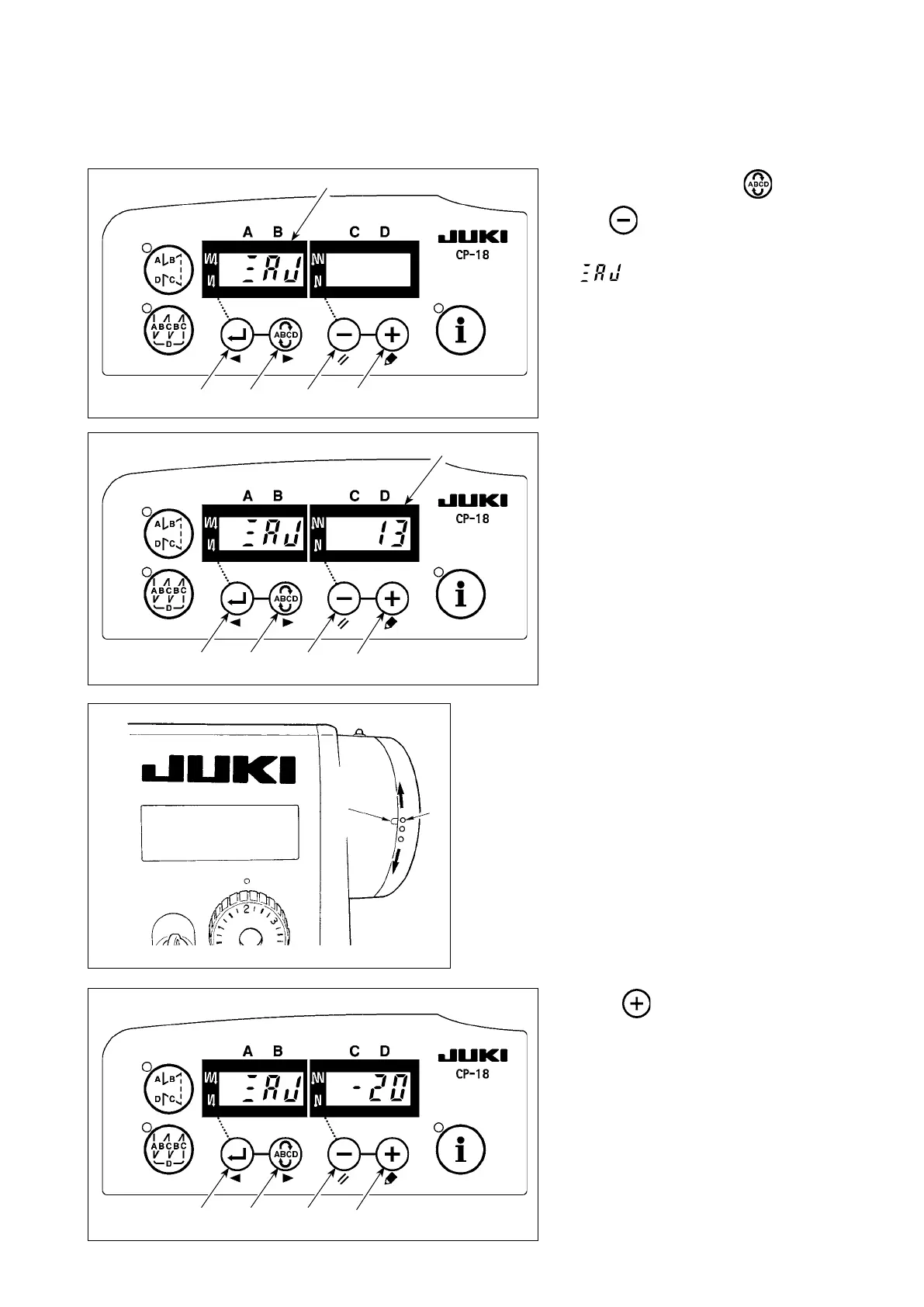– 13 –
❽
❻
❺❹❸
❻
❺❹❸
❻
❺❹❸
Ⓐ
7. Adjusting the machine head (direct-drive motor type sewing machine only)
(Caution) When the slip between the white marker dot on the handwheel and the concave of the cover is ex-
cessive after thread trimming, adjust the angle of the machine head by the operation below.
1) Simultaneously pressing switch
❹
and
switch
❺
, turn ON the power
switch.
2) is displayed (
Ⓐ
) in the indica-
tor and the mode is changed over to
the adjustment mode.
3) Turn the pulley of the machine head
by hand until the main-shaft reference
signal is detected. At this time, the
degree of an angle from the main-shaft
reference signal is displayed on the in-
dicator
Ⓑ
. (The value is the reference
value.)
4) In this state, align the white dot
❼
of the handwheel
with the concave
❽
of the pulley cover as shown in
the gure.
Ⓑ
5) Press switch
❻
to nish the
adjustment work. (The value is the
reference value.)
❼
