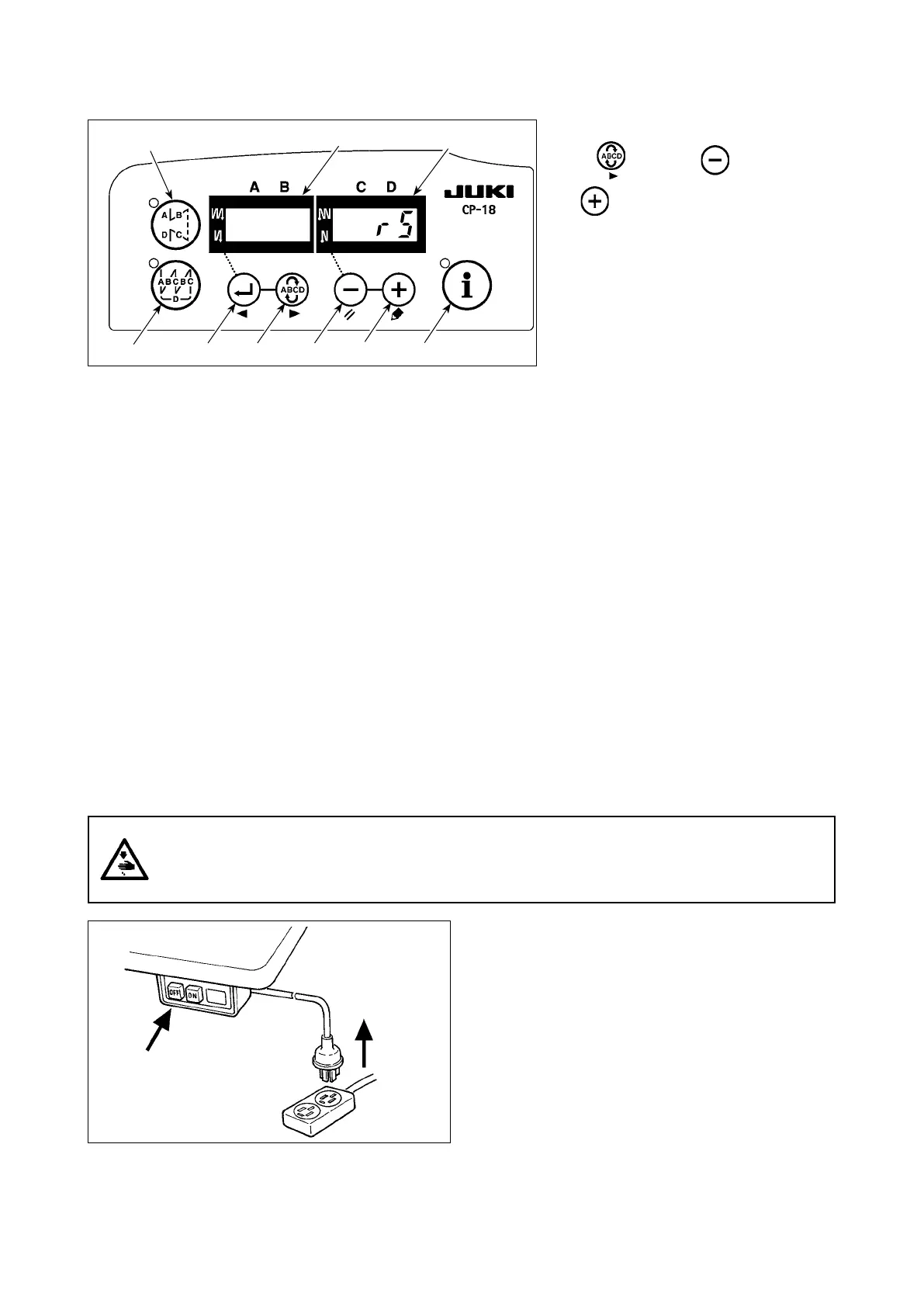– 43 –
16. Initialization of the setting data
All contents of function setting of SC-920 can be returned to the standard set values.
1) Turn ON the POWER switch with all
of switch
❹
,
switch
❺
and
switch
❻
held pressed.
2) "rS" is displayed on indicator
Ⓑ
with a
blip to start initialization.
3) The buzzer sounds after approximately
one second (single sound three times,
“peep”, “peep”, and “peep”), and the
setting data returns to the standard
setting value.
❻
❺❹❸
❶
Ⓑ
Ⓐ
❷
❼
(Caution) Do not turn OFF the power on the way of initializing operation. Program of the main unit may be bro-
ken.
4) Turn OFF the power switch and turn ON the power switch after closing the front cover. The machine returns to
the normal motion.
(Caution) 1. When you carry out the aforementioned operation, the neutral position correction value for the ped-
al sensor is also initialized. It is therefore necessary to carry out automatic correction of the pedal
sensor neutral position before using the sewing machine. (Refer to “III-9. Automatic compensation
of neutral point of the pedal sensor” p.38.)
2. When you carry out the aforementioned operation, the machine-head adjustment values are also
initialized. It is therefore necessary to carry out adjustment of the machine head before using the
sewing machine. (Refer to “II-7. Adjusting the machine head (direct-drive motor type sewing ma-
chine only)” p.13.)
3. Even when this operation is performed, the sewing data set by the operation panel cannot be ini-
tialized.
IV. MAINTENANCE
1. Removing the rear cover
WARNING :
To prevent personal injuries caused by electric shock hazards or abrupt start of the sewing machine,
remove the cover after turning OFF the power switch and a lapse of 5 minutes or more. To prevent
personal injuries, when a fuse has blown out, be sure to replace it with a new one with the same
capacity after turning OFF the power switch and removing the cause of the blown-out of the fuse.
1) Press the OFF button of the power switch to turn
OFF the power after conrming that the sewing ma-
chine has stopped.
2) Draw out the power cord coming from the power
plug socket after conrming that the power switch
is turned OFF. Perform the work of step 3) after
conrming that the power has been cut and it has
passed for 5 minutes or more.
