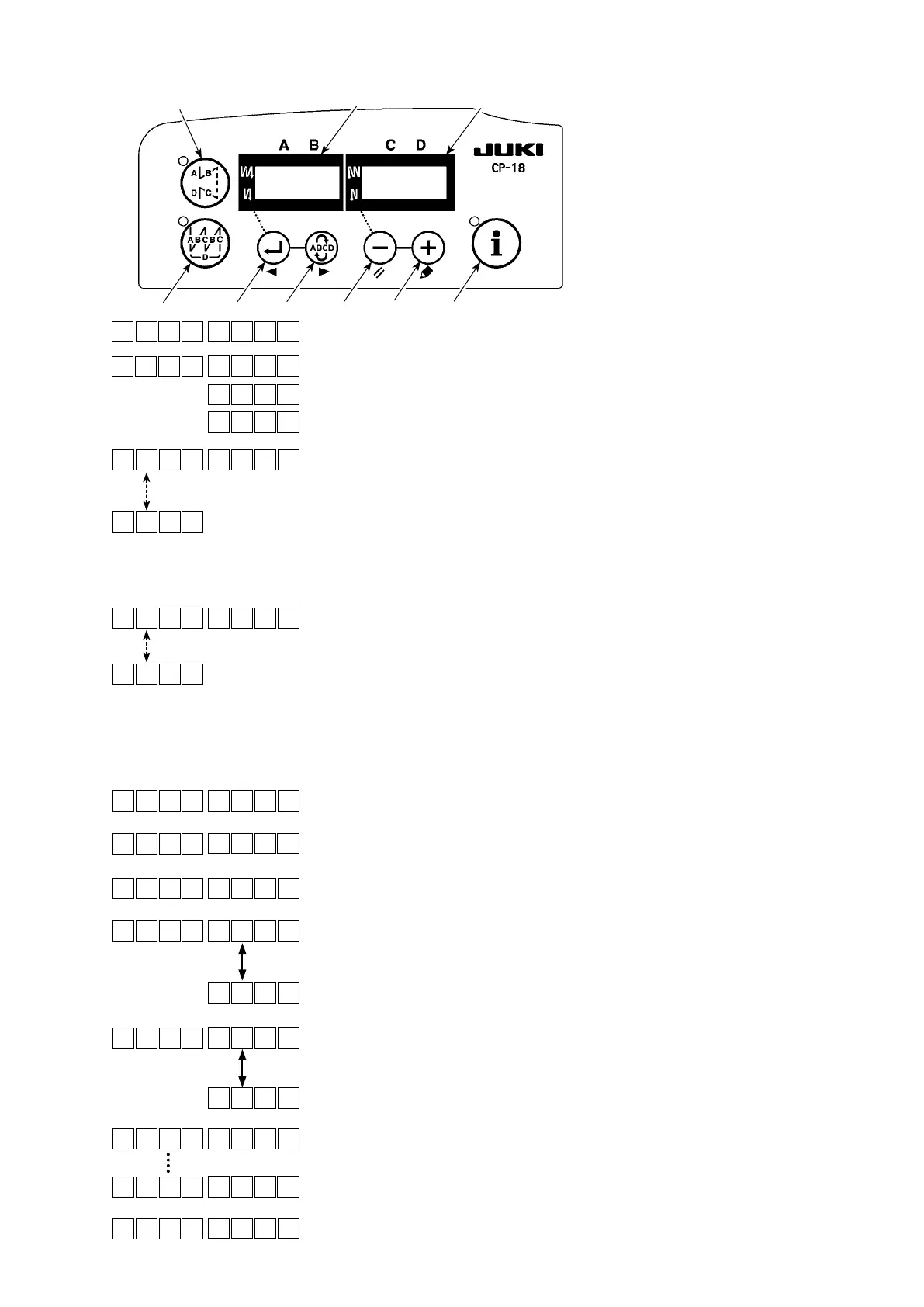– 29 –
⑧
Selection of the optional input/output function (Function setting No. 12)
Select function setting No. 12 with the operating procedure of function setting
procedures 1) through 3).
Select the items of "End", "in" and "ouT" with keys
❺
and
❻
.
[When "in" is selected]
The input function setting connector indication number is shown on indicating
section
Ⓐ
. Designate the indication number by means of key
❸
or
❹
. Specify
the function of the pin of the connector corresponding to the indication number
by means of key
❺
or
❻
.
Function code and abbreviation are displayed alternately on indicator
Ⓑ
.
(For the relation between signal input No. and connector pin array, refer to the
separate list.)
[When "ouT" is selected]
The output function setting connector indication number is shown on indicating
section
Ⓐ
. Designate the indication number by means of key
❸
or
❹
. Specify
the function of the pin of the connector corresponding to the indication number
by means of key
❺
or
❻
.
Function code and abbreviation are displayed alternately on indicator
Ⓑ
.
(Refer to the separate table for the relation between the signal output numbers
and the connector pin conguration.)
* Example) To assign the thread trimming function to the input function setting connector indication
number "i01" (CN36-4)
1. Select function setting No. 12 with the operating procedure of function setting
procedures 1) through 3).
2. Select the item of "in" with keys
❺
and
❻
.
3. Select the port of the indication number "i01" by means of key
❹
.
4. Select the thread trimming function, "TSW" with keys
❺
and
❻
.
5. Determine the thread trimming function, "TSW" with key
❹
.
6. Set ACTIVE of the signal with keys
❺
and
❻
.
Set the display to "L" when the signal is "Low" and performing thread trim-
ming, and set the display to "H" when the signal is "High" and performing
thread trimming.
7. Determine the aforementioned function with key
❹
.
8. Finish the optional input with key
❹
.
9. Select the item of "End" with keys
❺
and
❻
to return to the function setting
mode.
Lighting alternately
❻
❺❹❸
❶
❷
❼
Ⓑ
Ⓐ
1 2 TPo _
_ni _
0i 1 ** *
1i 2
0o 1 ** *
Tuo _
0o 3
1 2 TPo _
0i 1 on P
L 4
0i 1 ST W
0i 1
L 4
H 4
0i 2 SFS W
_ni _
TPo _
_ni _
TPo _
nE_ d
TPo _
nE_ d
TPo _
