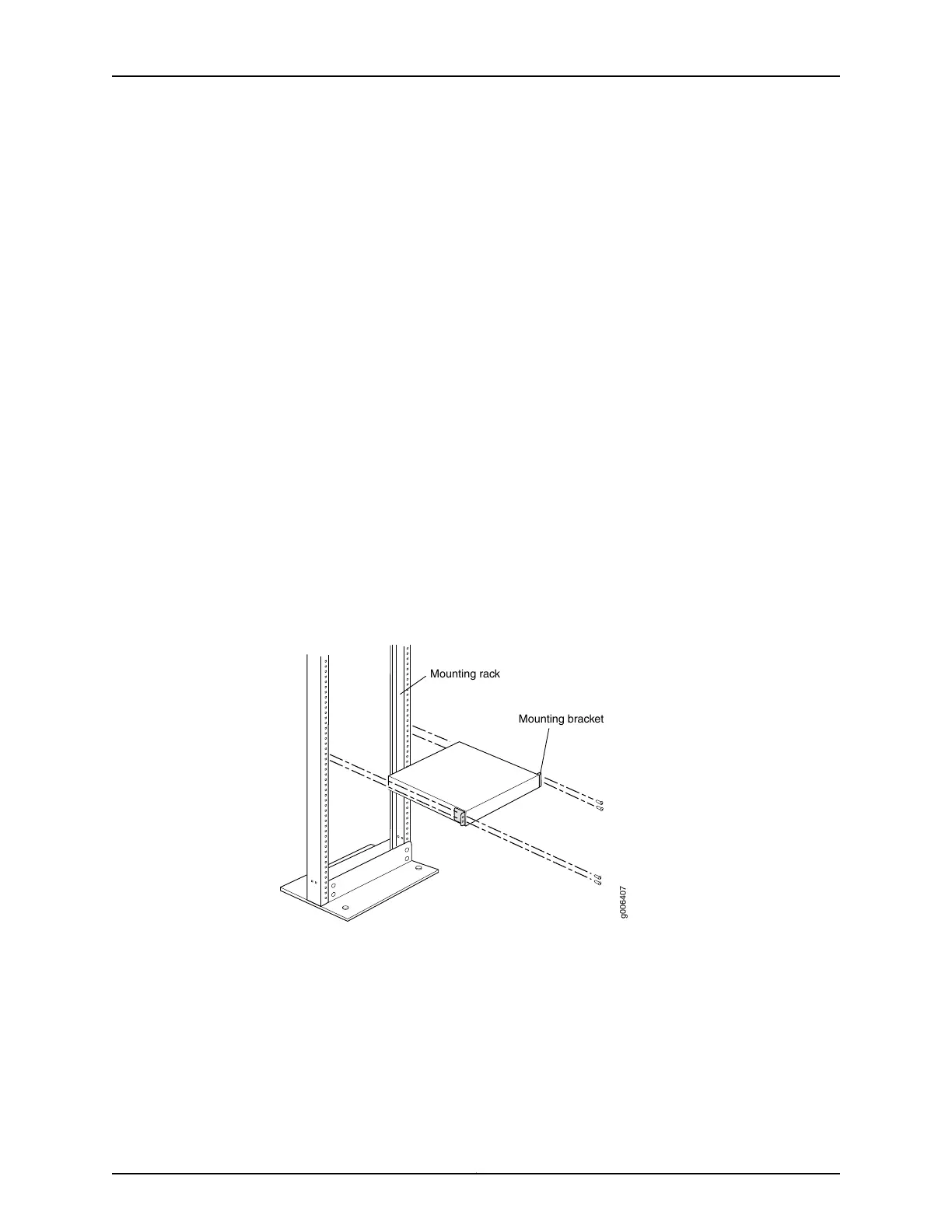Install the ACX500 Indoor Router in a Rack
The ACX500 indoor router can be installed horizontally in a rack or cabinet. The router
can be accessed only from the front of the router. All components—such as ports, LEDs,
power unit, and so on are located in the front of the ACX500 indoor router.
One person must be available to lift the router while another secures the router to the
rack. The chassis weighs approximately 8.6 lb (3.9 kg). To install the chassis (see
Figure 6 on page 9):
1. Ensure that the rack is in its permanent location and is secured to the building. Ensure
that the installation site allows adequate clearance for both airflow and maintenance.
2. Position the router in front of the rack or cabinet.
3. Have one person grasp both sides of the router, lift the router, and position it in the
rack, aligning the mounting bracket holes with the threaded holes in the rack rails.
Make sure that the chassis is level.
4. Have the second person install a mounting screw into each of the open mounting
holes aligned with the rack, starting from the bottom.
5. Visually inspect the alignment of the router. If the router is installed properly in the
rack, all the mounting screws on one side of the rack should be aligned with the
mounting screws on the opposite side, and the router should be level.
Figure 6: Installing the Front-Mounted Router in the Rack
g006407
Mounting rack
Mounting bracket
9
Install the ACX500 Indoor Router in a Rack
