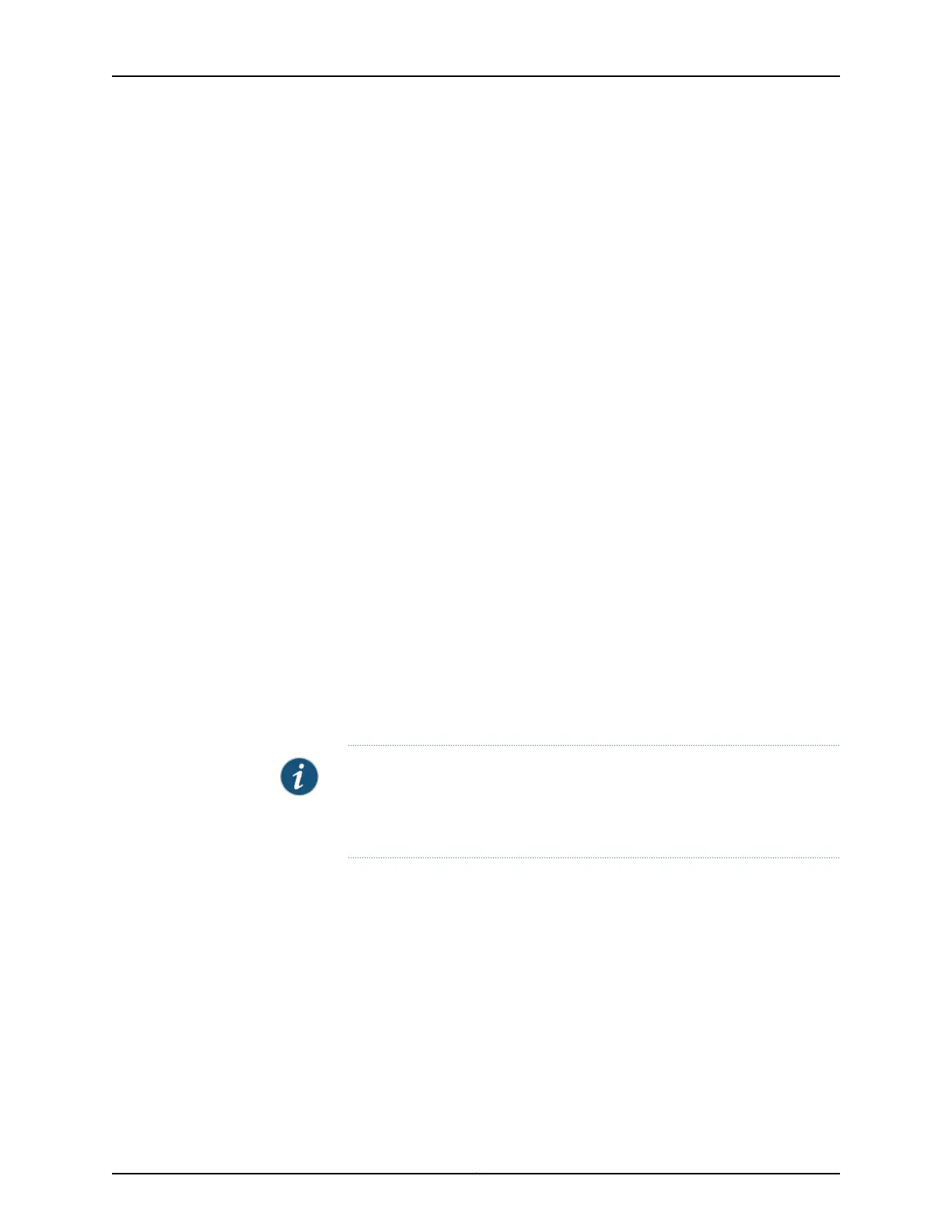Migrating from a Previous Operating System
You should see the following upgrade script output when you complete the steps
described in “Upgrading with the PP310 Upgrade Kit” on page 11. The upgrade script
output produced when you complete the steps described in “Upgrading with the PP332
Upgrade Kit” on page 13 is very similar, and you must respond to the same prompts.
Gathering system information.
* Please wait this could take up to 45 seconds.
Found:
System type PP310
Bios 2.21
Memory installed 1024 MB
Slot 0: Type T1E1
FPGA 0xea * needs 0xea
Slot 1: Type Serial
FPGA 0x73
Slot 2: Type FXS
FPGA 0x5010150
ID restored No
Hit return to continue...
This application will prepare the installed hardware for CTPOS 6.0R1. It will
upgrade FPGAs if necessary, upgrade the bios if necessary, and can migrate
the ID of a system running CTPOS 4.6R7 or 5.4R3.
This application will reboot the system multiple times. Please continue the
process through to completion. Failure to do so can leave the system in an
unknown state.
Hit return to continue...
The bios configuration needs to be changed.
Hit return to setup the bios configuration and reboot.
NOTE: The set and reboot for the BIOS appears only for the PP310 processor.
For the PP332 processor, the BIOS version is 2.14 and a BIOS upgrade is not
required.
Copyright © 2015, Juniper Networks, Inc.16
Upgrading the CTP2000 Series Device to CTPOS 7.x
