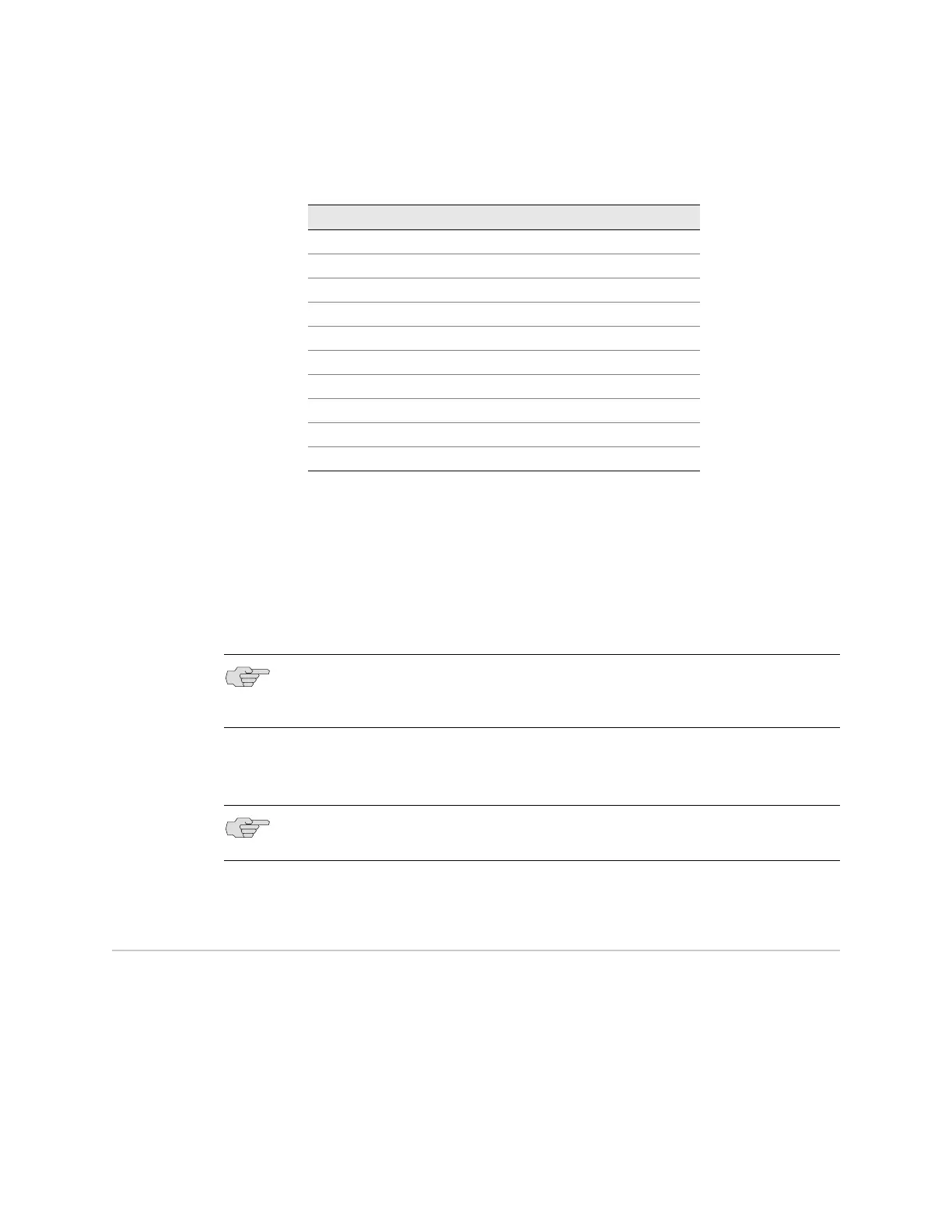JUNOSe 7.2.x Policy Management Configuration Guide
102 ! Bandwidth Management
! During a software upgrade, certain values are set as follows:
! Committed burst size—Set to 8192 if it was less than that value before the
upgrade
! Peak burst size—Set to 8192 if it was less than that value before the
upgrade
! Peak rate—Set to 0 if it was nonzero but less than the committed rate
before the upgrade
! Example
host1(config)#ip rate-limit-profile hardlimit9Mb two-rate
! Use the no version to remove a rate-limit profile.
Bandwidth Management
When you configure the rate-limit profile, packets are tagged with a drop
preference. The color-coded tag is added automatically when the committed and
peak burst values for an interface’s rate-limit profile are exceeded. The egress
forwarding controller uses the drop preference to determine which packets are
dropped when there is contention for outbound queuing resources within the
E-series router.
Table 13: Two-Rate Rate-Limit-Profile Defaults
Policy Attribute Default Value
type two-rate
committed-rate 0
committed-burst 8192
peak-rate 0
peak-burst 8192
committed-action transmit
conformed-action transmit
exceeded-action drop
mask (IP and IPv6 rate-limit profiles) 255
exp-mask (MPLS rate-limit profiles) 7
NOTE: We recommend that you do not configure a committed or peak burst size
smaller than the MTU of the interface. Doing so causes large packets to be
dropped even when they are transmitted at a very low rate.
NOTE: Commands that you issue in Rate Limit Profile Configuration mode do not
take effect until you exit from that mode.
