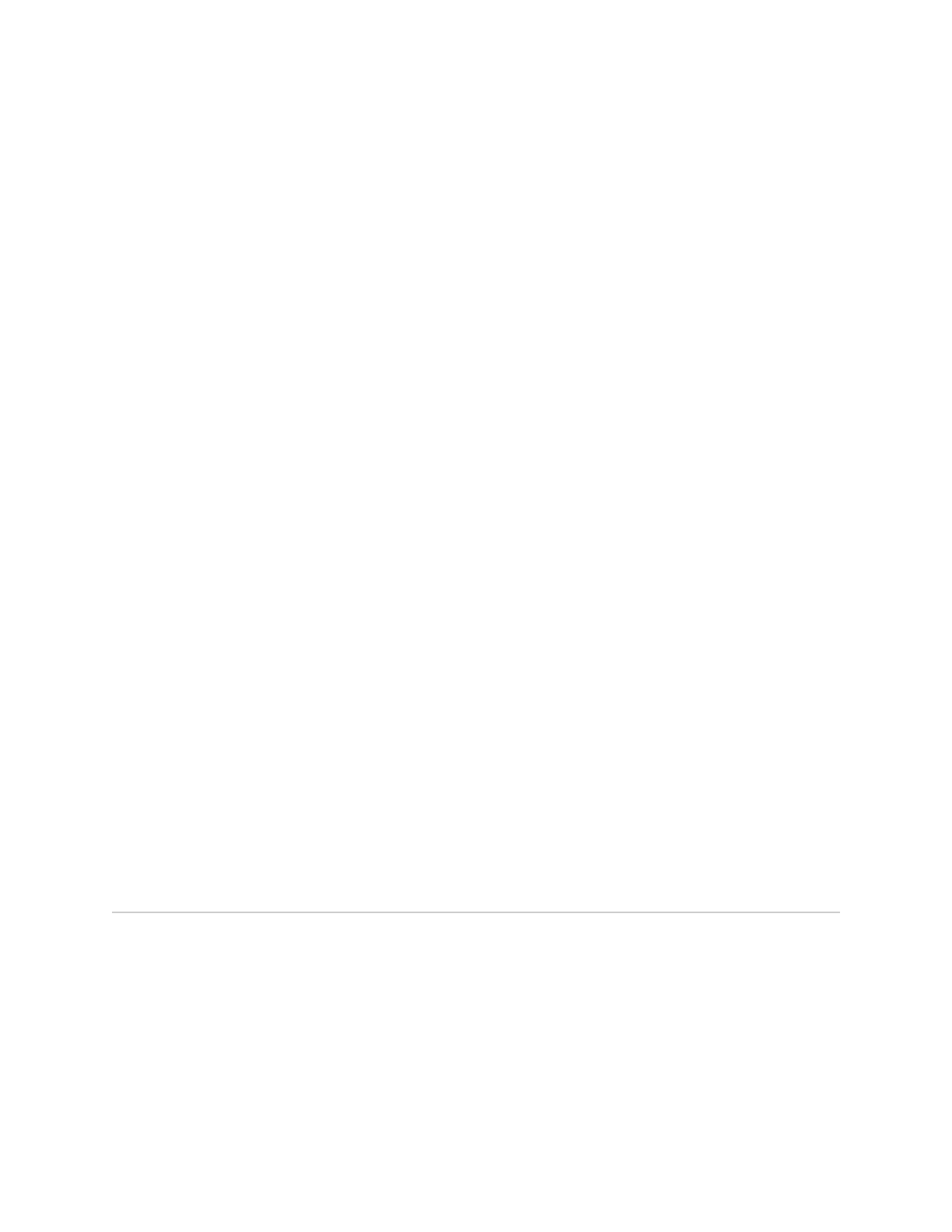JUNOSe 7.2.x Policy Management Configuration Guide
186 ! Monitoring Packet Mirroring
! Ver—SNMP version (v1 or v2) of the SNMP trap packet
! Port—UDP port on which the trap recipient accepts traps
! Trap Categories—Types of traps that the trap recipient can receive
! TrapSeverityFilter—Severity level filter for this SNMP host
! Ping TimeOut—Configured ping timeout in minutes
! Maximum QueueSize—Maximum number of traps to be kept in the trap
queue
! Queue DrainRate—Maximum number of traps per second to be sent to the
host
! Queue Full discrd methd—Method used to discard traps when the queue is
full:
" dropFirstIn—Oldest trap in the queue is dropped
" dropLastIn—Most recent trap is dropped
! Example—Text in bold indicates secure packet mirroring trap configuration
information, which is visible only if the mirror-enable command is enabled.
host1#show snmp trap
Enabled Categories: CliSecurity, PacketMirror, Sonet
SNMP authentication failure trap is disabled
Trap Source: FastEthernet 6/0, Trap Source Address:192.168.120.78
Trap Proxy: enabled
Global Trap Severity Level: 6 - informational
Address Security String Ver Port Trap Categories
--------------- -------------------------------- --- ----- ----------------
192.168.1.1 host1 v1 162 Cli
10.16.2.12 secureHost v3 162 CliOspfPacketMirrorSonet
192.168.57.162 host2 v3 162 Sonet
Address TrapSeverityFilter Ping Maximum Queue Queue Full
TimeOut QueueSize DrainRate discrd methd
--------------- ------------------ ------- --------- --------- -------------
192.168.1.1 5 - notice 1 32 0 dropLastIn
10.16.12.12 5 - notice 1 32 0 dropLastIn
192.168.57.162 2 - critical 1 32 0 dropLastIn
Monitoring Packet Mirroring
This section describes the commands you can use to view your CLI-based and
RADIUS-based packet mirroring environments.
baseline radius dynamic-request
! Use in RADIUS-based packet mirroring to set a statistics baseline for packet
mirroring–related RADIUS statistics. The E-series router implements the
baseline by reading and storing the statistics at the time the baseline is set and
then subtracting this baseline when you retrieve baseline-relative statistics.
! Use the delta keyword with the show radius statistics command to show
baselined statistics.
