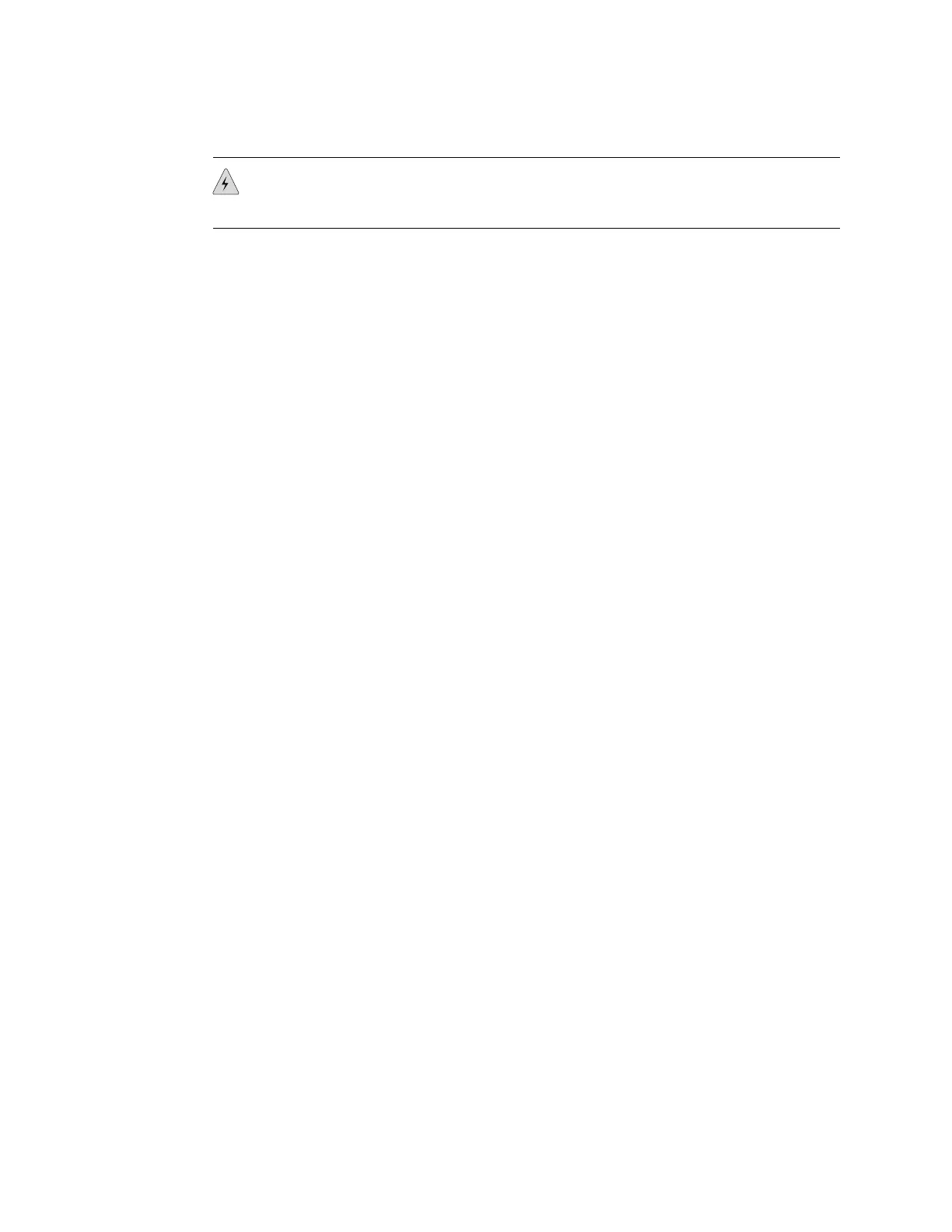WARNING: Ensure that the power cord does not block access to switch components
or drape where people can trip on it.
AC Power Supply LEDs in EX 3200 and EX 4200 Switches describes the LEDs on the
AC power supplies in EX 3200 and EX 4200 switches.
Related Topics ■ Connecting and Configuring an EX-series Switch (CLI Procedure)
■ Connecting and Configuring an EX-series Switch (J-Web Procedure)
■ Power Supply in EX-series Switches
■ Connecting DC Power to an EX 3200 or EX 4200 Switch
Connecting AC Power to an EX-series Switch ■ 3