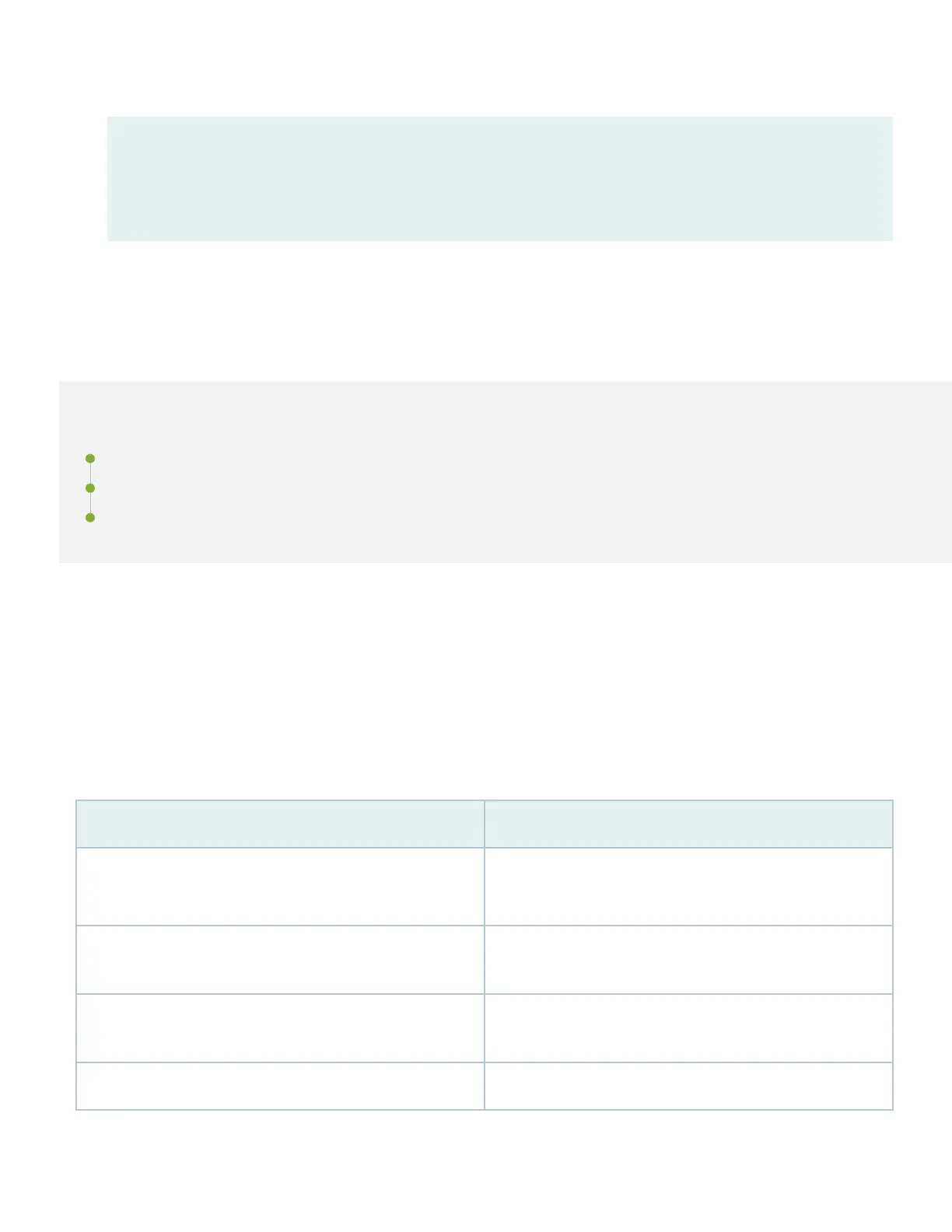17. When you’ve nished conguring the switch, exit conguraon mode.
{master:0}[edit]
root# exit
{master:0}
root@name
Step 3: Keep Going
IN THIS SECTION
What's Next | 11
General Informaon | 12
Learn With Videos | 12
Congratulaons! You’ve completed the inial steps to get your EX4100 switch up and running. Let’s keep going and
learn more about what you can do with the switch.
What's Next
If you want to Then
Download, acvate, and manage your soware licenses to
unlock addional features for your EX series switch.
See Acvate Junos OS Licenses in the Juniper Licensing Guide
Congure, monitor, and troubleshoot various interfaces
installed on the switch
Interfaces Fundamentals for Junos OS
Congure essenal user access and authencaon features for
your system
User Access and Authencaon Administraon Guide for Junos
OS
Install and upgrade Junos OS and related soware Junos OS Soware Installaon and Upgrade Guide
11