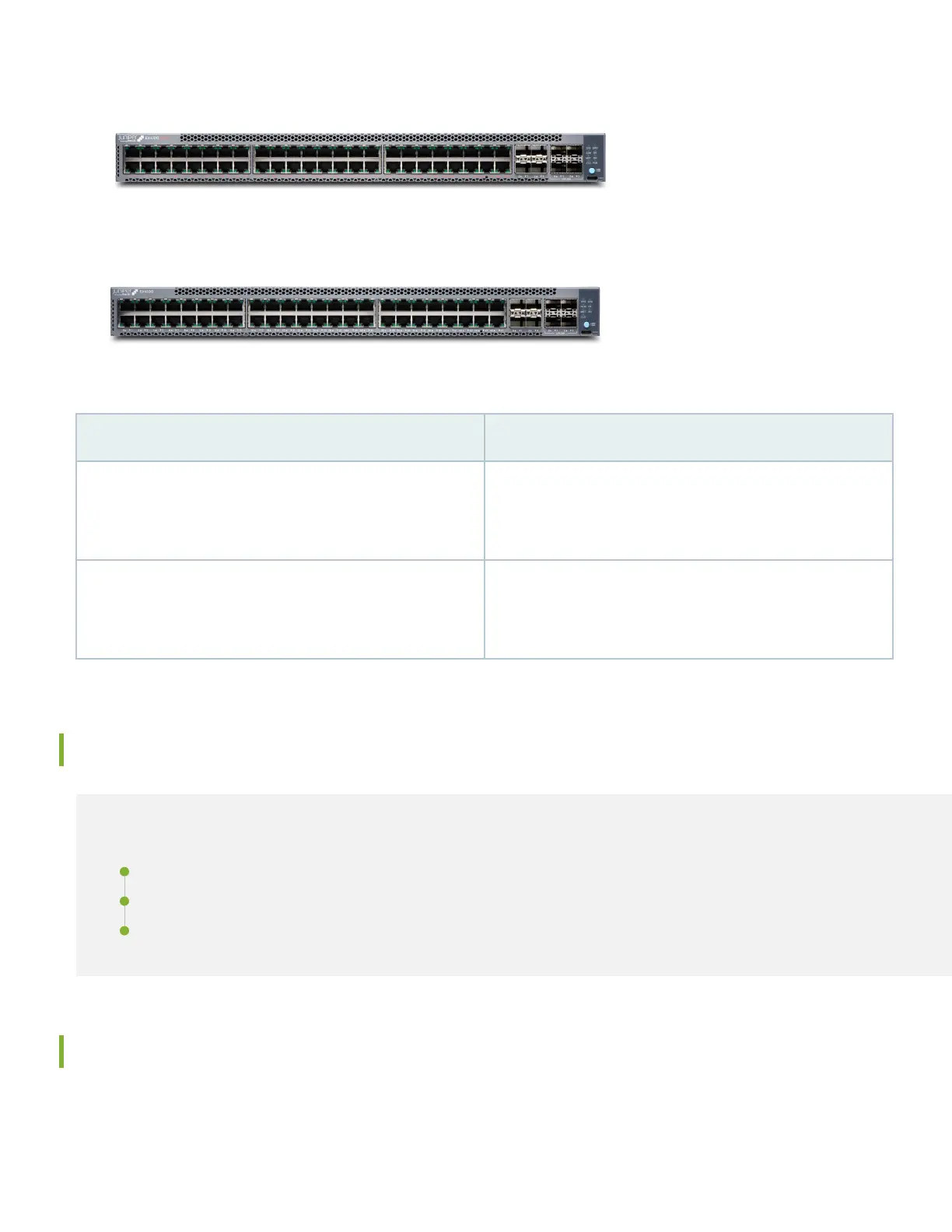EX4100-48P
EX4100-48T
Here are the port conguraon details for the EX4100 switch models:
Models Access Ports
EX4100-24P, EX4100-24T, EX4100-24T-DC Twenty four 10/100/1000-Mbps RJ-45 ports, four 10/25 Gbps
SFP28 Virtual Chassis ports, and four 1/10 Gbps SFP+ uplink
ports on the front panel. EX4100-24P has PoE+ enabled ports.
EX4100-48P, EX4100-48T, EX4100-48T-AFI, EX4100-48T-DC Forty eight 10/100/1000-Mbps RJ-45 ports, four 10/25 Gbps
SFP28 Virtual Chassis ports, and four 1/10 Gbps SFP+ uplink
ports on the front panel. EX4100-48P has PoE+ enabled ports.
Install the EX4100
IN THIS SECTION
What's in the Box? | 3
What Else Do I Need? | 4
Install the EX4100 Switch in a Rack | 4
What's in the Box?
• EX4100 switch with two preinstalled fan modules and one preinstalled power supply unit
• One AC power cord appropriate for your geographical locaon.
3